Dashboard Overview
The Dashboard is the default landing workspace on Xexor.
You can customize the dashboard tiles in the backend. For more information regarding customization, refer to Dashboard Tiles.
Some of the dashboard tiles are as follows:
-
Profile - The Profile tile displays the account holder’s name and details, such as the email address and physical address. Additionally, it allows access to your QR code for event check-ins or transactions. You can also update your main profile information through Settings.
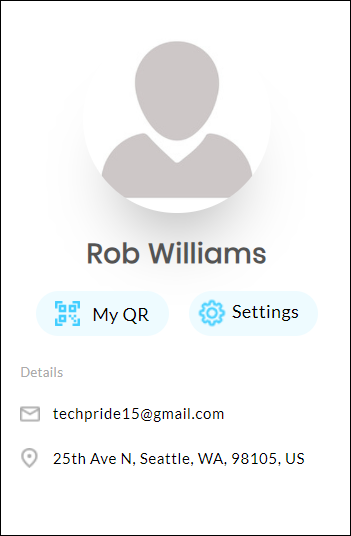
-
Announcement - The Announcements tile displays all the important updates and notifications related to the platform for the advantage of the user.
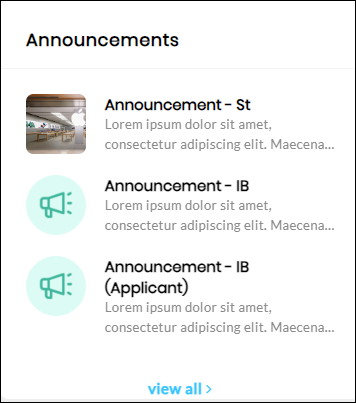
-
Badges - The Badges tile displays all your achievements earned on the platform.
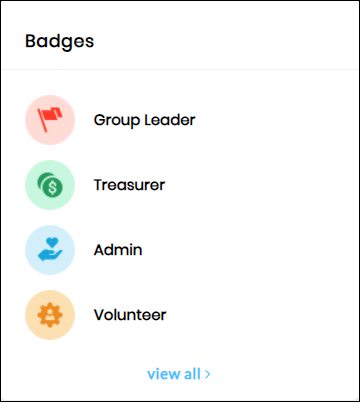
-
Upcoming Events - The Upcoming Events tile displays all the upcoming scheduled events on the platform.
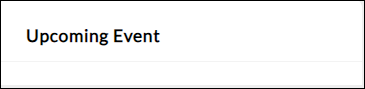
Additionally, the Dashboard allows you to manage your profile address, payment methods, and notifications for your account. You can also update your password and view documents. For more information, refer to the following sections:

 Home
Home