How to View Profile Documents?
You can view all the documents associated with your account by following the steps below.
1. Navigate to My portal.
The Dashboard is displayed.
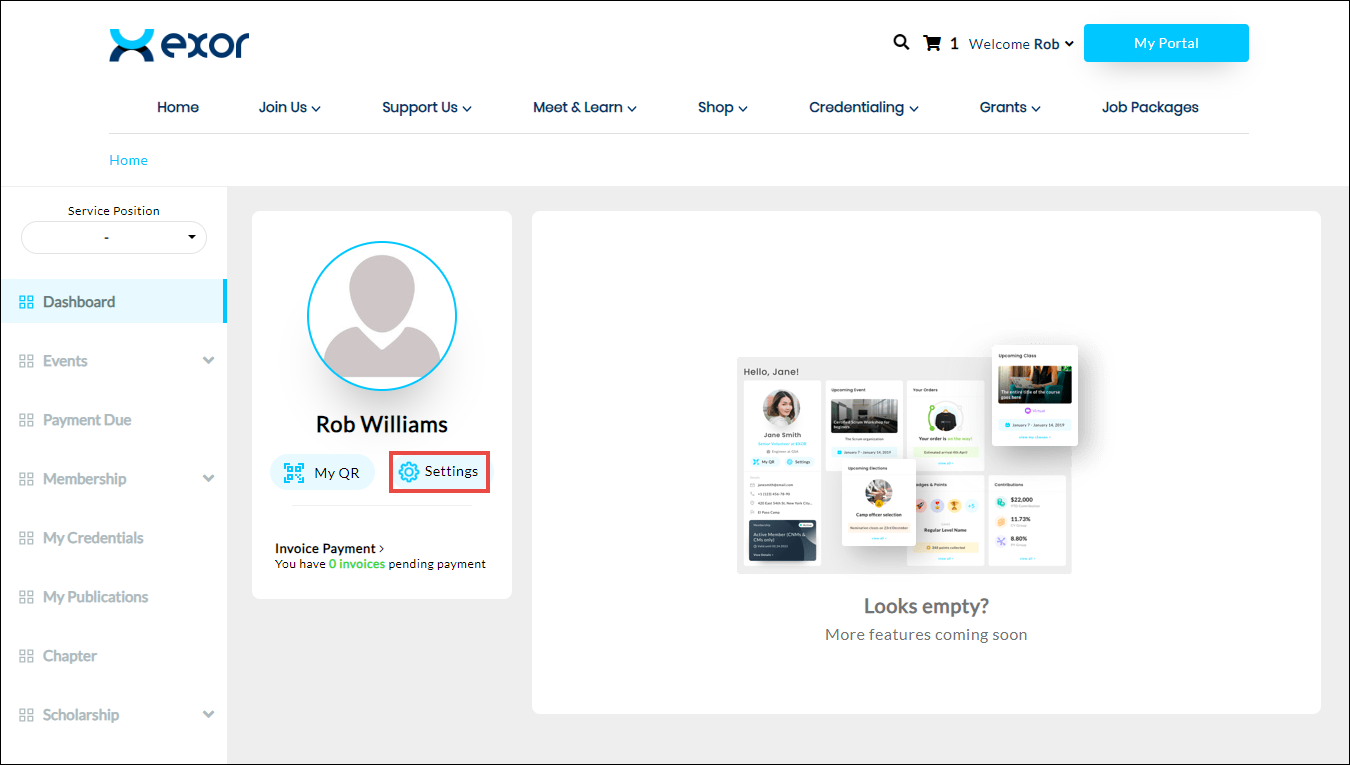
2. Click Settings on the Profile widget.
The Settings page is displayed.
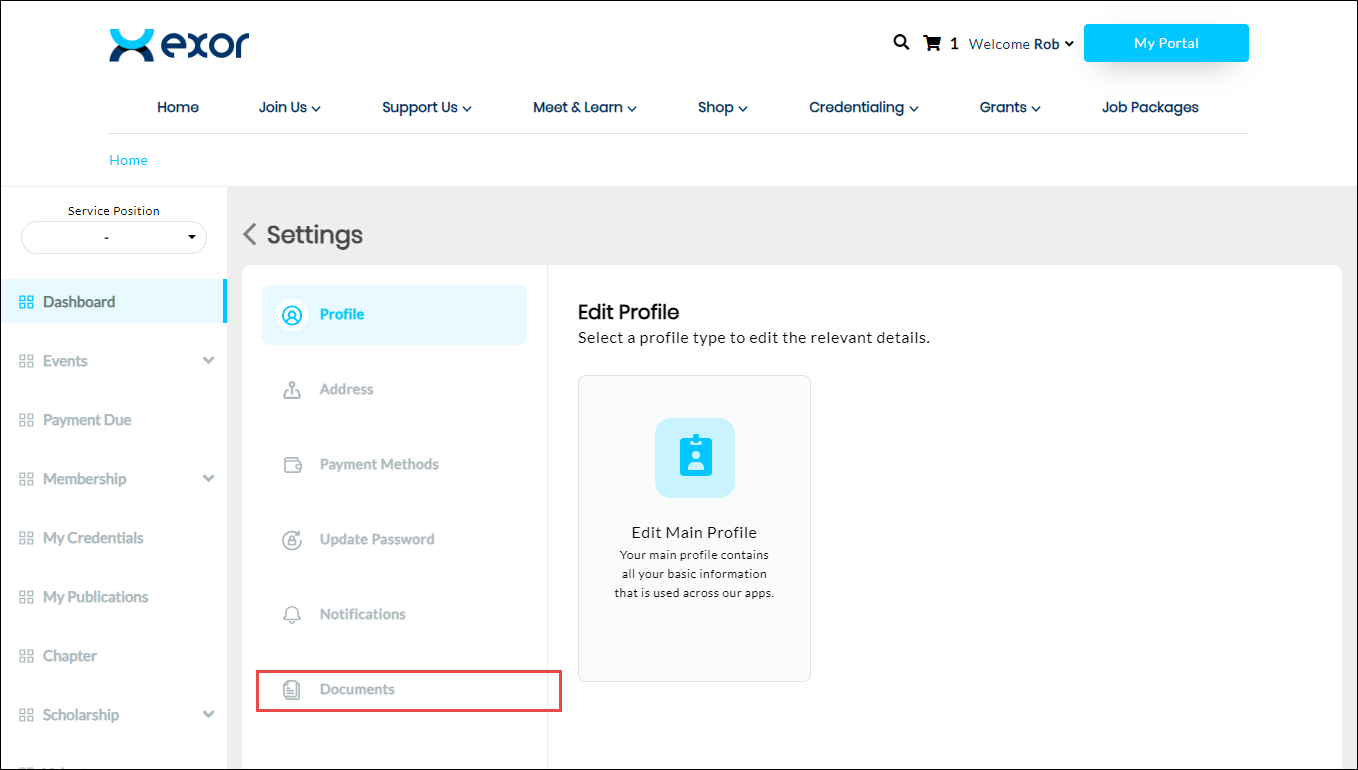
3. Click Documents.
The Documents section is displayed.
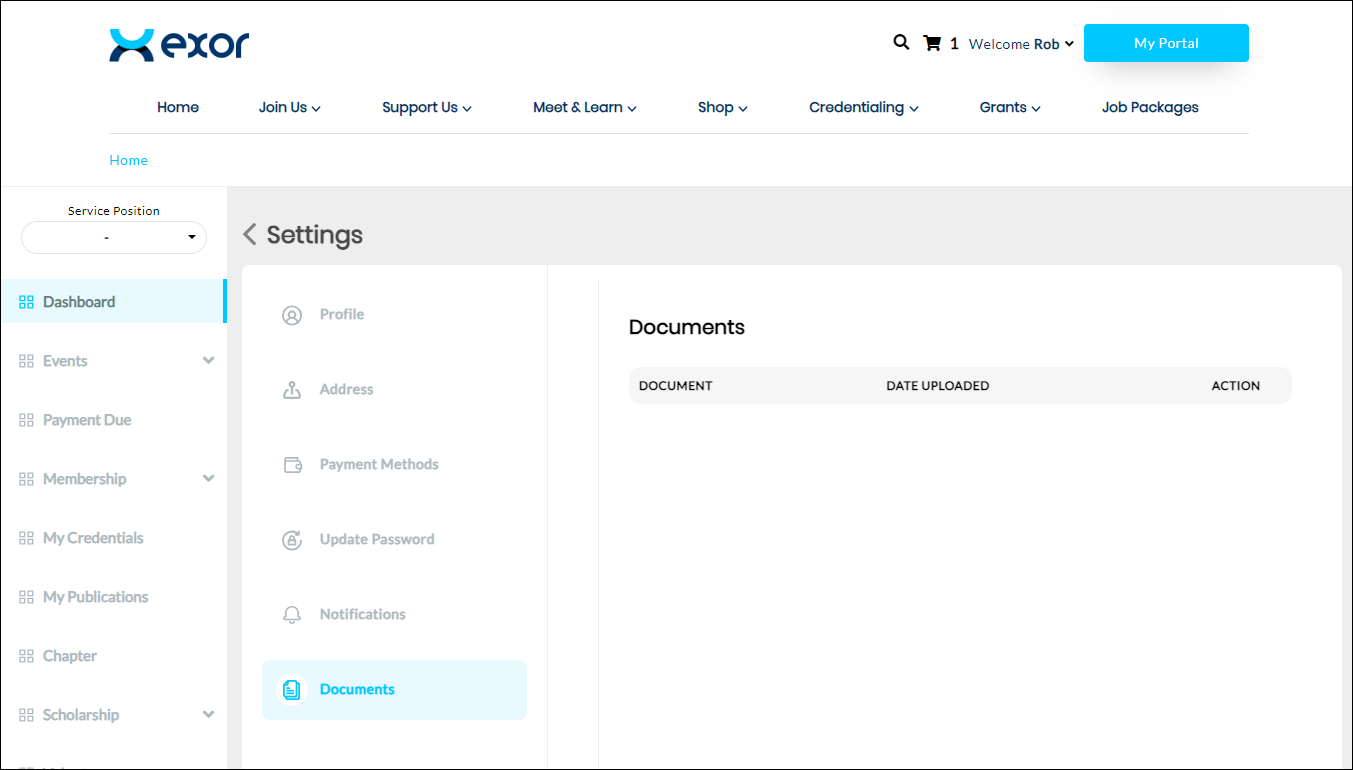
Here, you can view the associated documents and the date when it was uploaded. If you have the user's permission, you can also perform specific actions on the document such as editing, uploading, or deleting.

 Home
Home