How to Edit Main Profile?
You can edit the main profile of your account to maintain security, customize, or update your profile data. To edit the main profile on the My Portal page, follow the steps below.
1. Navigate to My Portal.
The Dashboard is displayed.
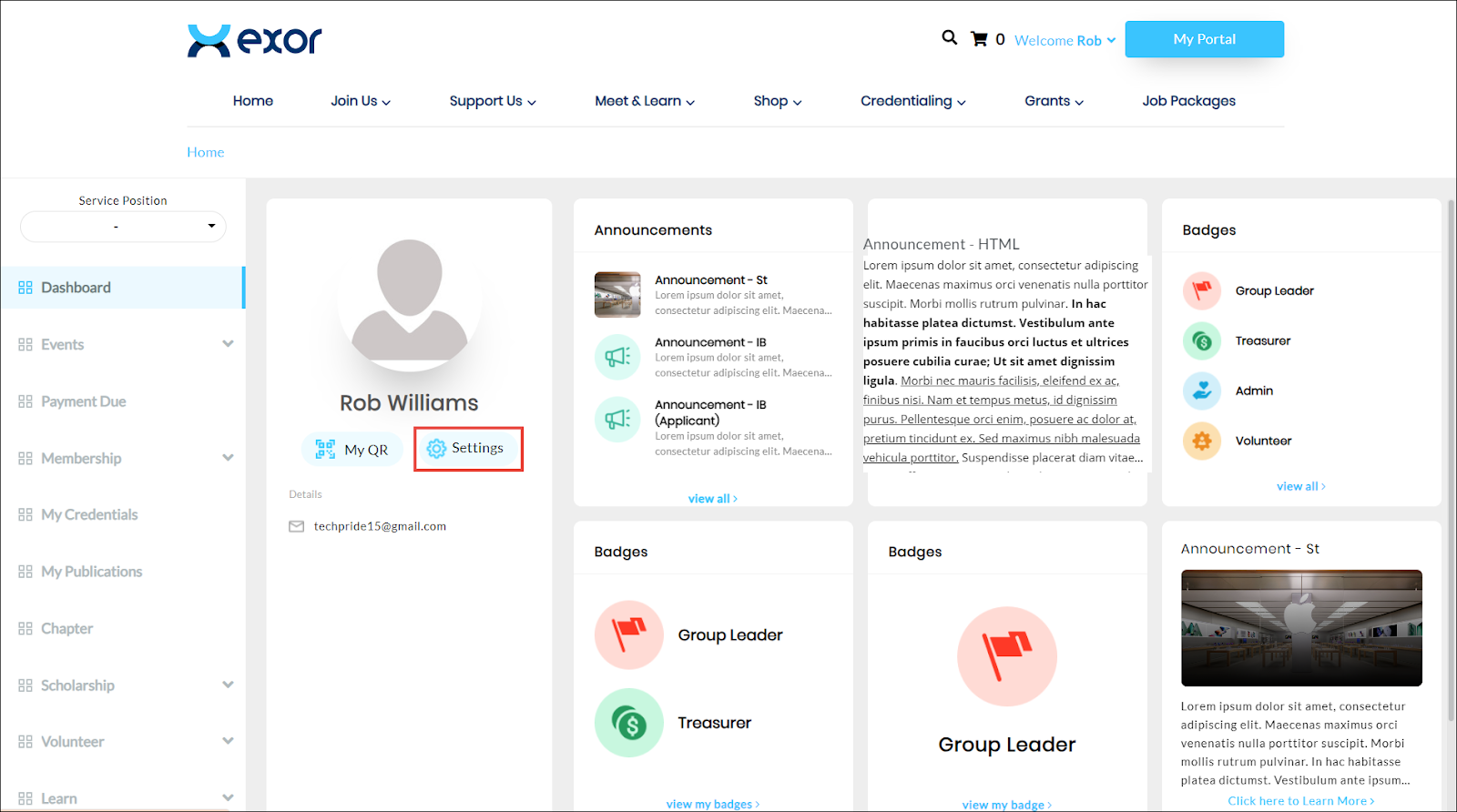
2. Click Settings on your profile widget.
The Settings page is displayed.
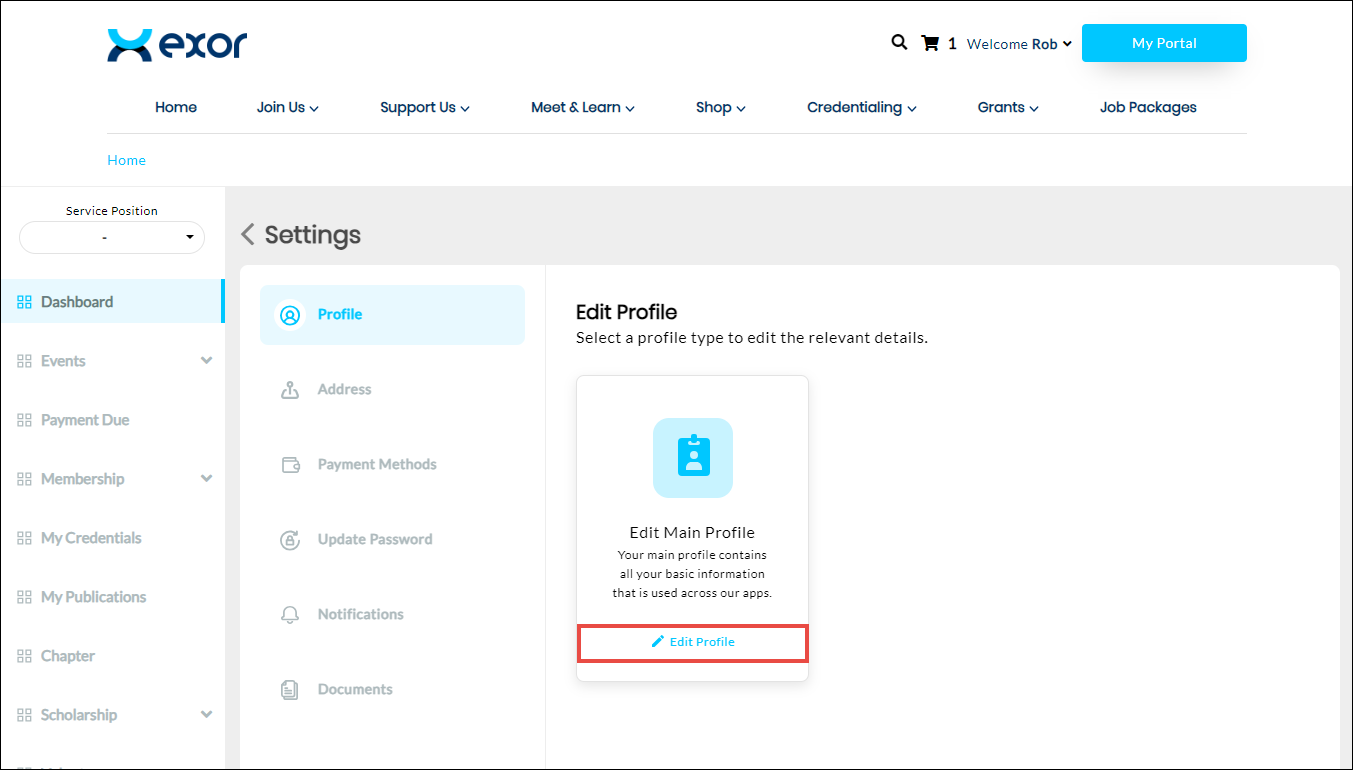
3. Click Edit Main Profile.
The Profile page is displayed.
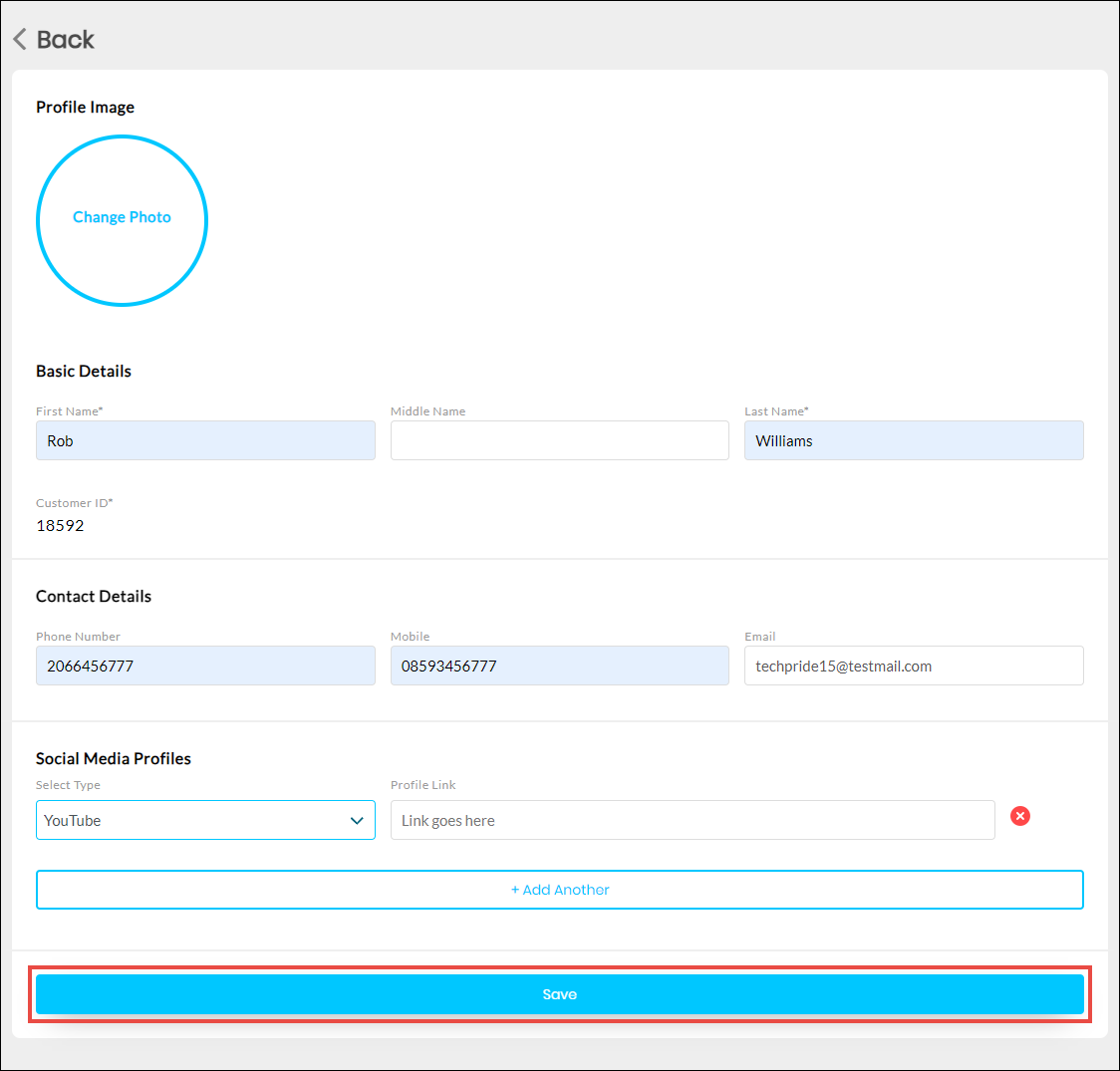
You can update the profile image, basic profile details, contact details, and social media profiles.
For more information, refer to the following sections:
5. Click Save.
The profile Saved successfully notification is displayed.
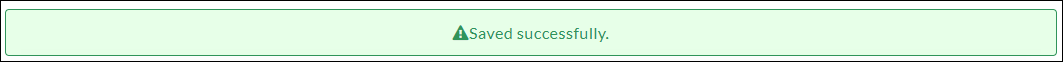

 Home
Home