How to Configure Notifications for Your Account?
You can configure the notifications for your account by following the steps below.
1. Navigate to My portal.
The Dashboard is displayed.
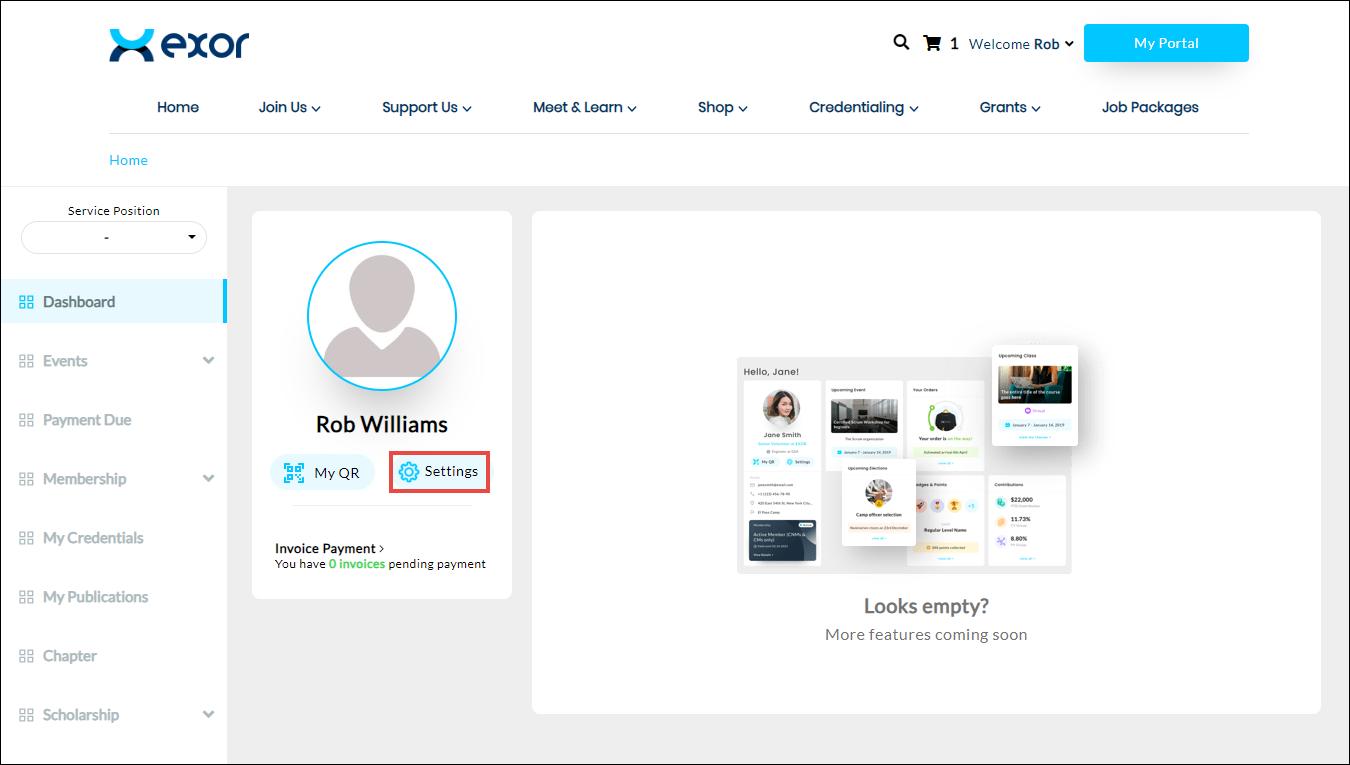
2. Click Settings on your Profile widget.
The Settings page will be displayed.
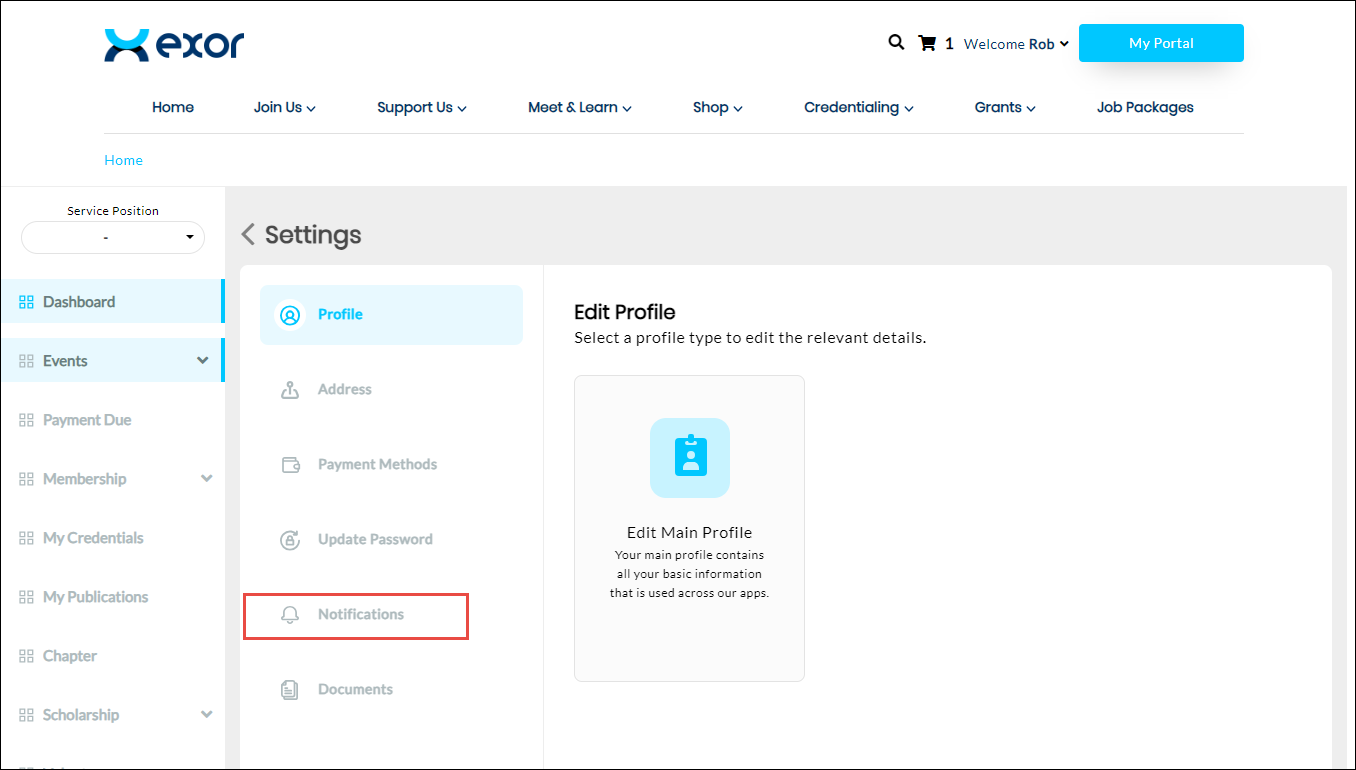
3. Click Notifications.
The Adjust your notification settings section is displayed.
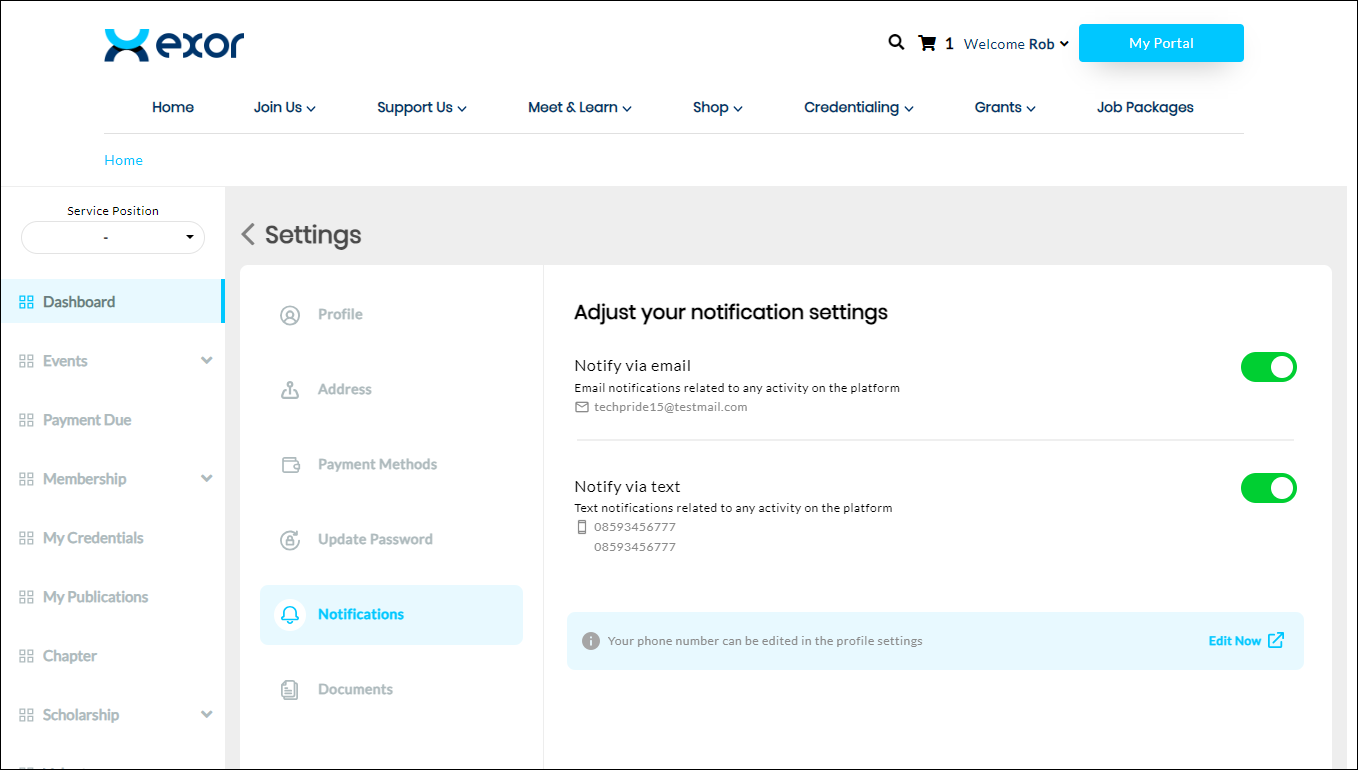
4. Enable the Notify via email to receive email notifications related to any activity on the platform. You can disable this button to stop receiving email notifications.
5. Enable the Notify via text to receive text notifications related to any activity on the platform. You can disable this button to stop receiving email notifications.
Note: You can update your mobile number to receive notifications via text by clicking Edit Now. You will get redirected to the Profile page to update the Contact Details.

 Home
Home