How to Review And Approve / Reject Grant Application?
The grant administrator can review and approve outbound grant applications from the back end.
1. Navigate to the Mem360 - Outbound Grant Application List page. For more information, refer to the Different Ways to Access Outbound Grant Application List section.
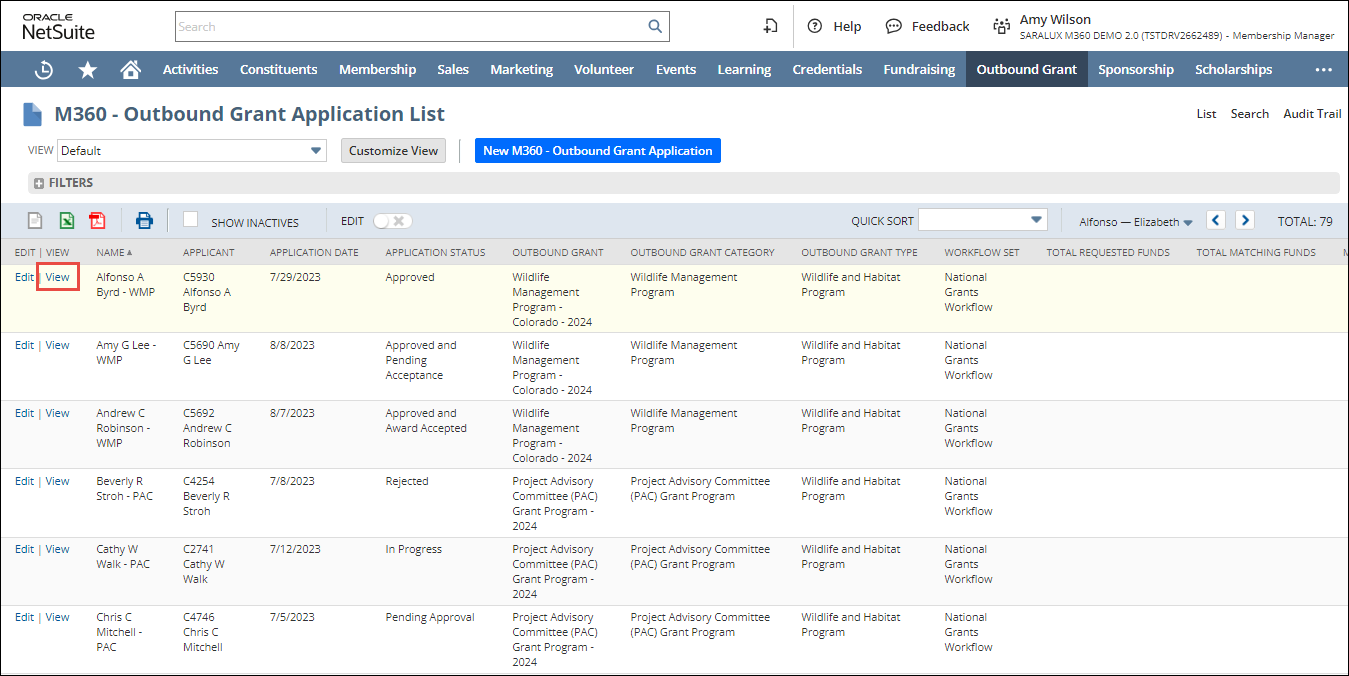
2. Click View in the row of the outbound grant application you wish to review.
The selected Outbound Grant Application page is displayed.
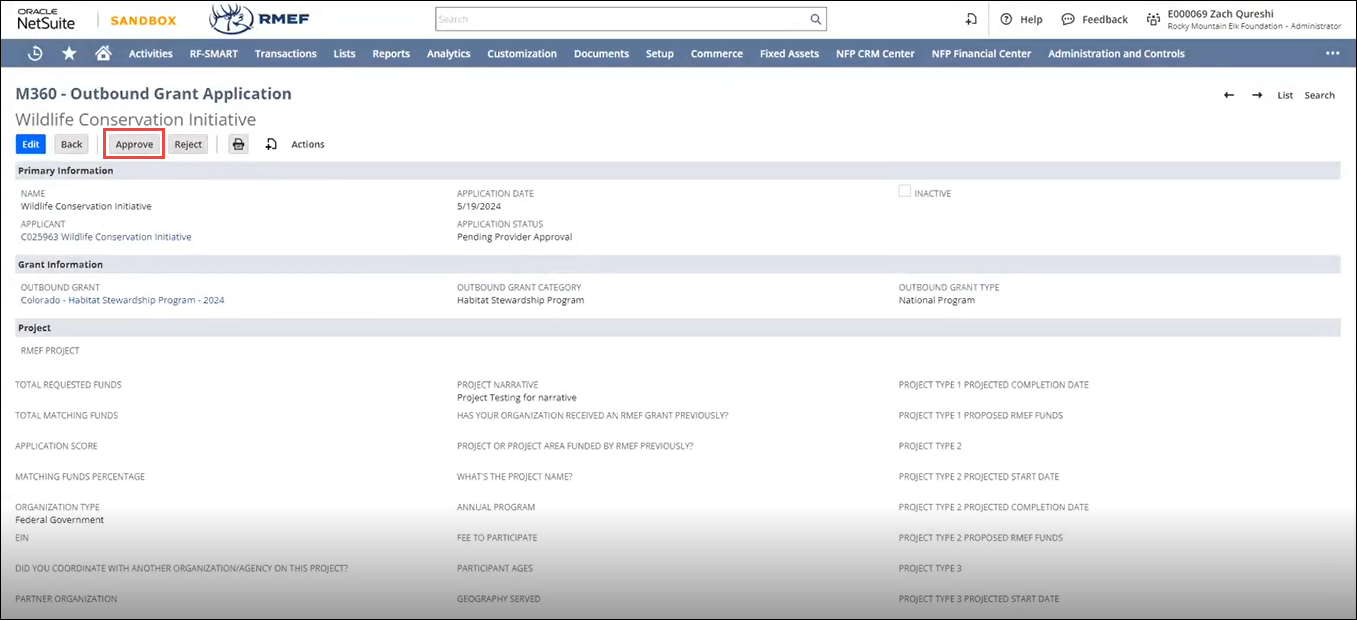
3. Review the application thoroughly.
4. Click Approve if you want to approve the outbound grant application. Else, click Reject.
The outbound grant is approved.
Note: An external reviewer of the outbound grant can approve or reject the outbound grant application from the front end. In this case, the Approve/Reject button will be displayed only after the external reviewer approves the grant. For more information, refer to How to Review an Outbound Grant?

 Home
Home