Different Ways to Access Outbound Grant Application List
You can access outbound grant applications within Mem360 using one of the following ways.
Using the Outbound Grant Application Menu Item
You can access the Outbound Grant Application List page using the Outbound Grant Application tab.
1. Navigate to Outbound Grant > Outbound Grant Application.
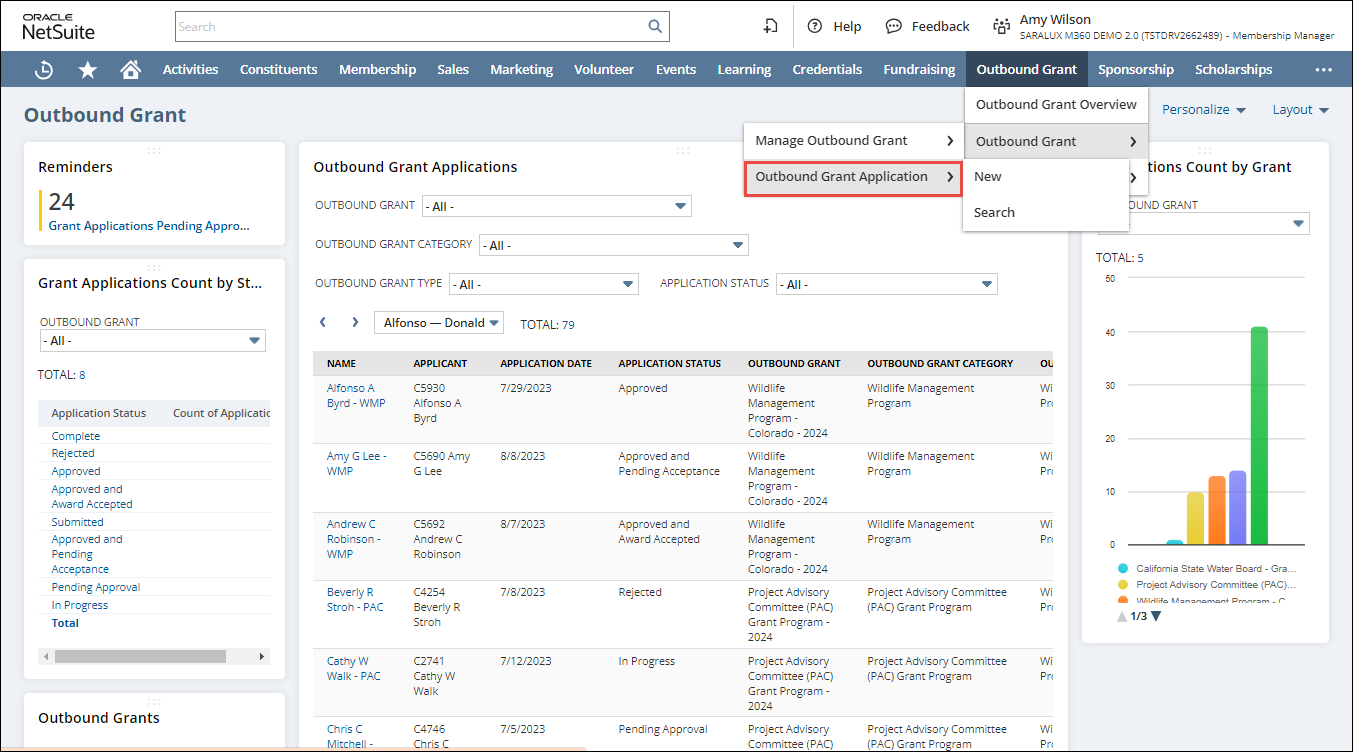
The M360 - Outbound Grant Application List page is displayed.
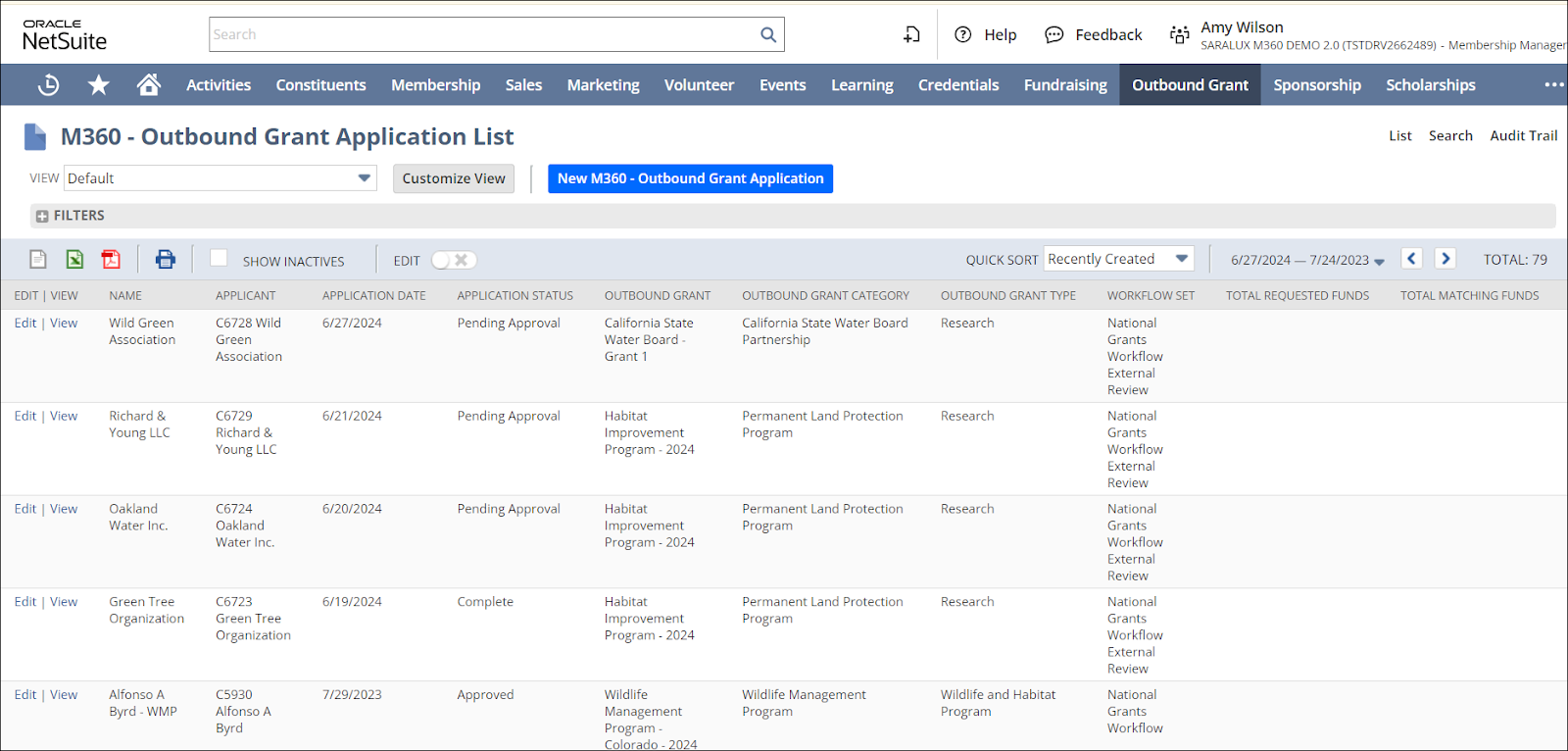
Using the Search Bar
You can search for the Outbound Grant Application List using the Search feature on NetSuite.
1. Navigate to Mem360 Dashboard and enter M360 - Outbound Grant Application in the Search field.
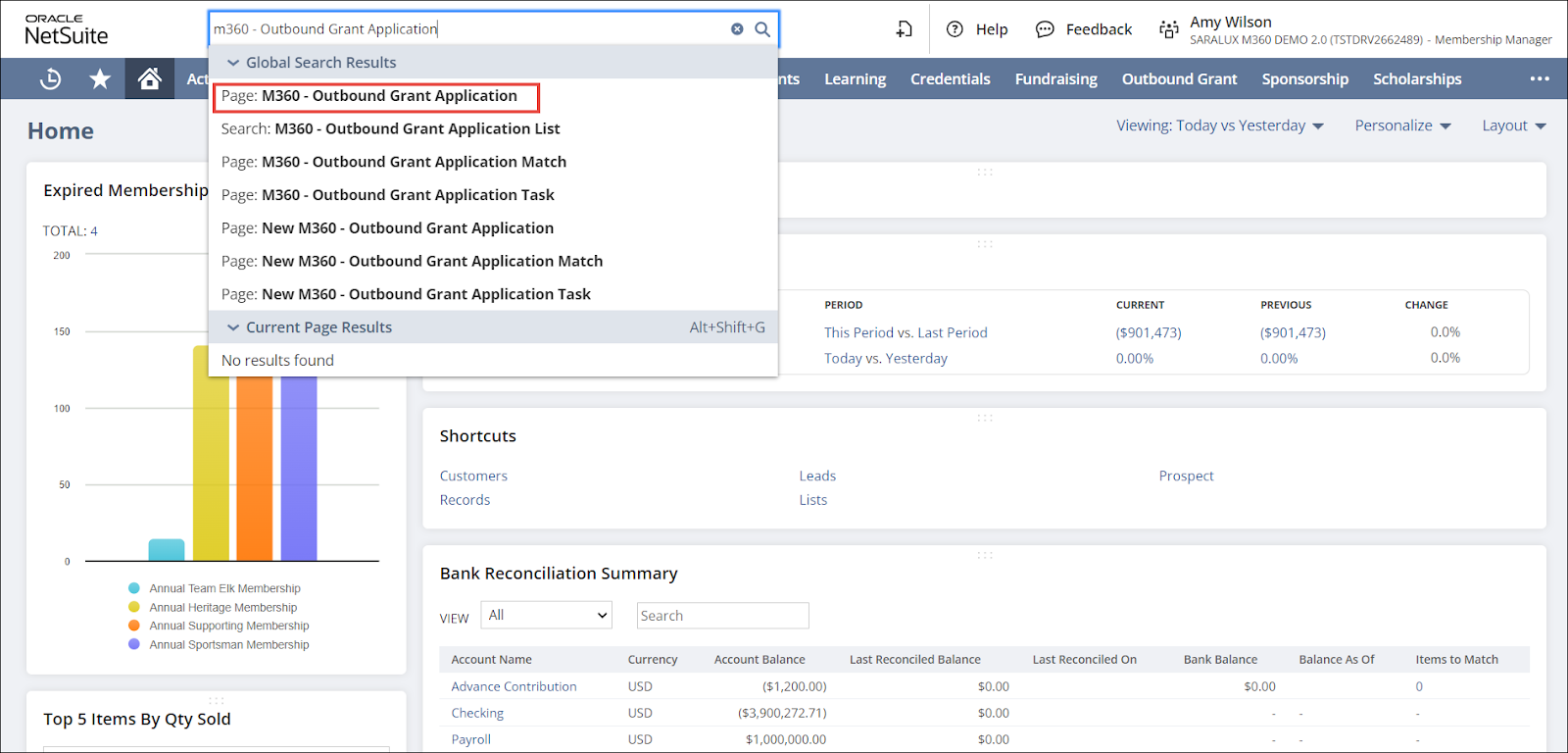
The M360 - Outbound Grant Application List page is displayed.
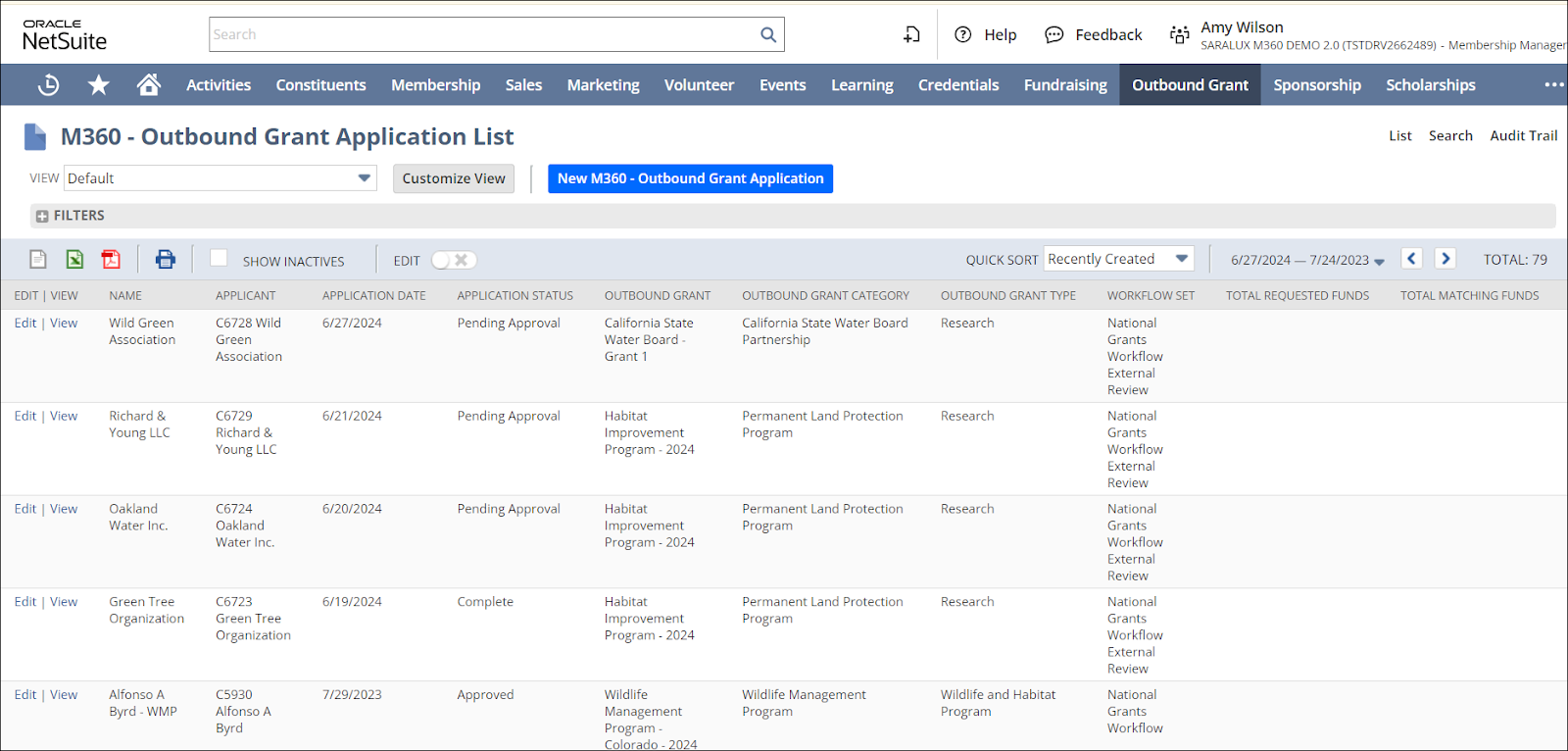
Using the Manage Outbound Grant Menu Item
You can access the Outbound Grant Application List using the Manage Outbound Grant tab.
1. Navigate to Outbound Grant > Manage Outbound Grant.
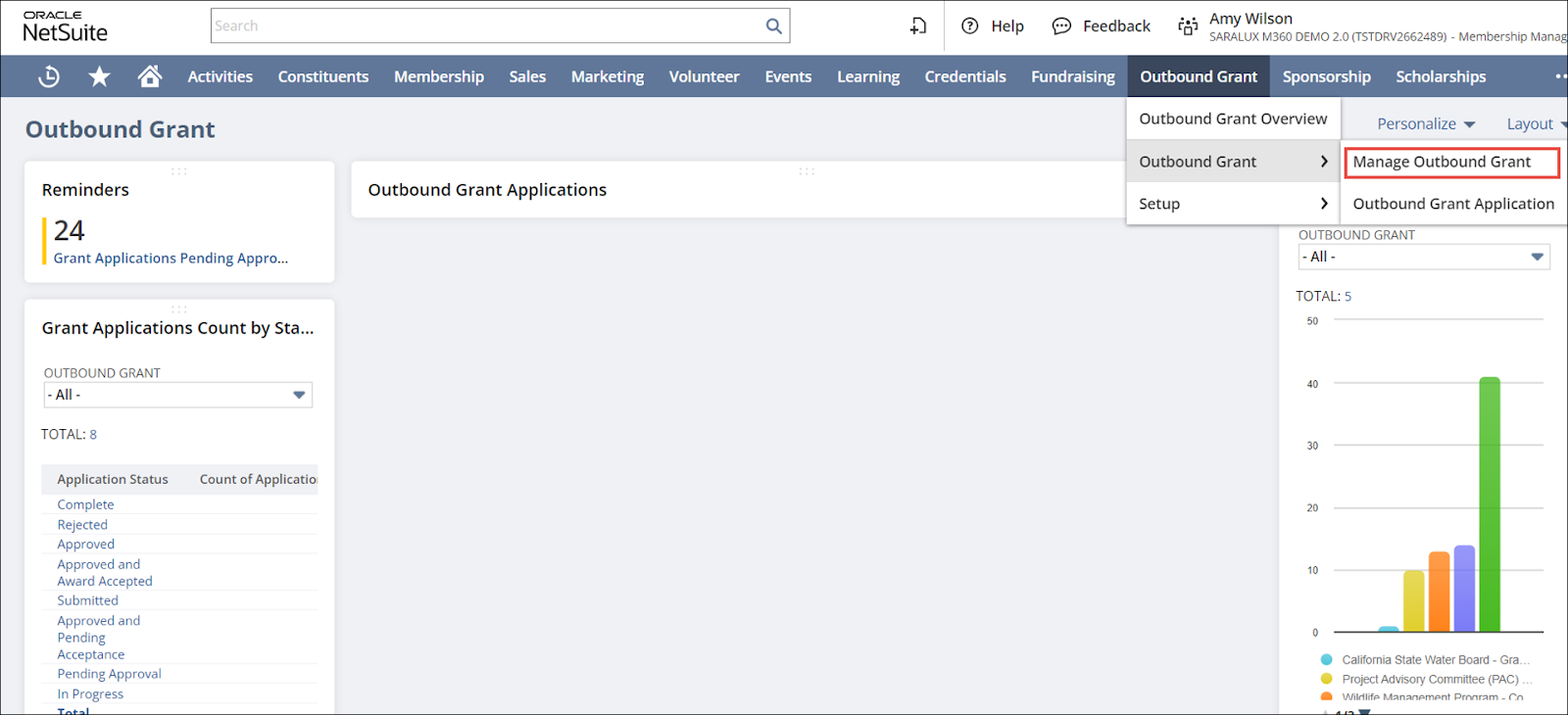
The Outbound Grant List page is displayed.
2. Click View corresponding to the outbound grant whose application you wish to review.
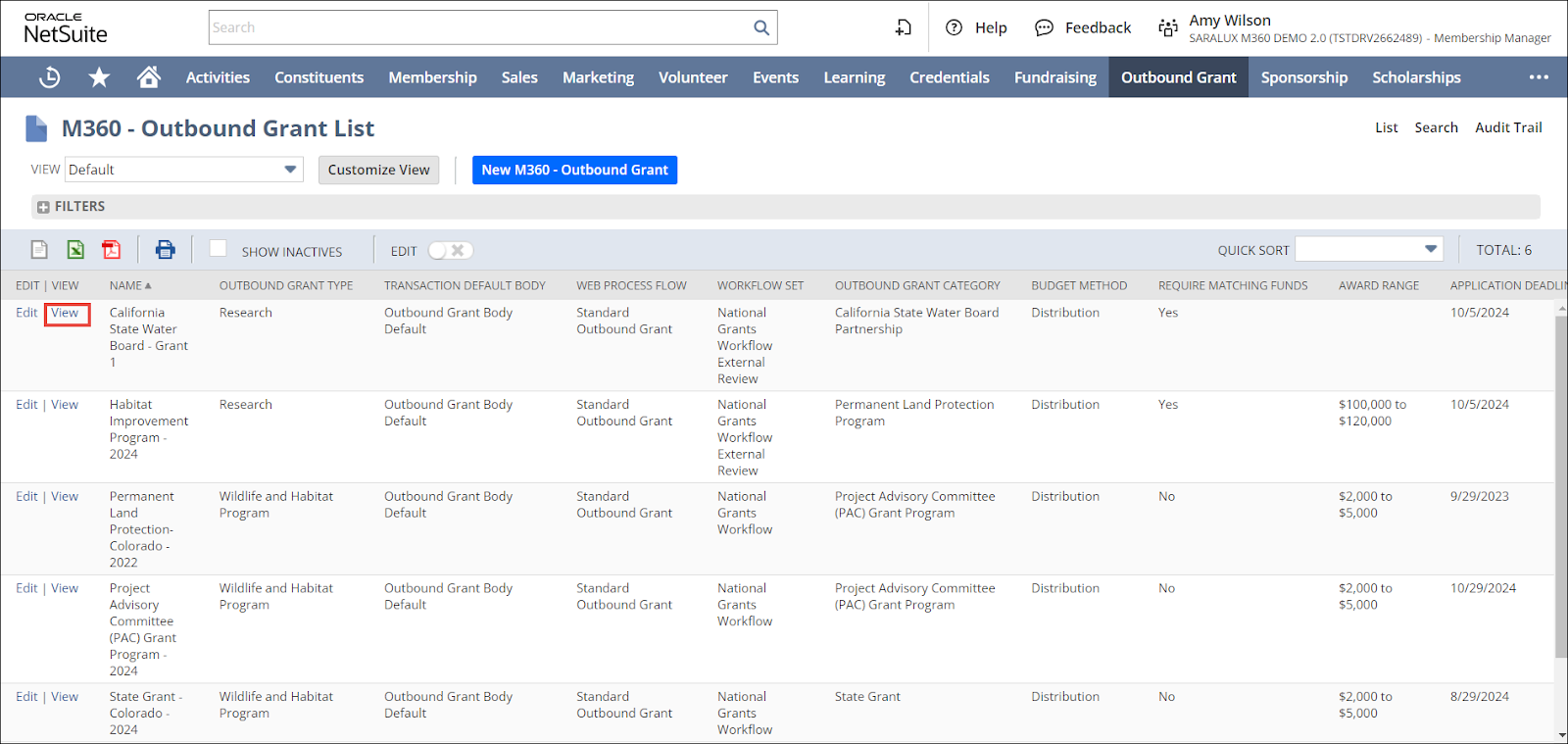
The outbound grant is displayed.
3. Scroll down the page and click Applications.
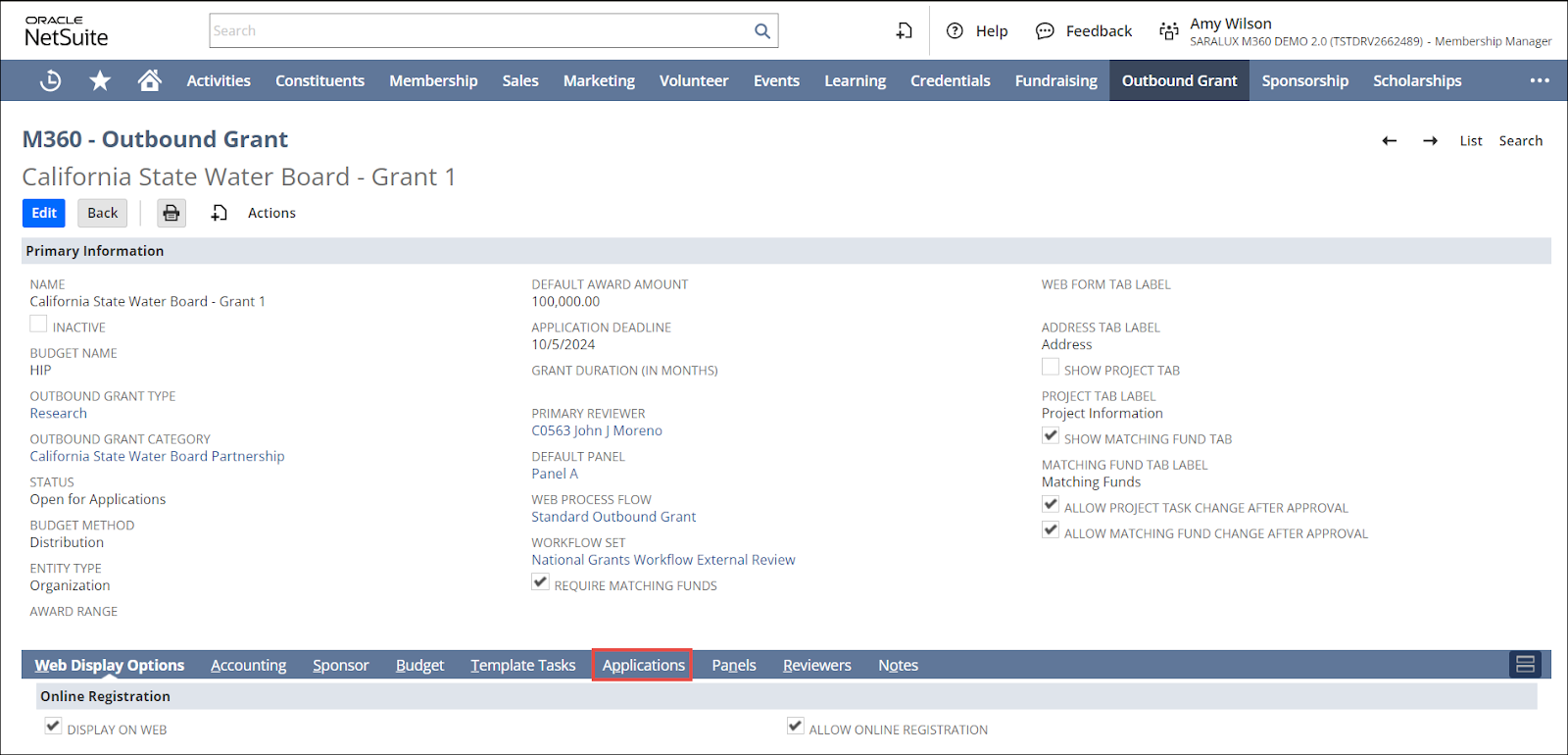
The list of all associated grant applications is displayed.
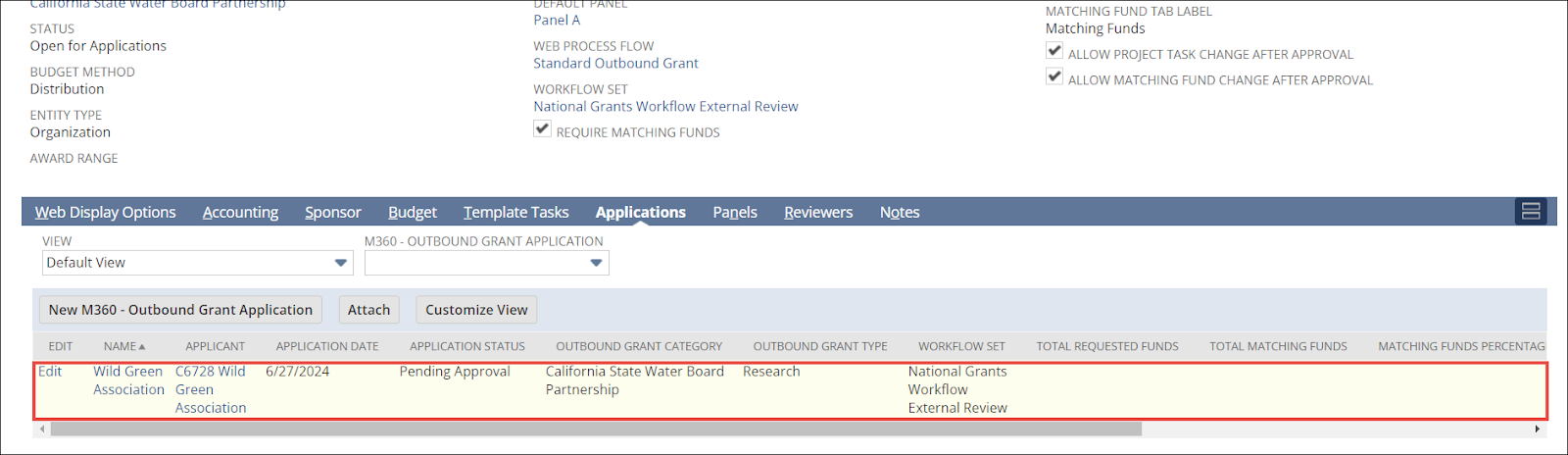

 Home
Home