Updating Profile Image
You can personalize your account by adding or updating your profile image.
1. Navigate to My Portal Dashboard > Profile widget > Settings > click Edit Main Profile.
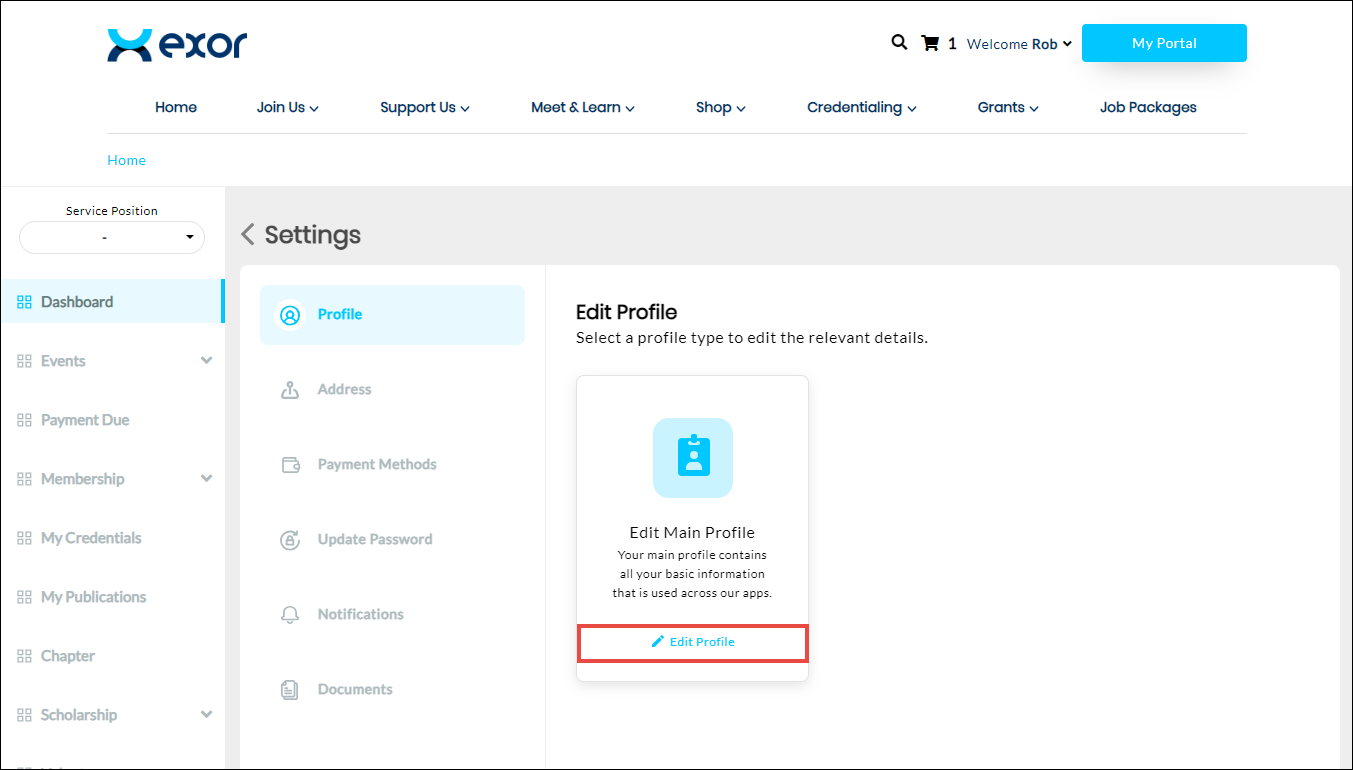
The Profile page is displayed.
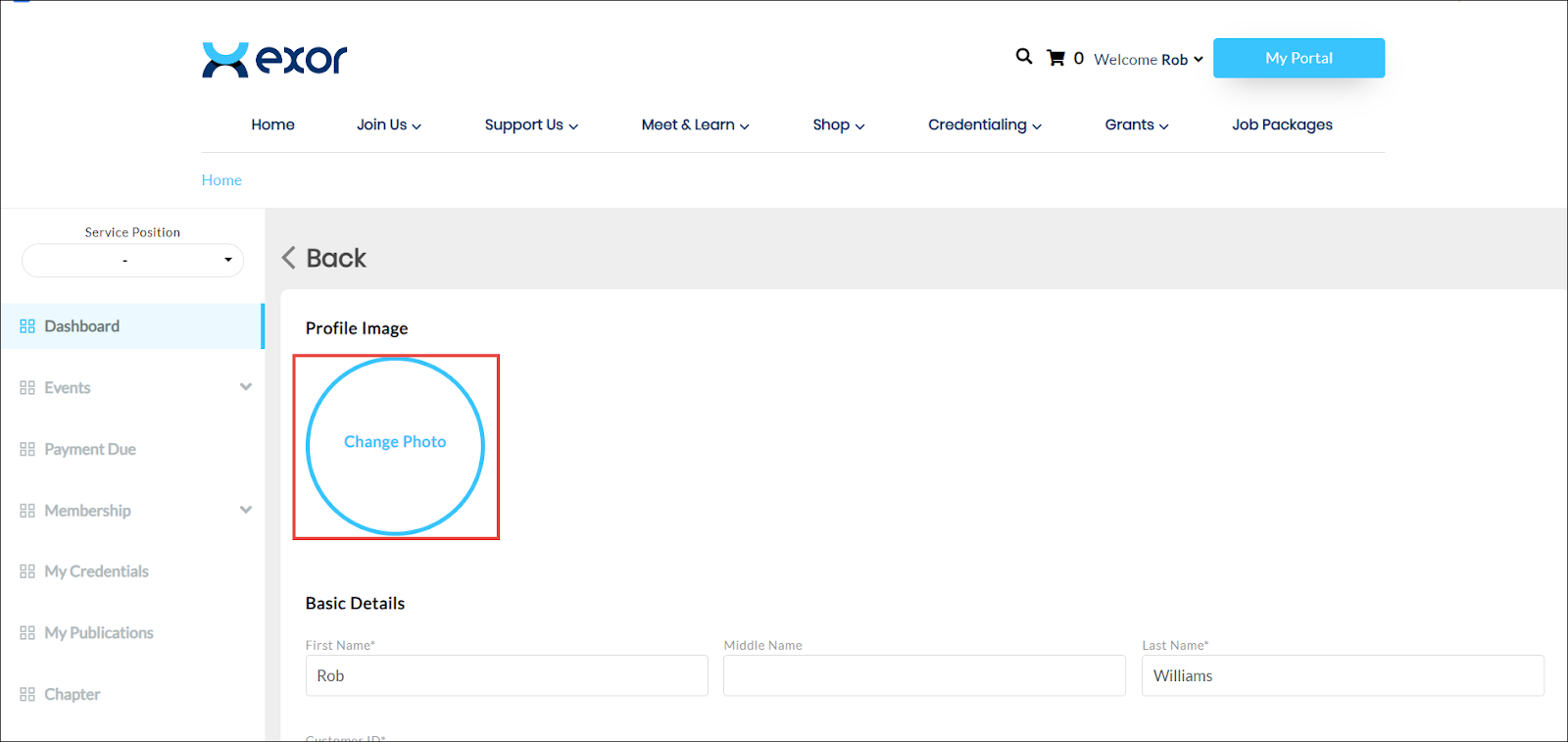
2. Click Change Photo.
The Open dialog is displayed.
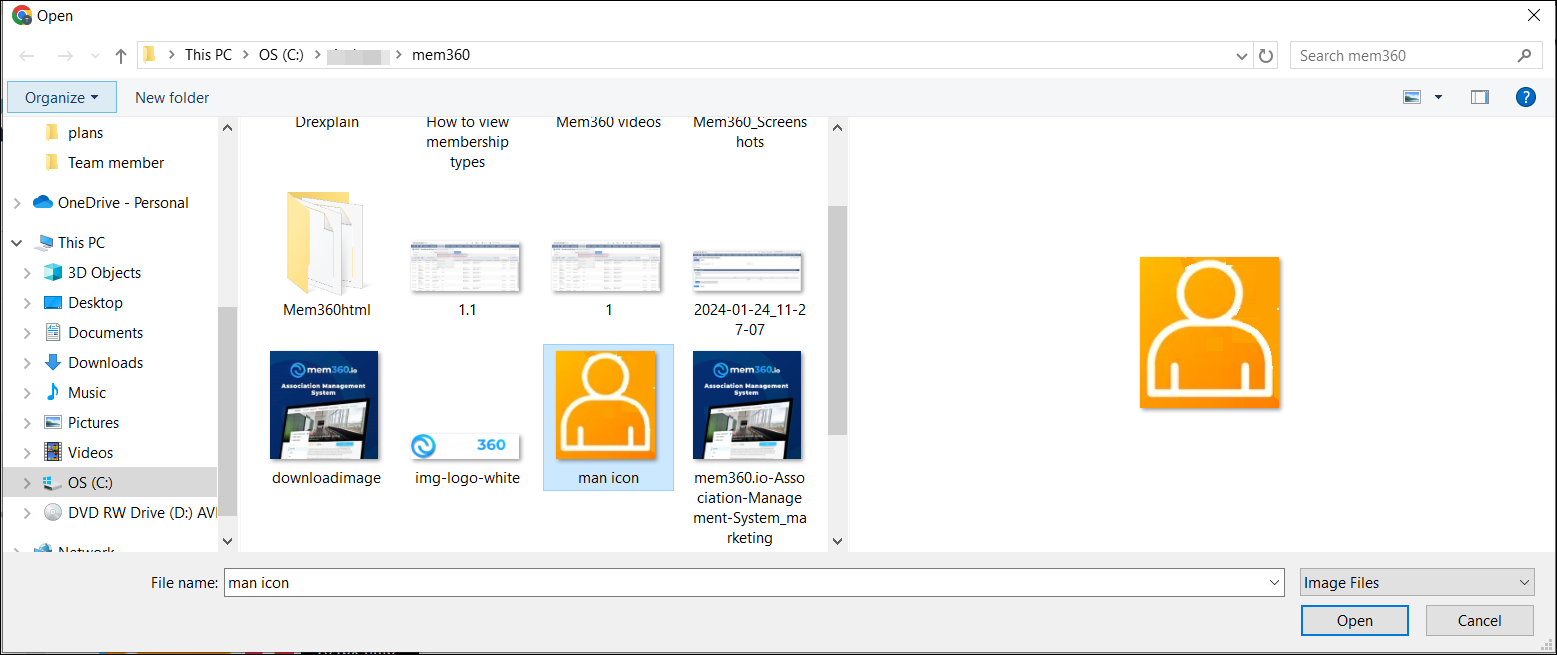
3. Select the image you wish to upload as your profile image from your system and click Open.
The profile image is updated.
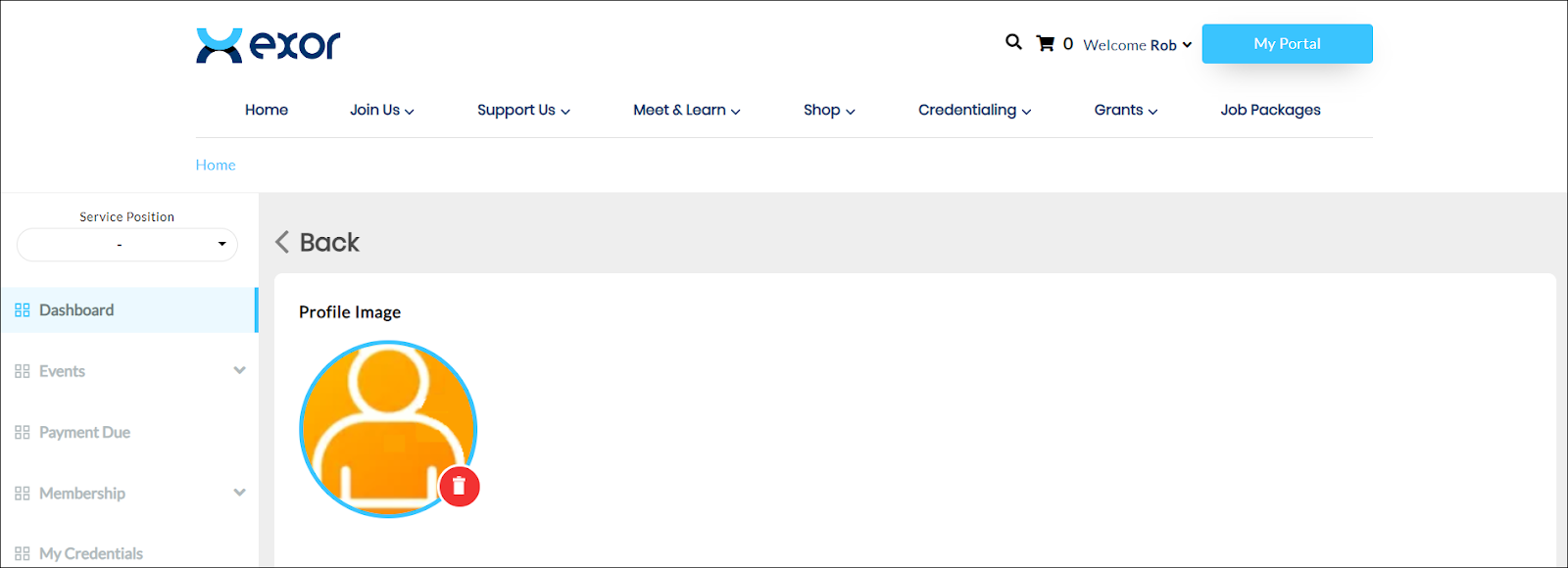
Note: You can click the Delete icon to remove the profile image if it is no longer needed.

 Home
Home