How to Add Scholarship Workflow Set?
The Scholarship Workflow Set section allows an organized flow of stages and tasks to be handled in the process of managing and awarding scholarships. You can create a scholarship workflow set.
1. Navigate to  > Scholarships > Setup > and click Scholarship Workflow Set.
> Scholarships > Setup > and click Scholarship Workflow Set.
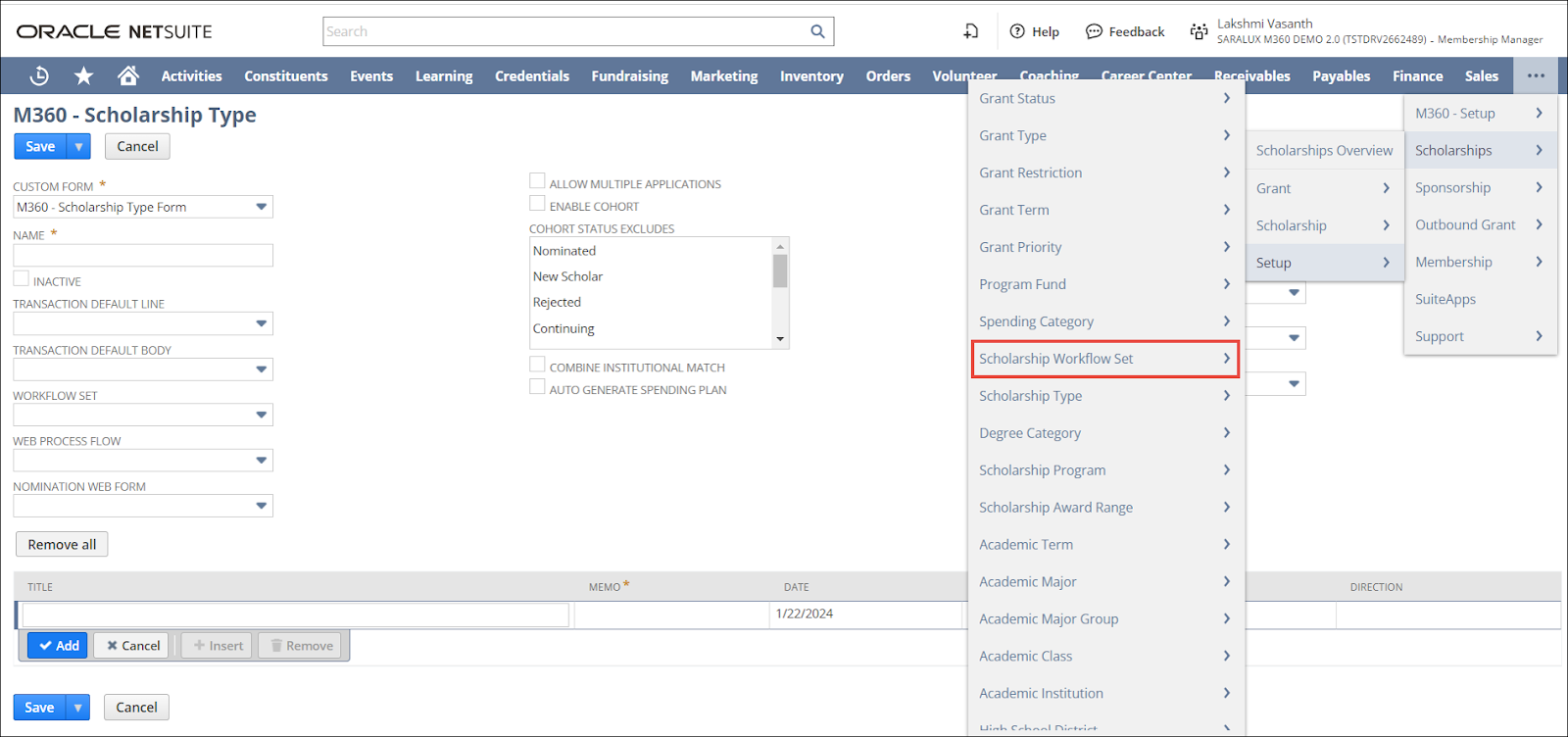
The M360 - Scholarship Workflow Set List page is displayed.
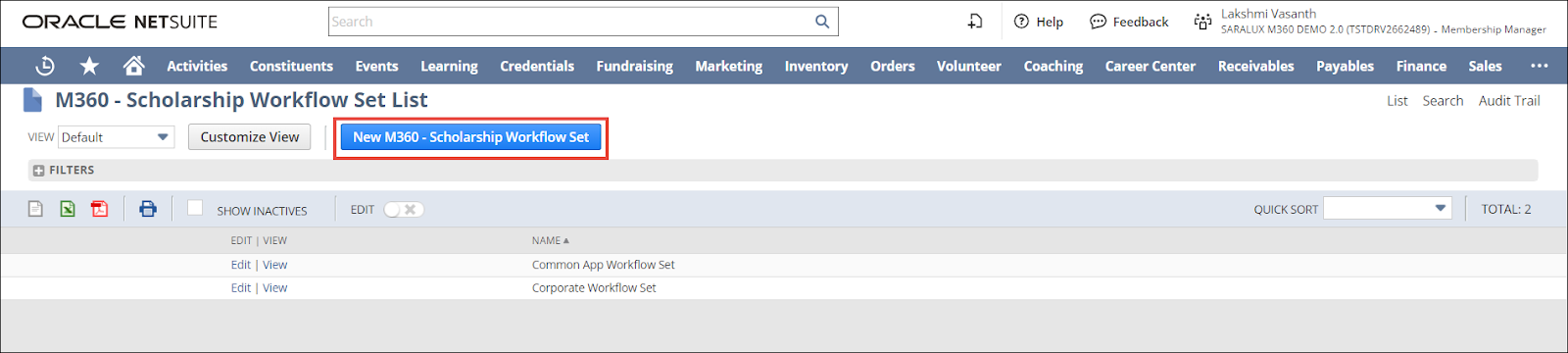
2. Click New M360 - Scholarship Workflow Set.
The M360 - Scholarship Workflow Set page is displayed.
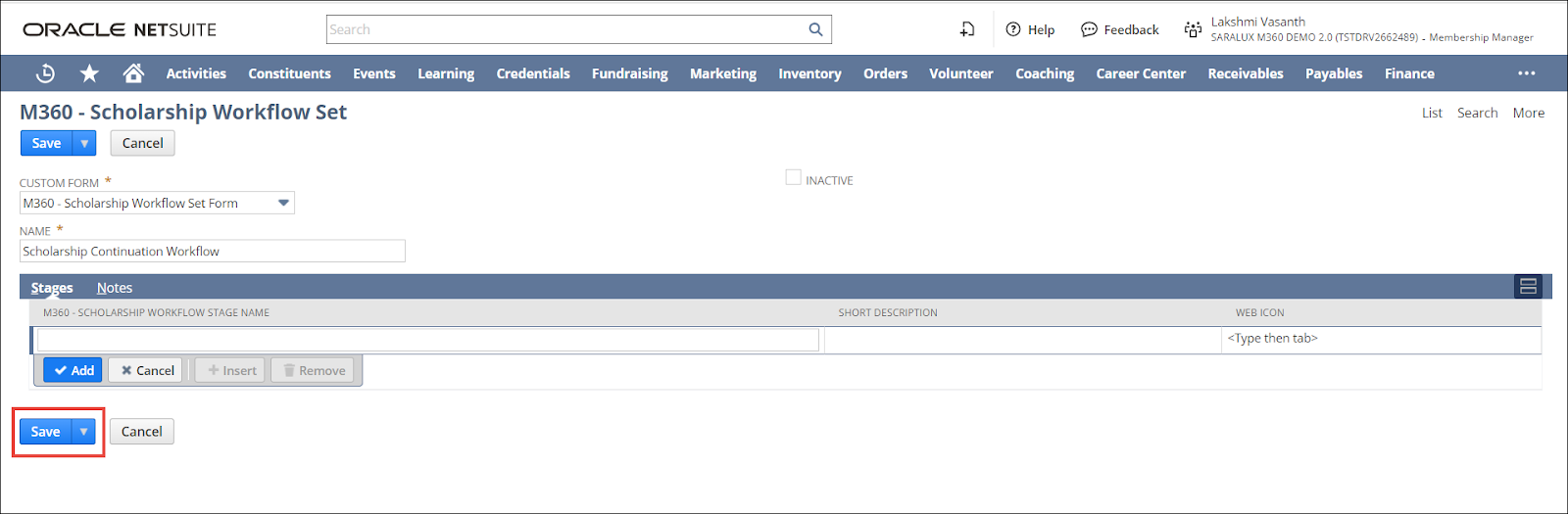
3. Enter/ enable the values in the required fields. Please refer to the following table for field names and field descriptions.
|
Field
|
Description
|
|
CUSTOM FORM
|
Preferred form option available to customize the Scholarship Workflow Set form
By default, the M360-Scholarship Workflow Set Form is selected.
|
|
NAME
|
Name of the workflow set for scholarship
|
|
INACTIVE
|
Whether to deactivate this scholarship workflow set
|
4. Click Save.
The scholarship workflow set is created.
Note:
-
To edit a program fund, navigate to
 > Scholarships > Setup > Scholarship Workflow Set > M360 - Scholarship Workflow Set List page and click Edit in the row of the scholarship workflow set you wish to modify.
> Scholarships > Setup > Scholarship Workflow Set > M360 - Scholarship Workflow Set List page and click Edit in the row of the scholarship workflow set you wish to modify.
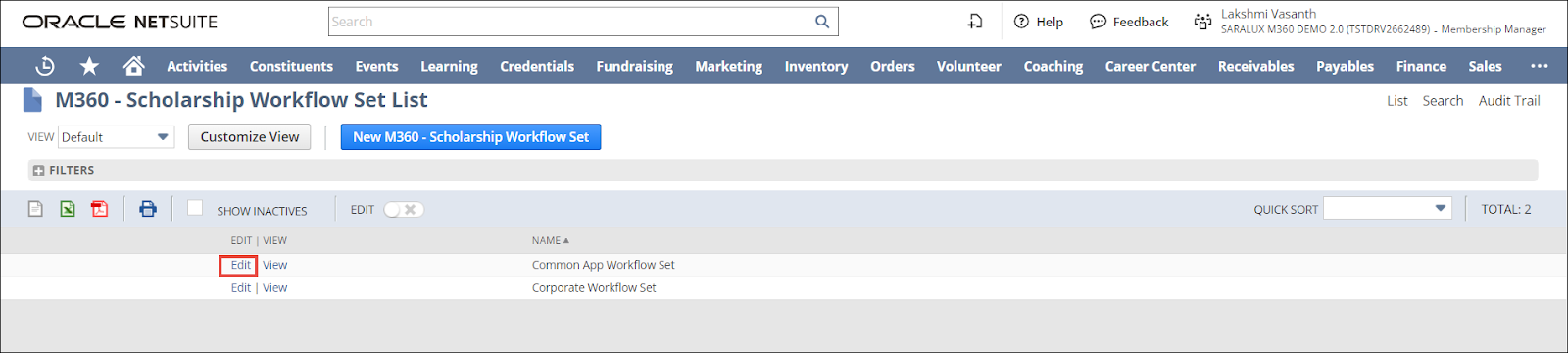
-
To view the details of a grant priority, navigate to
 > Scholarships > Setup > Scholarship Workflow Set > M360 - Scholarship Workflow Set List page and click View in the row of the scholarship workflow set you wish to view in detail.
> Scholarships > Setup > Scholarship Workflow Set > M360 - Scholarship Workflow Set List page and click View in the row of the scholarship workflow set you wish to view in detail.
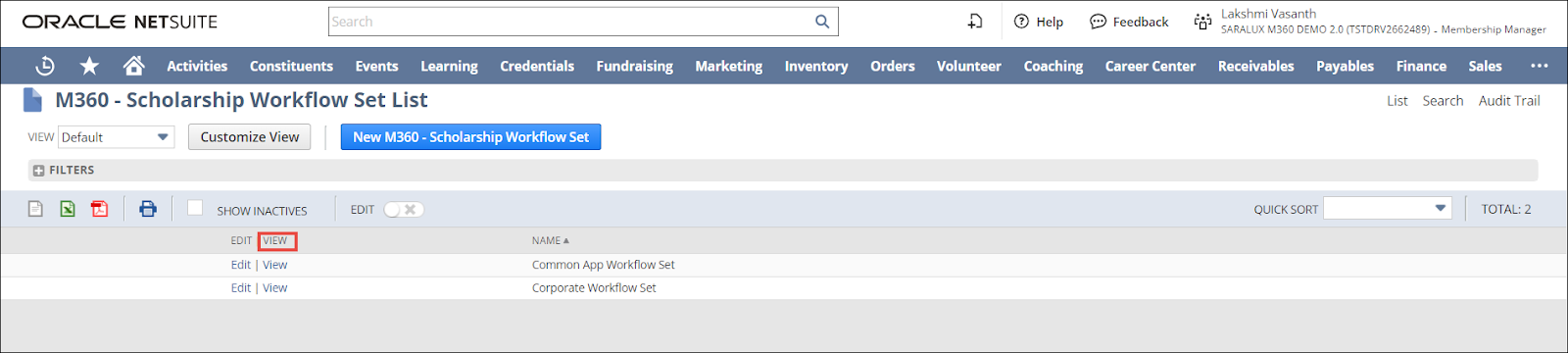

 Home
Home