How to Add New Program Fund?
The program fund section defines the amount given by the sponsor for the program. You can add a new program fund if it does not exist in the M360 - Program Fund List.
1. Navigate to  > Scholarships > Setup > and click Program Fund.
> Scholarships > Setup > and click Program Fund.
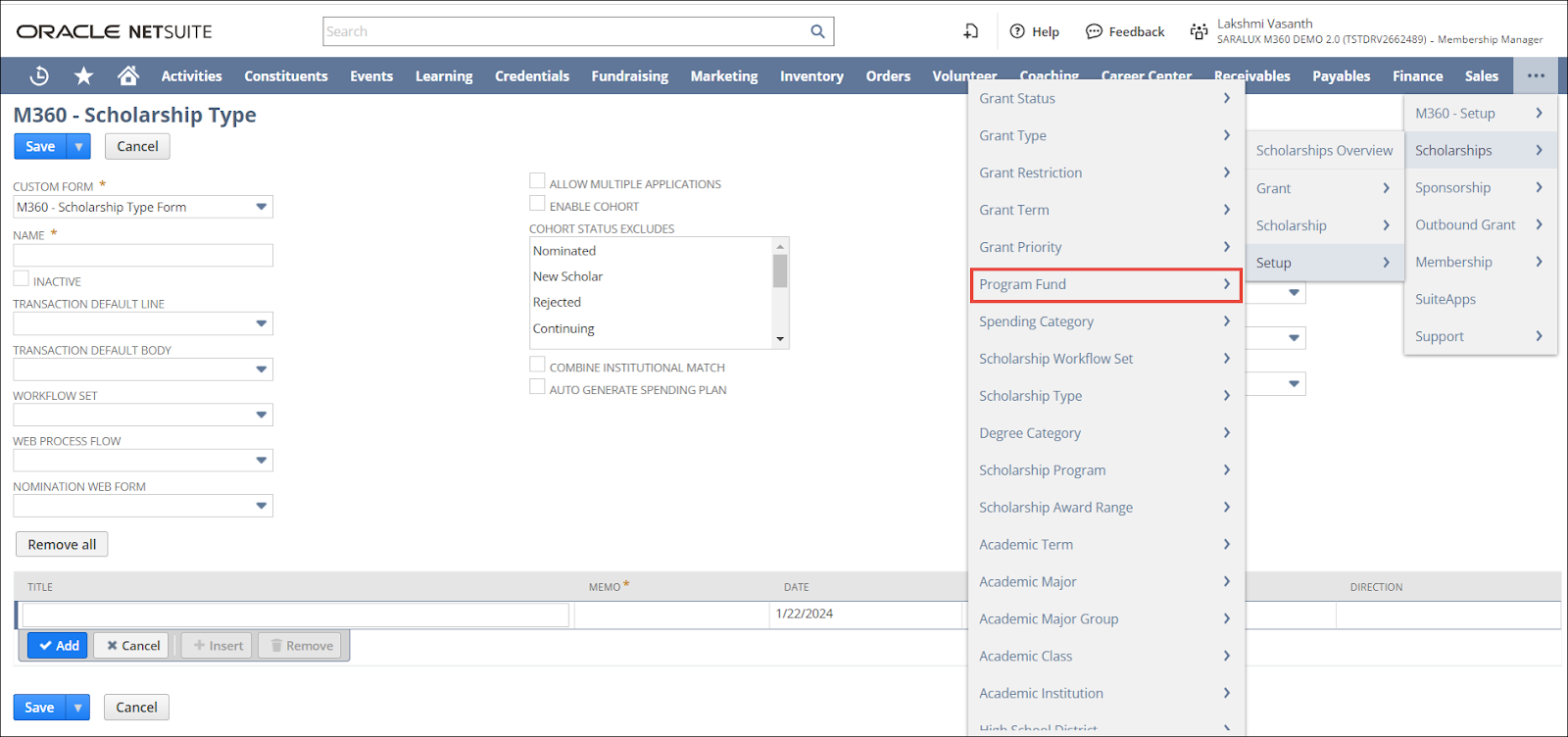
The M360 - Program Fund List page is displayed.
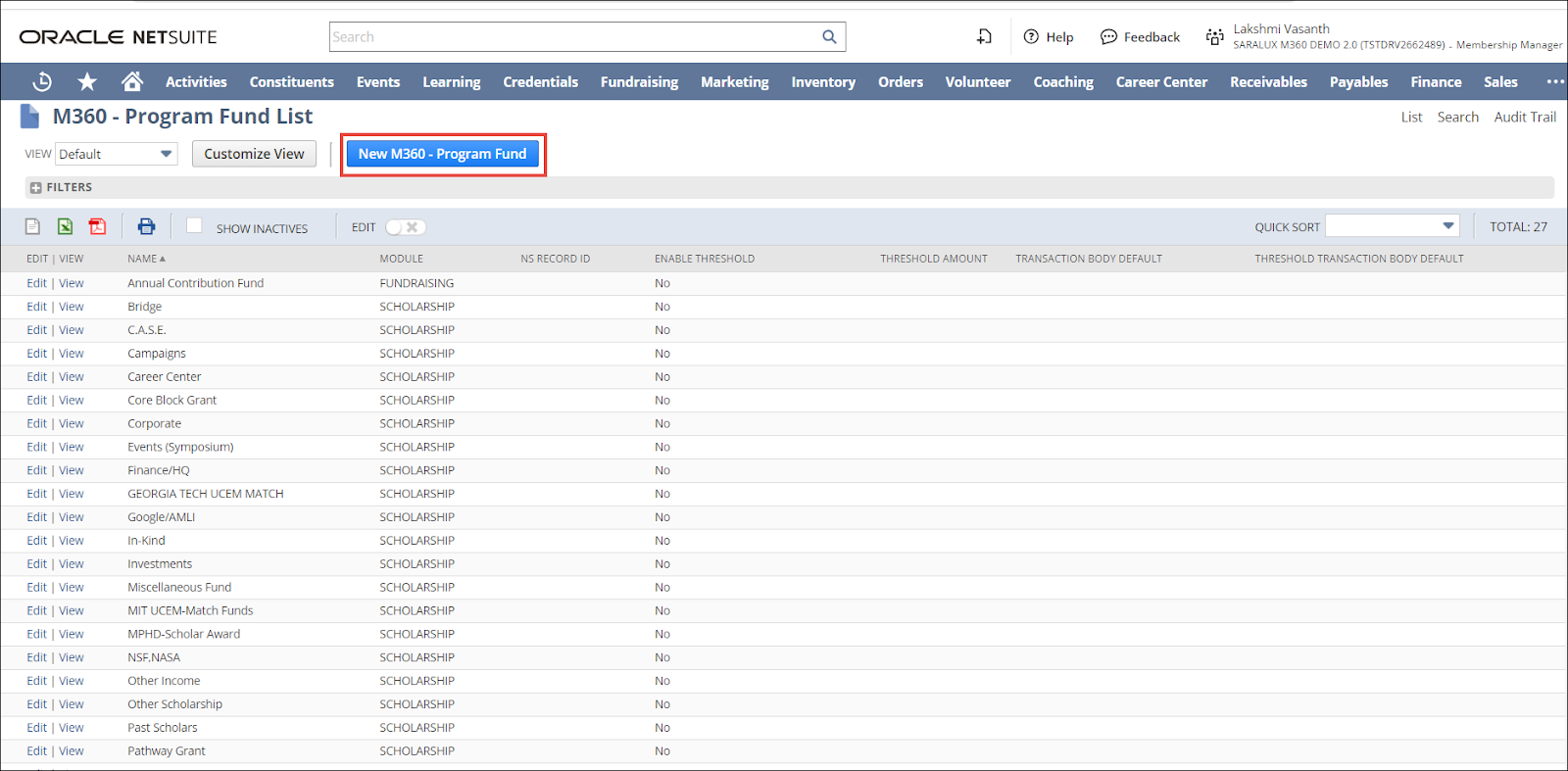
2. Click New M360 - Program Fund.
The M360 - Program Fund form is displayed.
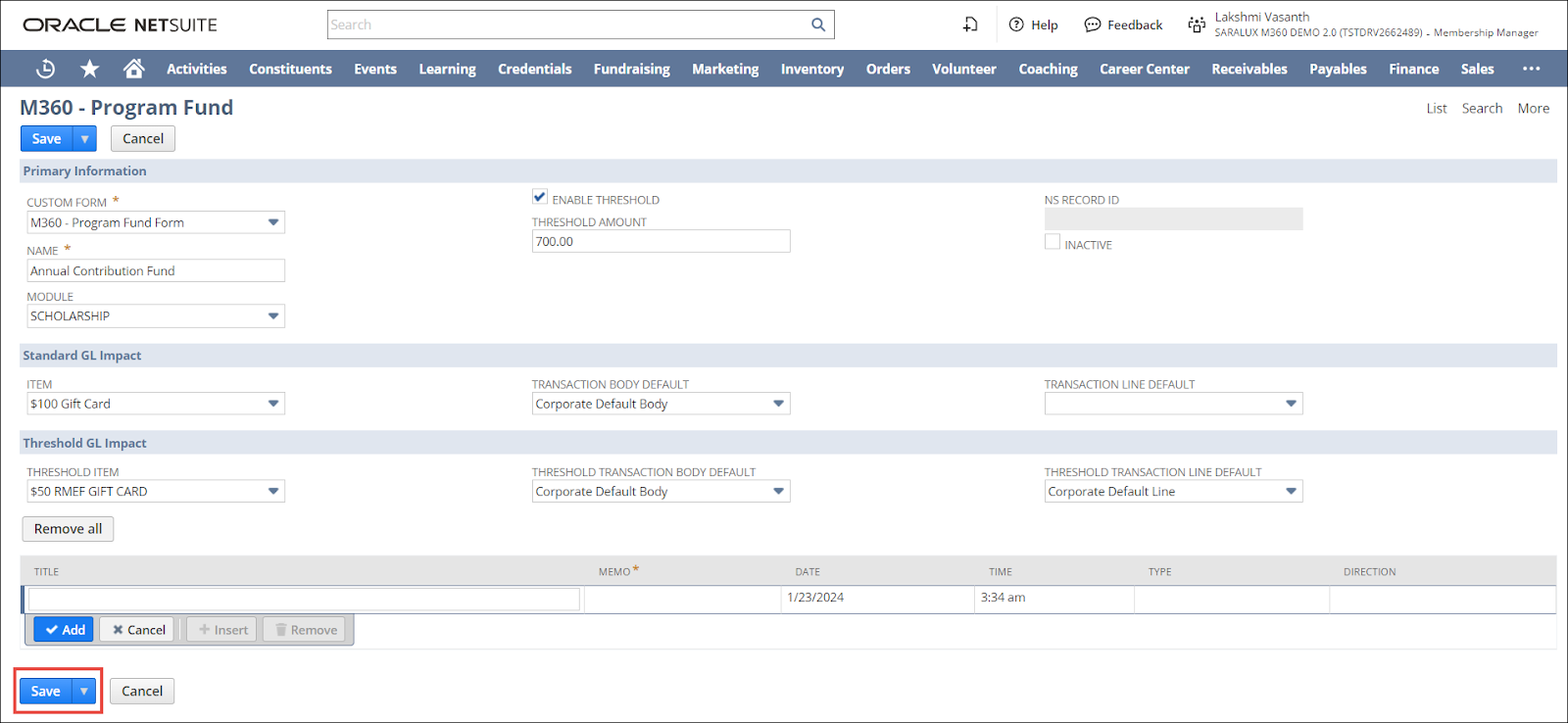
3. Enter/ enable the values in the required fields. For more information, please refer to the following sections:
4. Click Save.
The program fund is created.
Note:
-
To edit a program fund, navigate to
 > Scholarships > Setup > Program Fund > M360 - Program Fund List page and click Edit in the row of the priority you wish to modify.
> Scholarships > Setup > Program Fund > M360 - Program Fund List page and click Edit in the row of the priority you wish to modify.
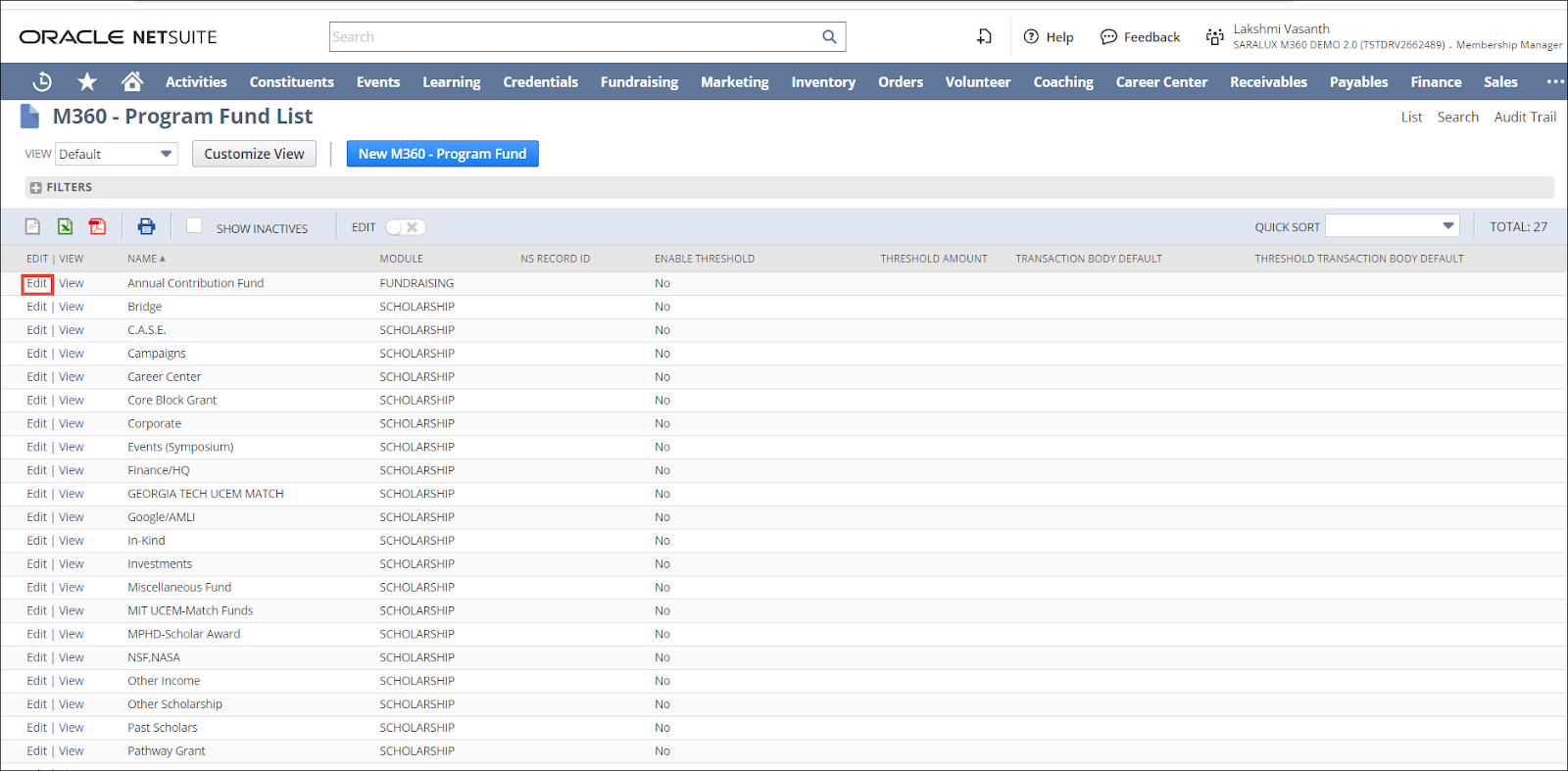
-
To view the details of a grant priority, navigate to
 > Scholarships > Setup > Program Fund > M360 - Program Fund List page and click View in the row of the grant priority you wish to view in detail.
> Scholarships > Setup > Program Fund > M360 - Program Fund List page and click View in the row of the grant priority you wish to view in detail.
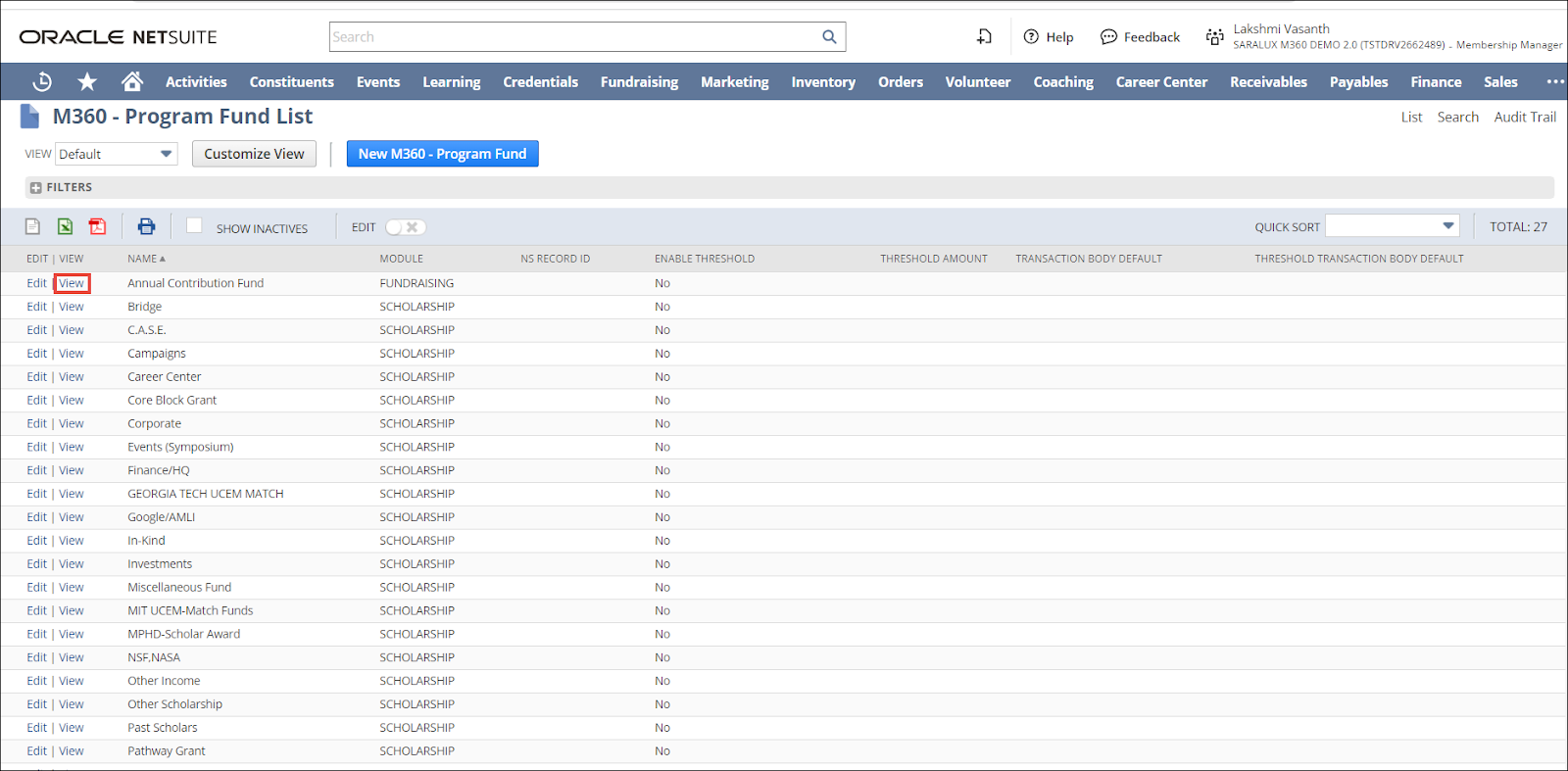
Primary Information
The Primary Information section within the Program Fund form allows you to enter/ select the essential details regarding the program fund in the associated fields.
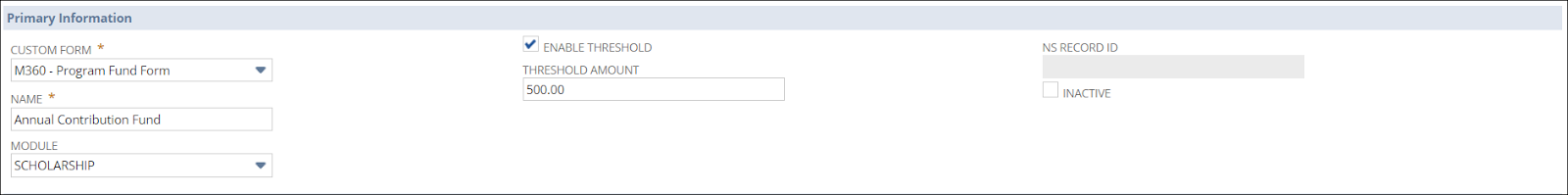
Please refer to the table below for field names and descriptions:
Note: All the fields with an asterisk (*) are mandatory.
|
Field
|
Description
|
|
CUSTOM FORM
|
Preferred options to customize the Program Fund form
By default, the M360-Program Fund Form is selected
|
|
NAME
|
Name of the program fund
|
|
MODULE
|
Module associated with the program fund
|
|
ENABLE THRESHOLD
|
Whether to enable the threshold feature
|
|
THRESHOLD AMOUNT
|
Minimum amount set for the program funding
|
|
INACTIVE
|
Whether to deactivate this program fund
|
Standard GL Impact
The Standard GL Impact enables you to select NetSuite items associated with the program fund.
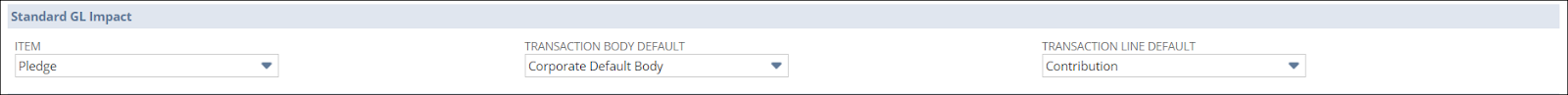
Threshold GL Impact
The Threshold GL Impact enables you to select NetSuite items that relate to the threshold of the associated program fund.
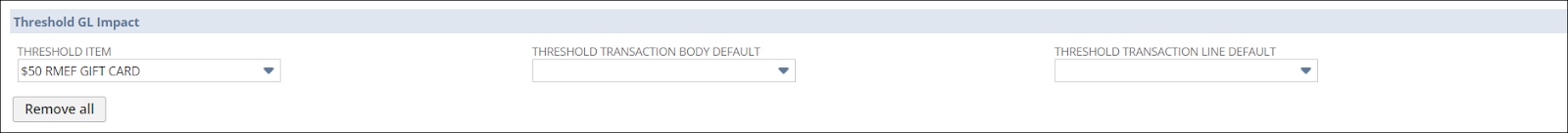

 Home
Home