Grant Overview
The Grant section of the Scholarship module provides you with a platform for setting up the financial support that helps deserving students pay for their studies.
You can create and manage grants including viewing/ editing already listed grants, filtering, searching, and exporting the data for any offline reference or documentation.
1. Navigate to  > Scholarships > Grant > and click Grant.
> Scholarships > Grant > and click Grant.
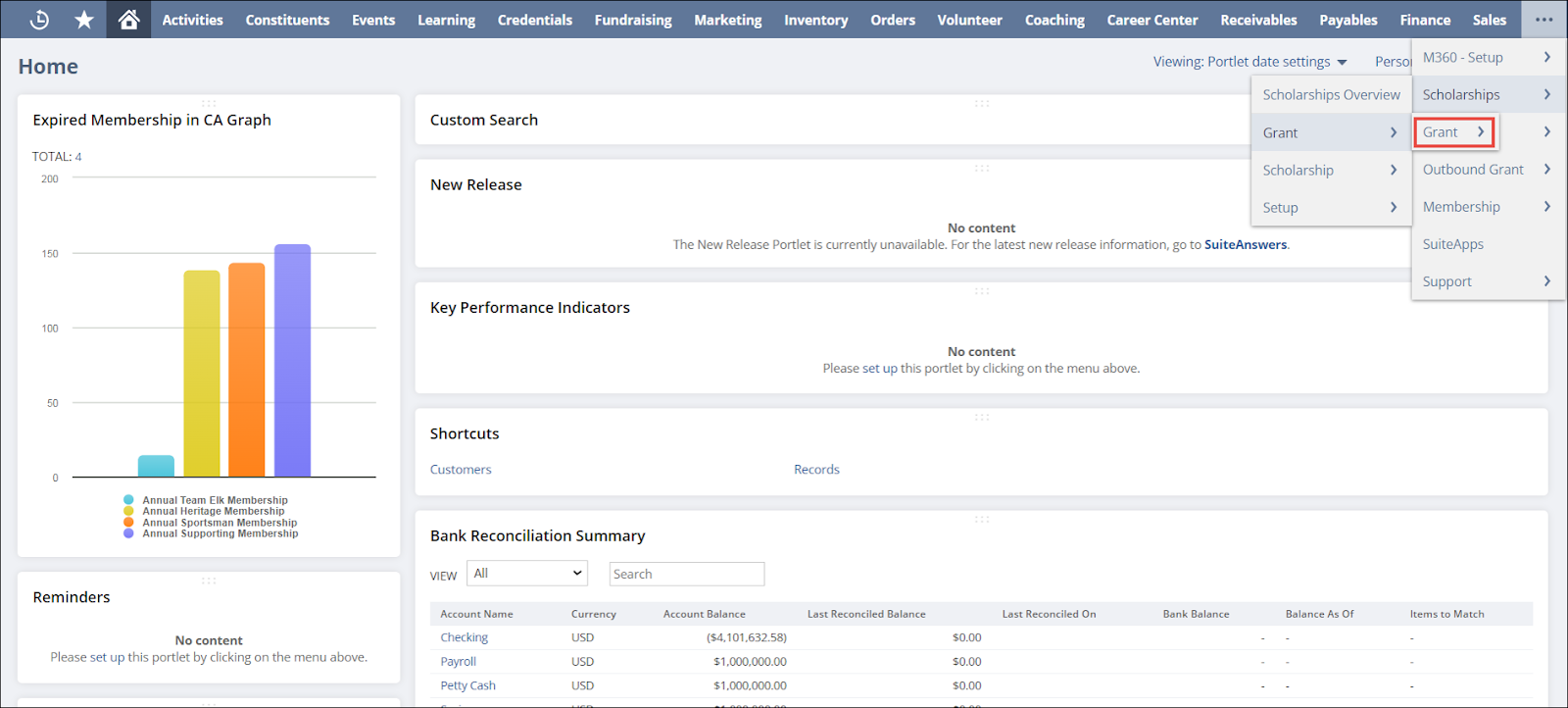
The M360 - Grant List page is displayed.
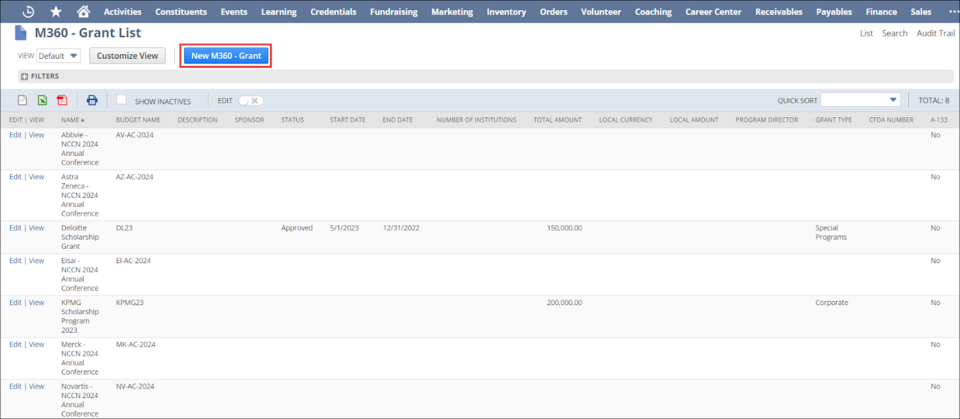
For more information, please refer to the How to Add a New Grant?

 Home
Home