Manage Venues
You can add and manage the venue details for the event participants to easily access. You can also edit the existing venues or delete them if they are no longer needed.
The venue details saved are valuable resources for future events/sessions, eliminating the need for repeated information entry and saving time.
M360 - Venue serves as a central hub for venue information that is readily accessible for upcoming events/sessions.
1. Navigate to Events > Manage Venues and click Venues.

The M360 - Venue List page is displayed.
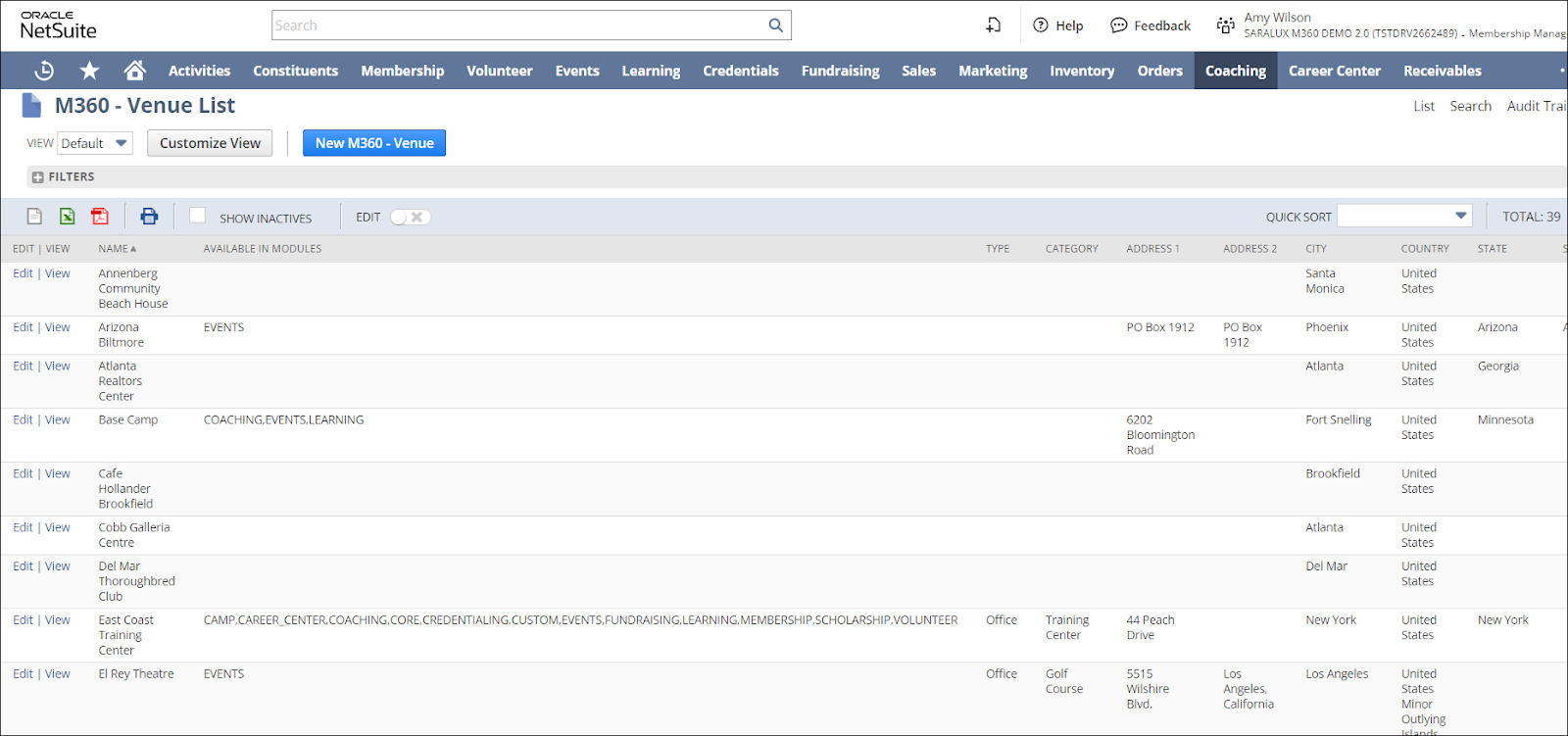
This page displays an overview of the various event venues. You can add new venues and view in detail the existing venue details. You can edit the existing ones if required.

 Home
Home