Prerequisites for Managing Job Postings and Packages
You must complete the following prerequisites for successfully managing the job postings and packages:
-
Create an Item by navigating to Lists > Accounting > Items > New. For more information, please refer to for a Job Posting Package.
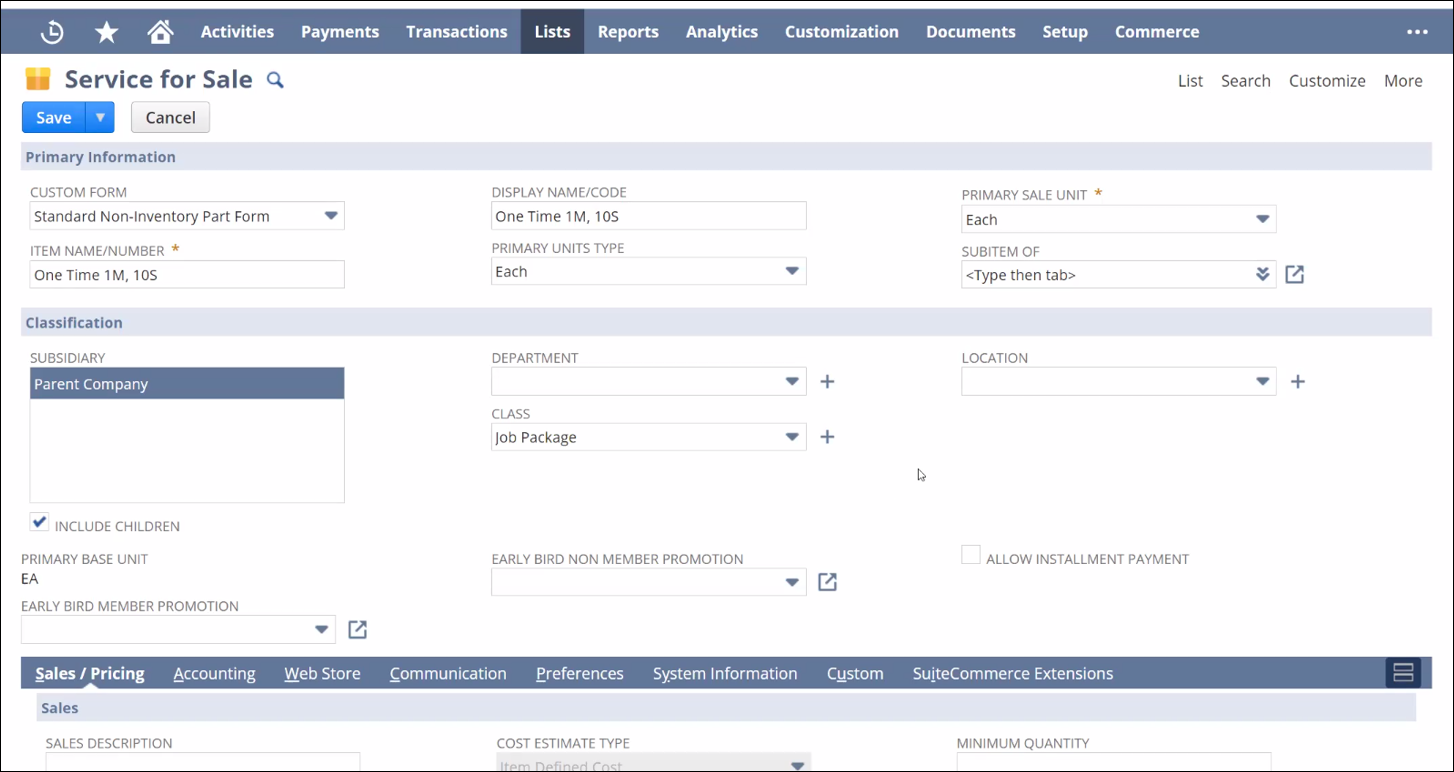
-
Create a Job Package. For more information, please refer to Manage Job Package.
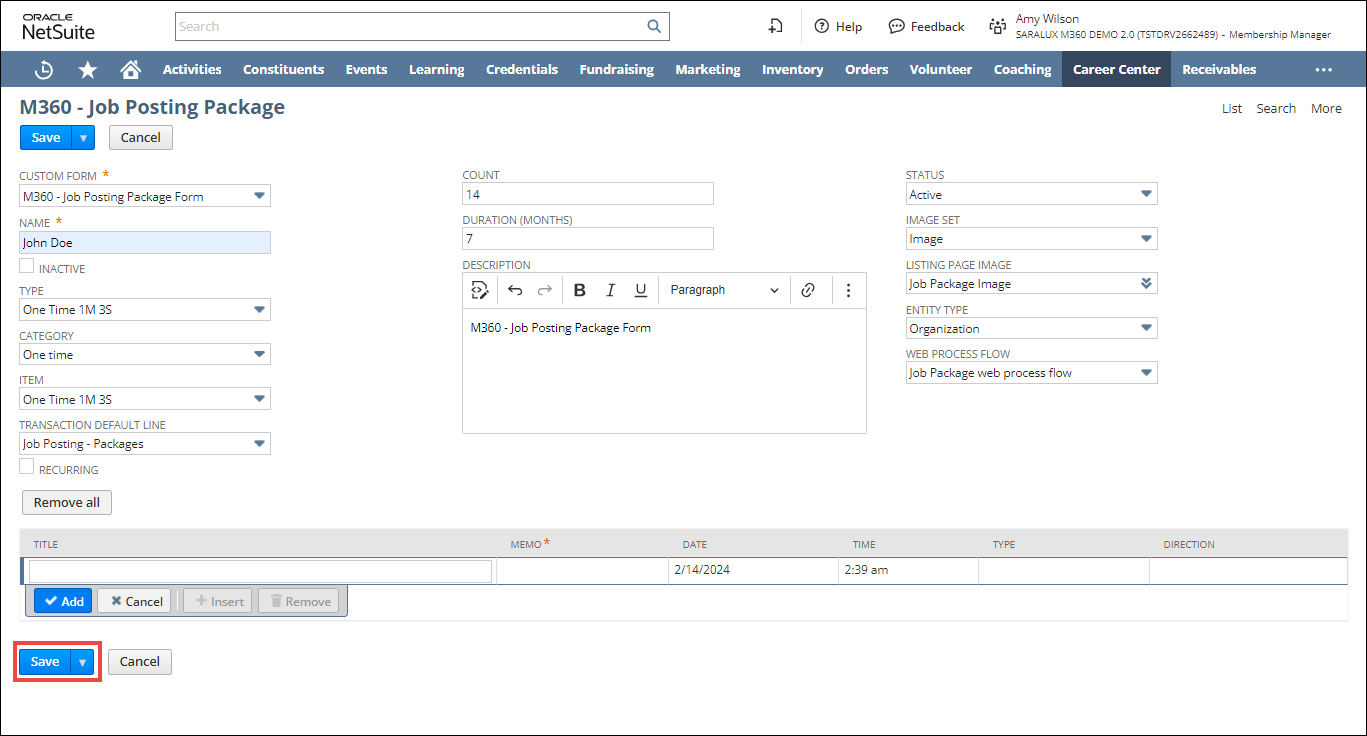
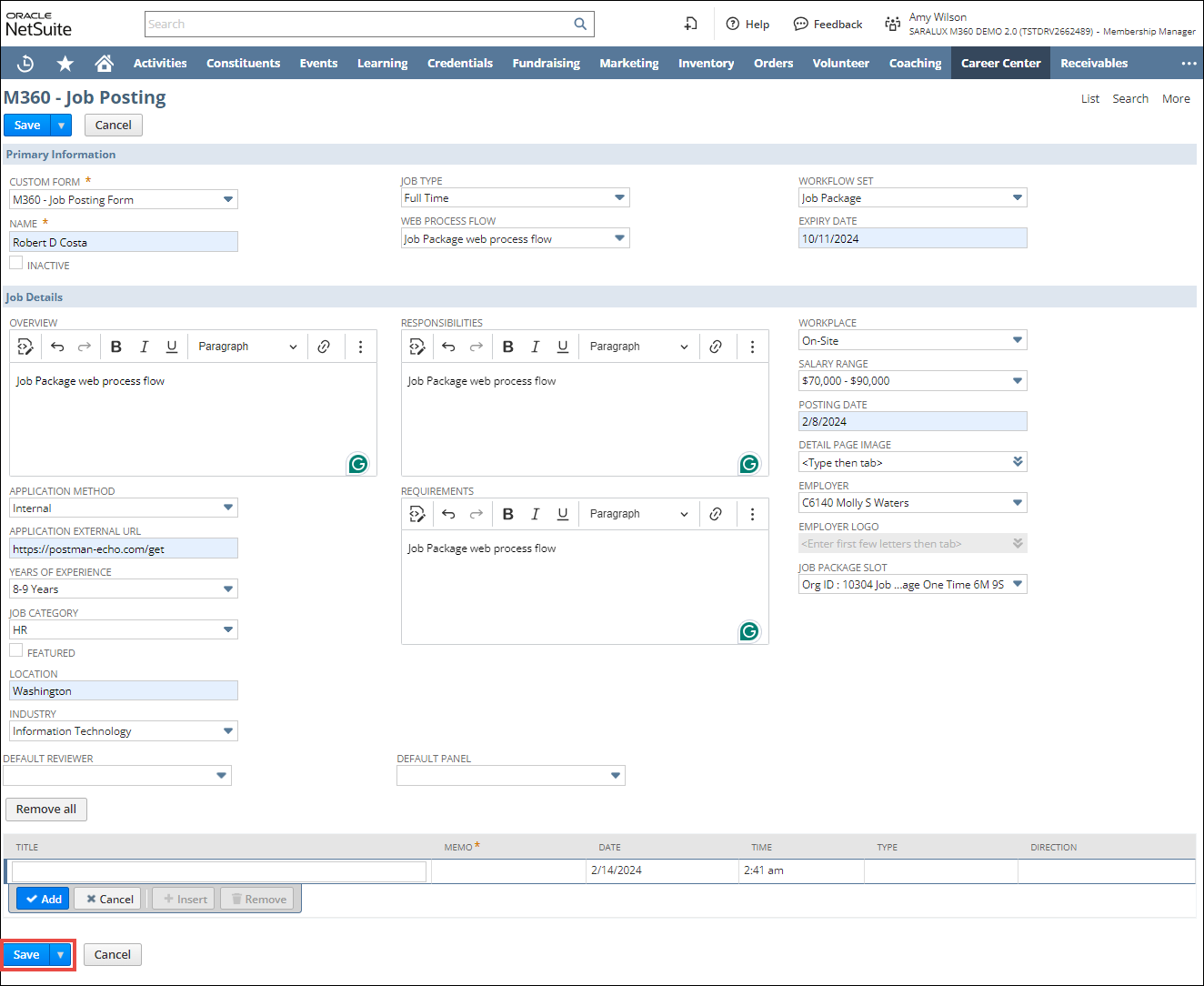
-
Configure the CRM Tag.
Configuring the CRM tag helps you to easily track the communication with the jobseekers for the specific job.
For more information, please refer to How to Configure the CRM Tag.
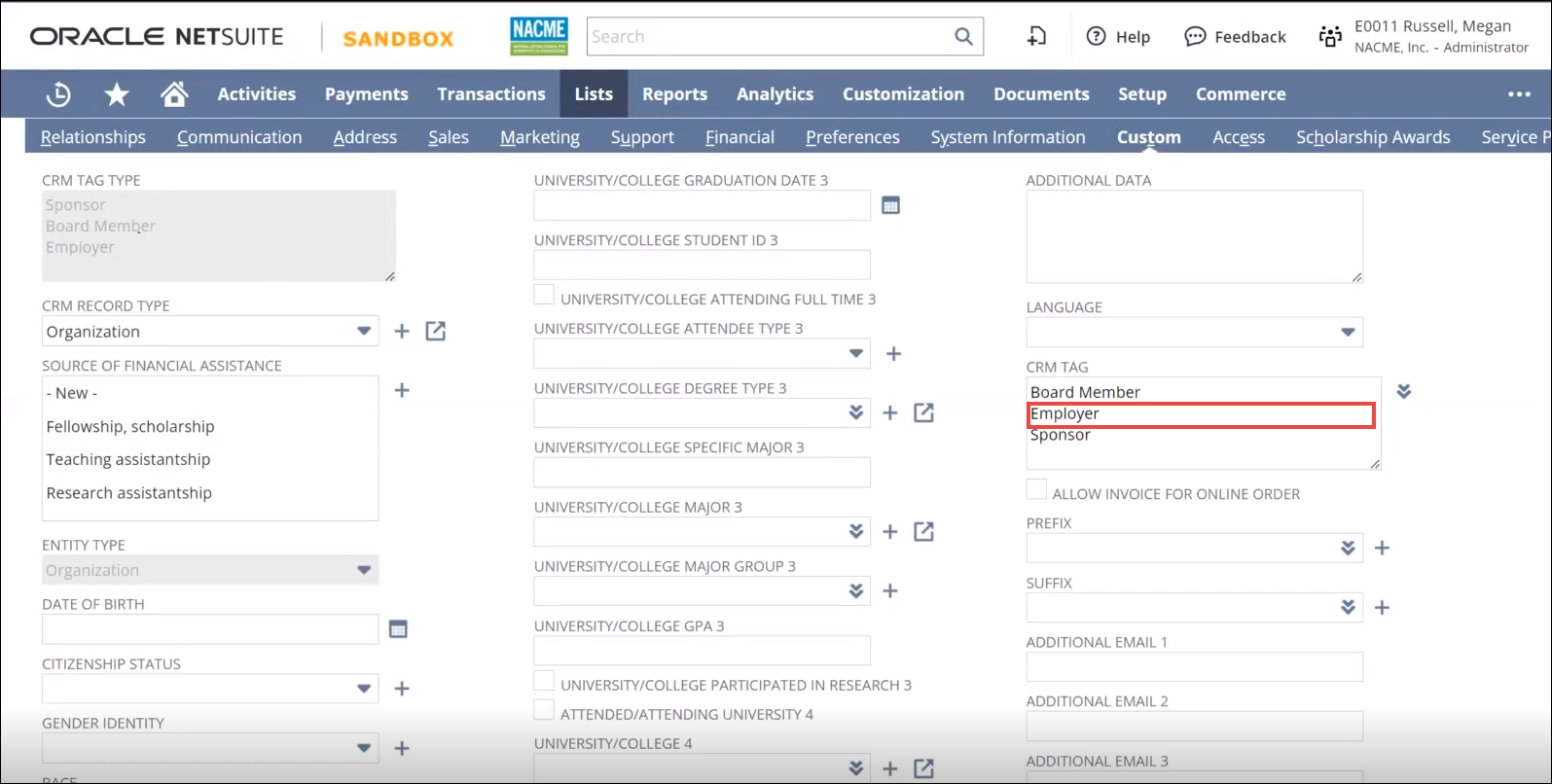
-
Set the Profile Logo for the customer so that it displays on the web page listing via the Customer Form > Custom section.
Displaying the profile logo helps in brand recognition, attracting potential jobseekers.
For more information, please refer to How to Add/Edit a Customer.
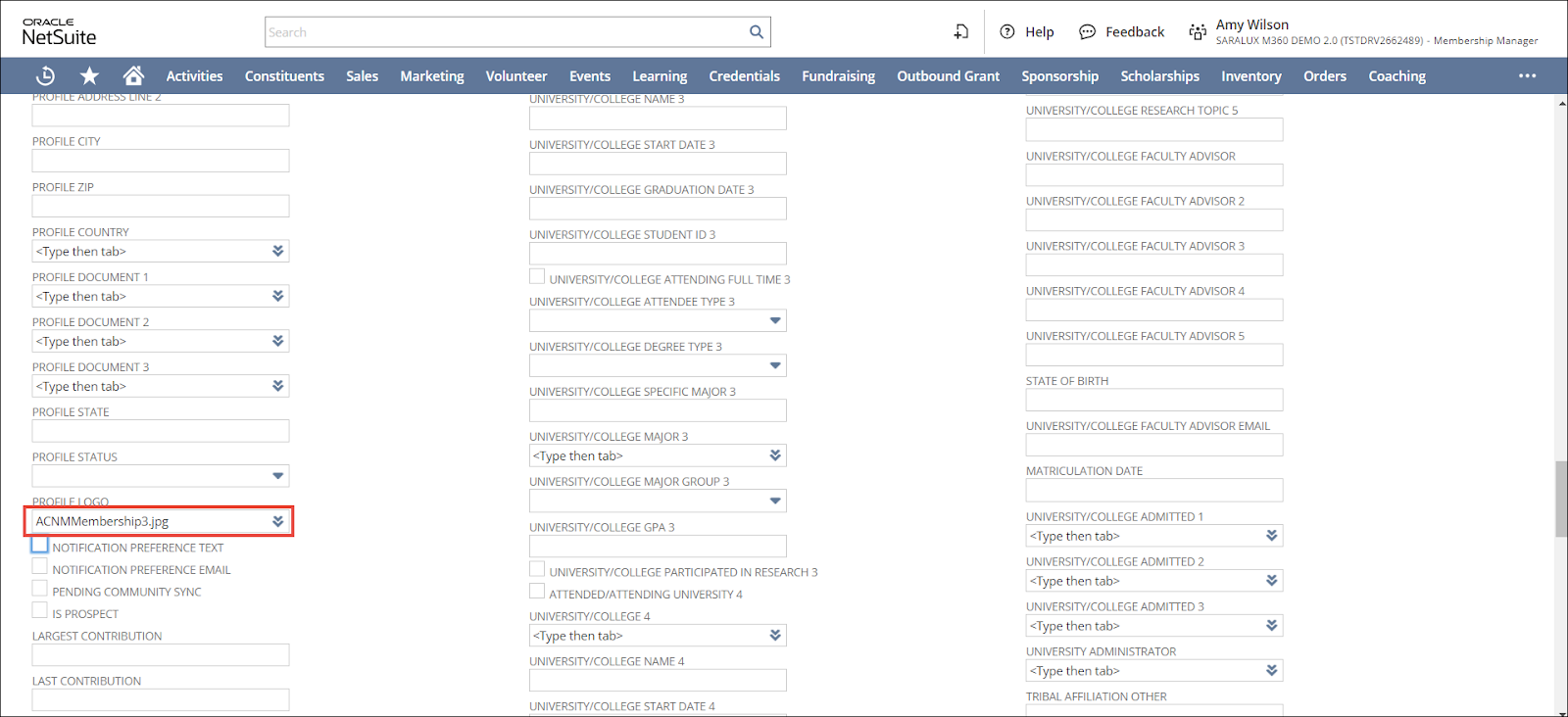
-
Configure the customer email address in the Customer form > Email/Phone/Address.
Configuring the customer email address ensures effective communication with the customer through the preferred contact details.
For more information, please refer to How to Add/Edit a Customer.
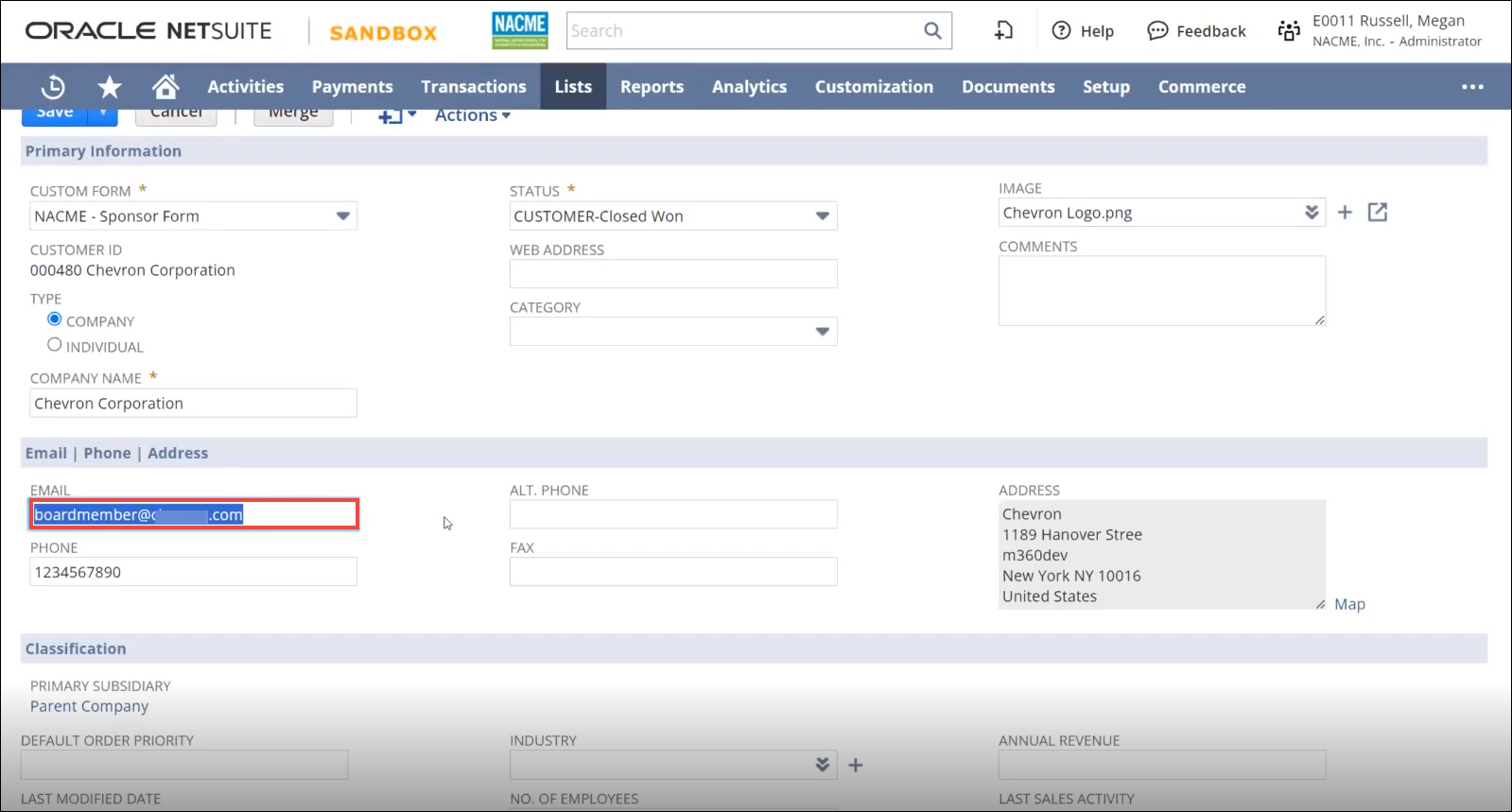
-
Provide access to the customer so that all the employees of that organization can purchase the job posting.
Initially, the individual purchasing the job package (which can be purchased only via Organization type account) becomes the Career Center Admin for the organization. The Career Center Admin can now login as an organization and purchase job packages.
Note that your company members should be associated with the correct organization account and provided with the appropriate service position if they need login access and the ability to purchase and post job packages.
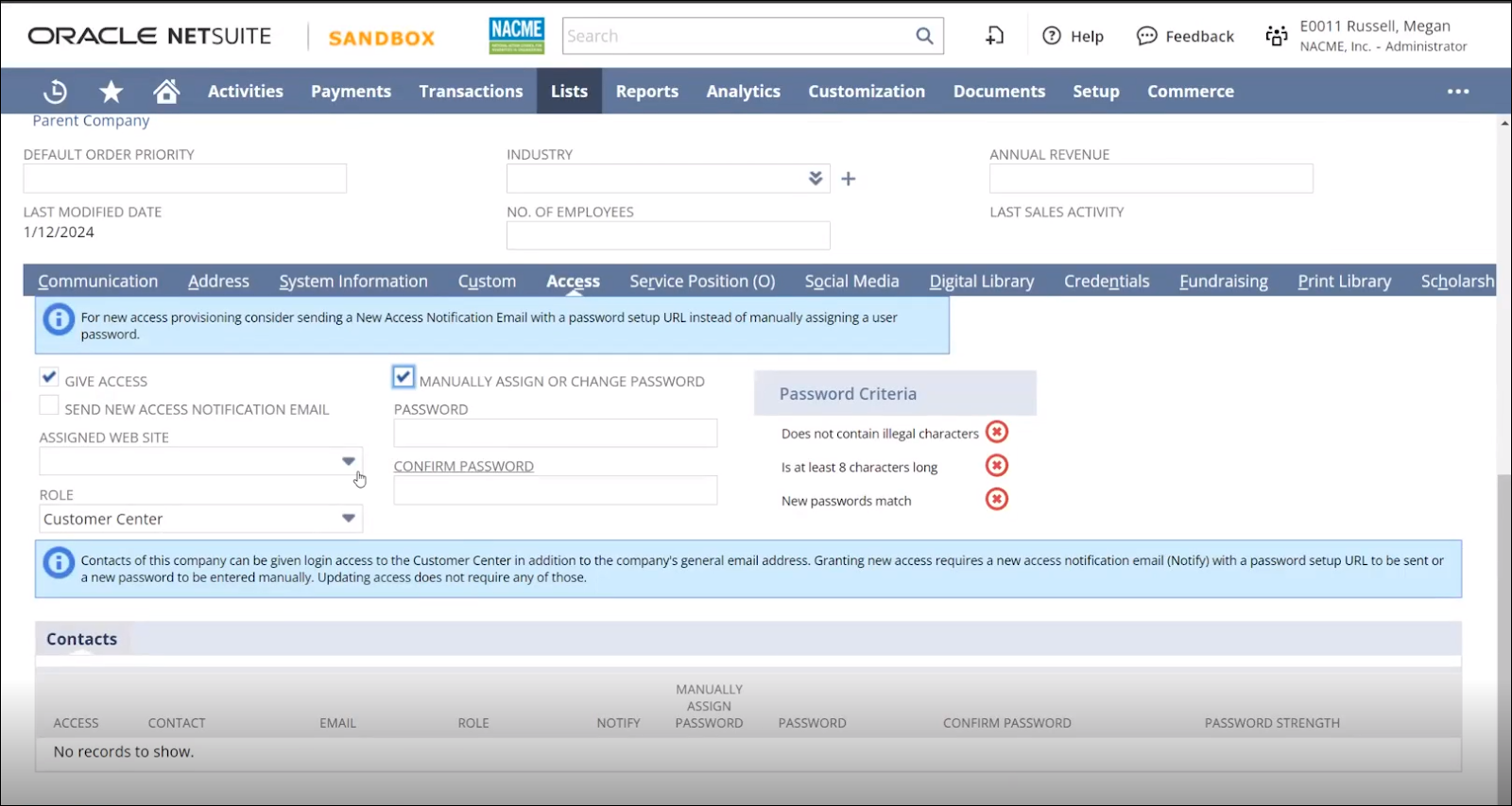
-
Configure the Service Position for the customer to feature the job posting.
Configuring the service position allows the jobseekers to understand the listed job’s role details.
For more information, please refer to How to Add/Edit Service Position.
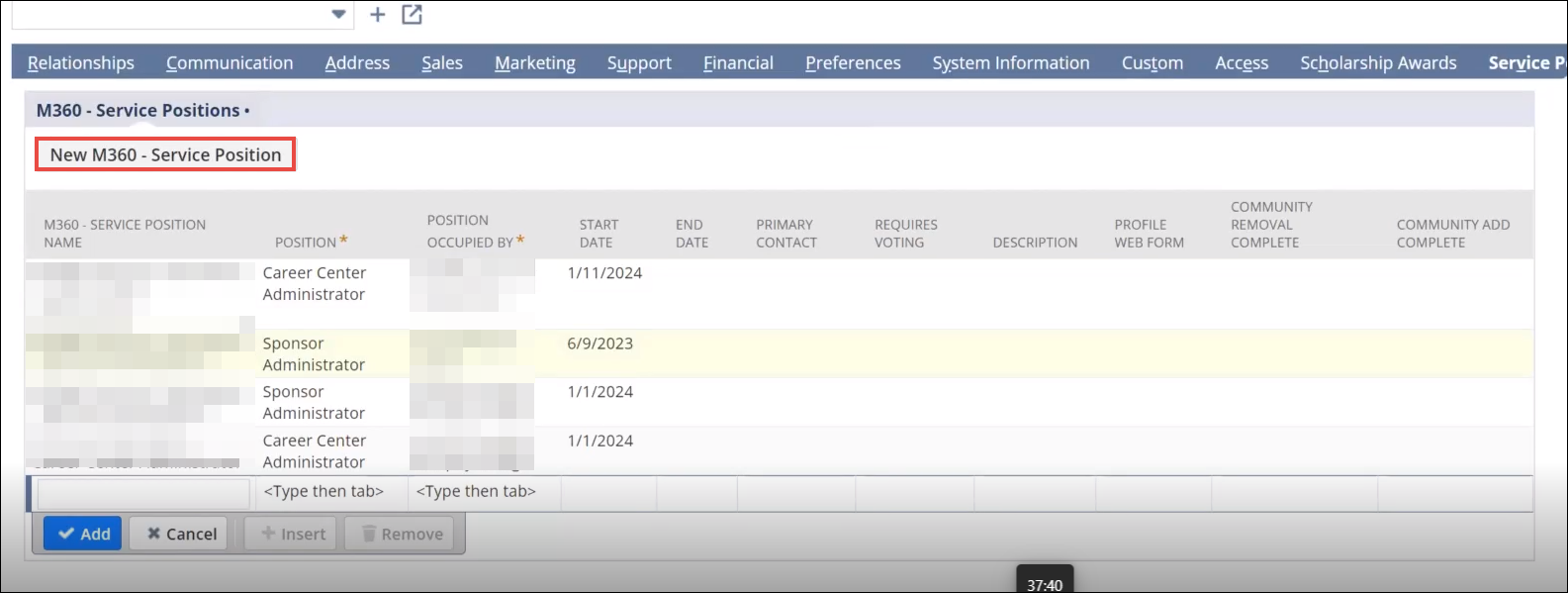

 Home
Home