Manage Job Posting
The Mem360 Job Posting section allows you to manage job postings efficiently, enabling employers across industries to post their job opportunities and connect with potential job seekers.
This section allows you to add new job postings and update the existing postings in the system for jobseekers.
1. Navigate to Career Center > Manage Job Posting and click Job Posting Packages.
The M360 - Job Posting List page is displayed.
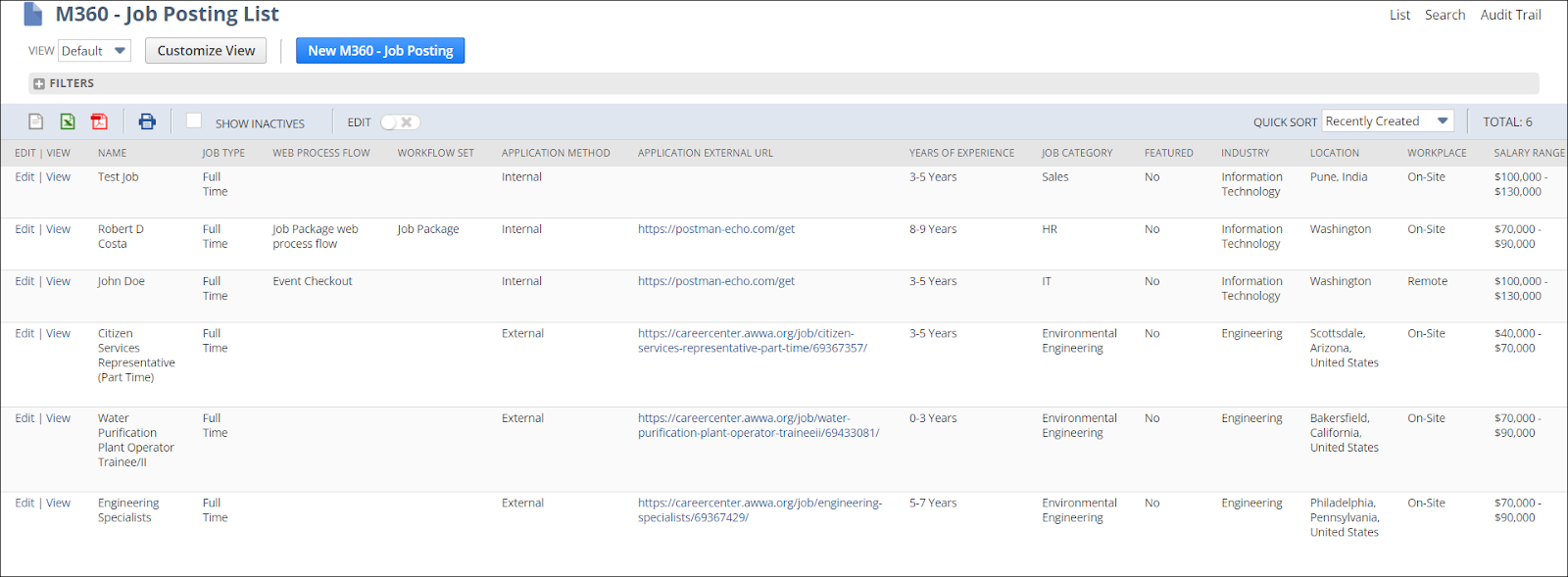
Here, you can add a new job posting and view the list of all job postings in the system.
Additionally, you can view a job posting in detail or modify a job posting by clicking EDIT/ VIEW respectively in the desired Job Posting row.

 Home
Home