How to View Company Details for a Job?
When applying for a job, you can view the company details to get information about the organization, its values, and its activities.
1. Navigate to your Home page > Join Us > Career Center and click View Open Jobs.
The Career Center page is displayed.
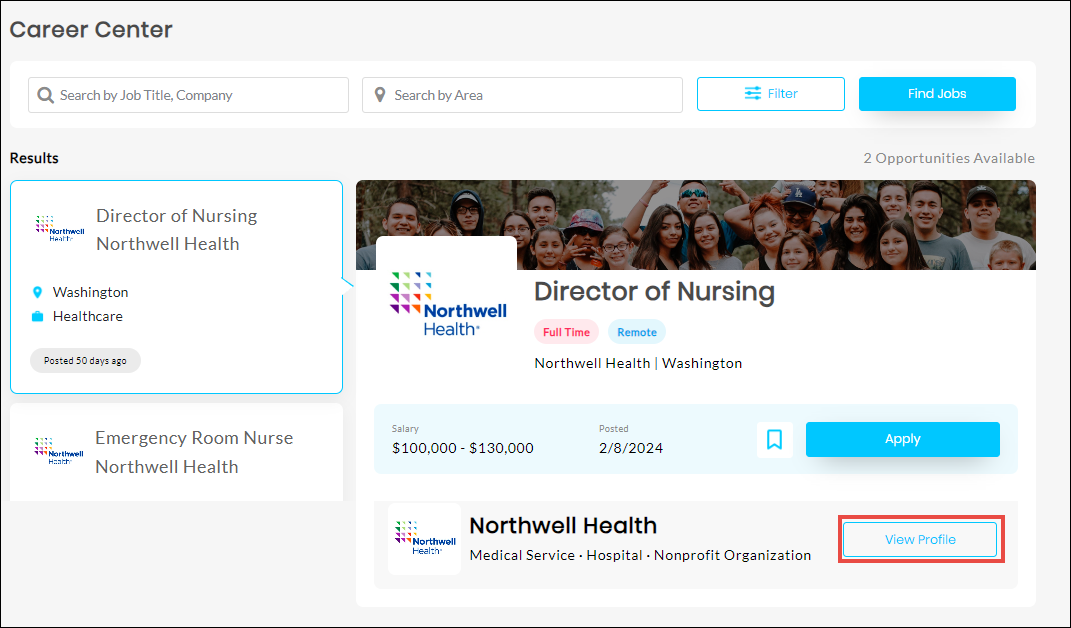
2. Navigate or search or filter the job best suited for you.
3. Click View Profile.
The Company Profile page is displayed.
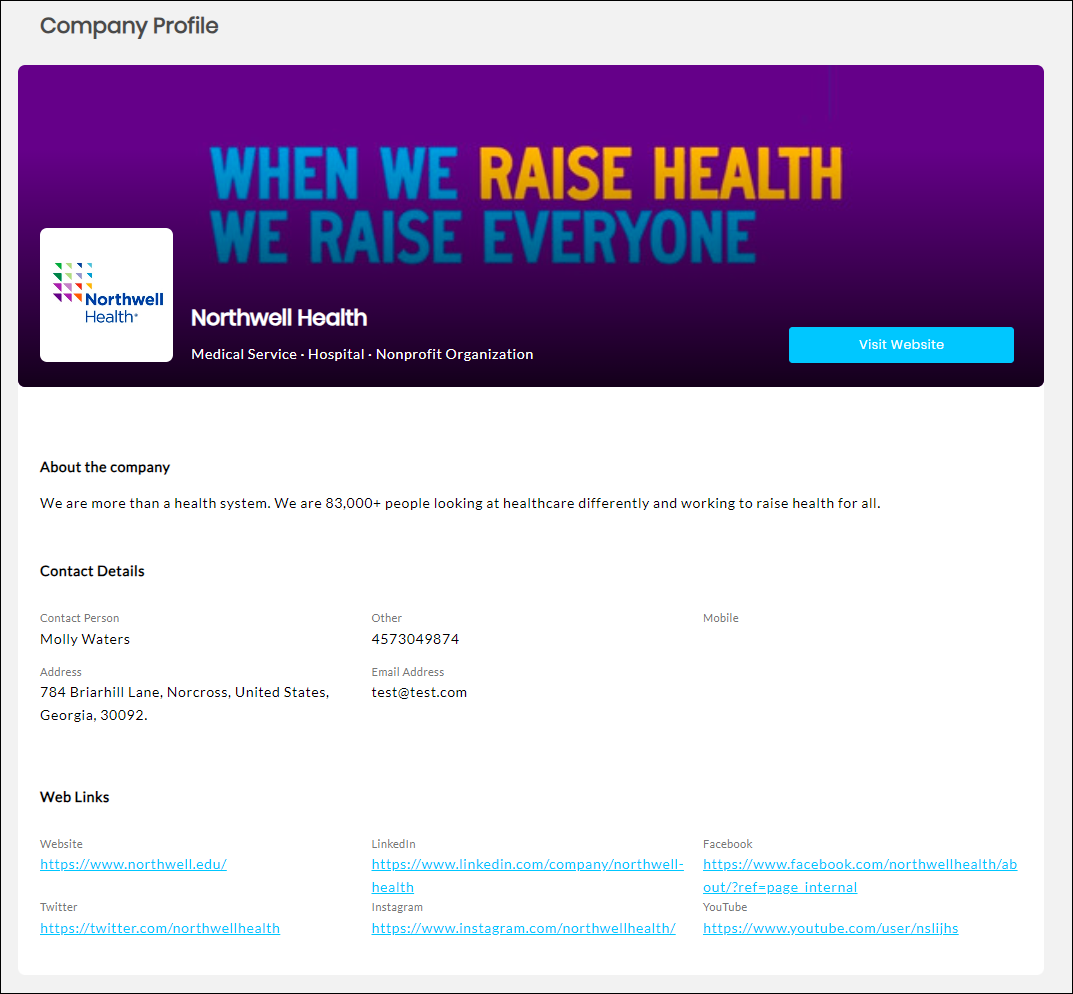

 Home
Home