How to Apply for Jobs?
You can apply for jobs that are best suited for you by following the steps below.
1. Navigate to your Home page > Join Us > Career Center and click View Open Jobs.
The Career Center page is displayed.
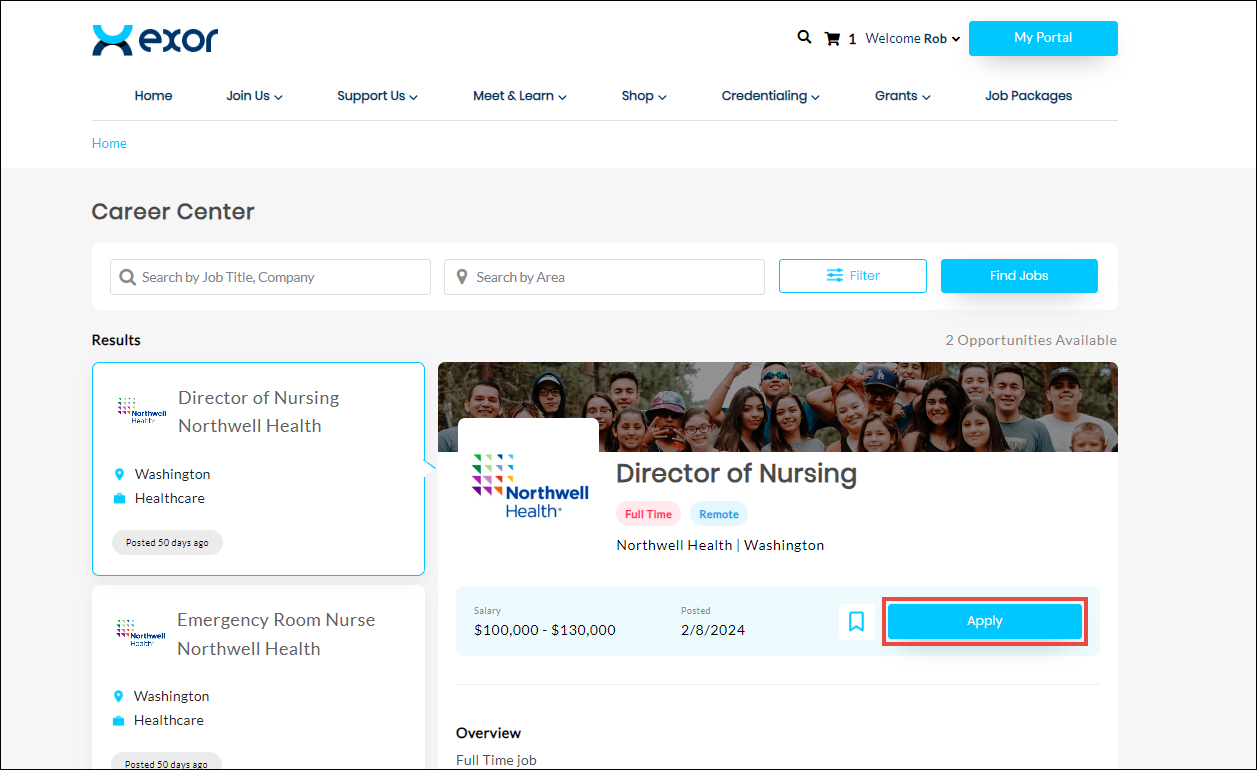
2. Navigate or search for the relevant job.
3. Click Apply corresponding to the job you wish to apply for.
The selected job application form is displayed.
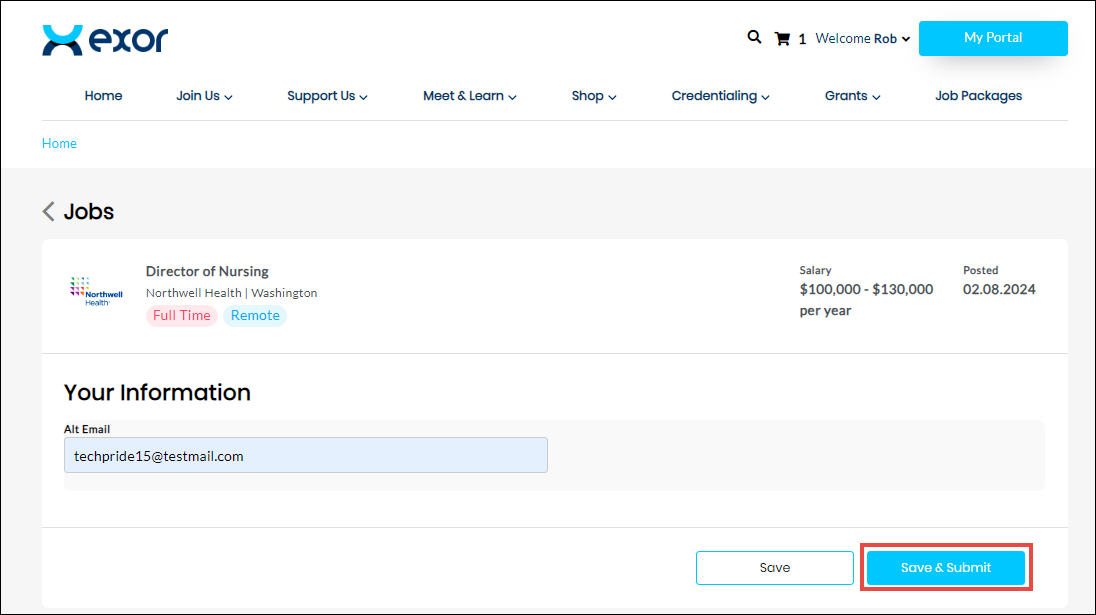
4. Enter your email address in the Your Information > Email field.
5. Click Save & Submit.
Note: When you click Save, the job application is saved for later submission.
The confirmation dialog is displayed.
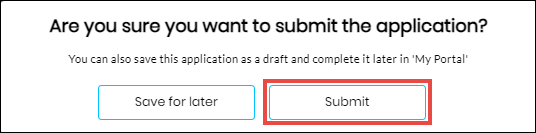
6. Click Submit.
The Application Submitted Successfully dialog is displayed.
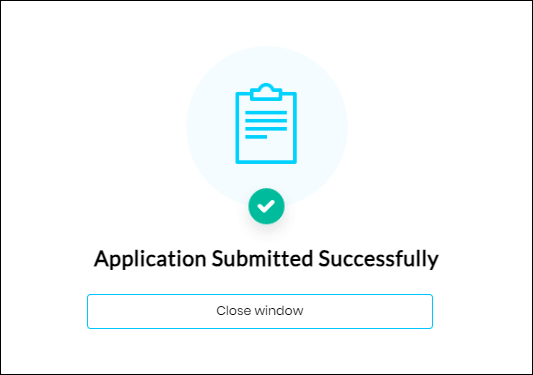

 Home
Home