Volunteer Overview
(Backend)
The Volunteer module (at the backend) allows you to set up volunteer activities such as recruitment, application processing, and scheduling for effective management.
1. Navigate to Volunteer.
The Volunteer dashboard is displayed.
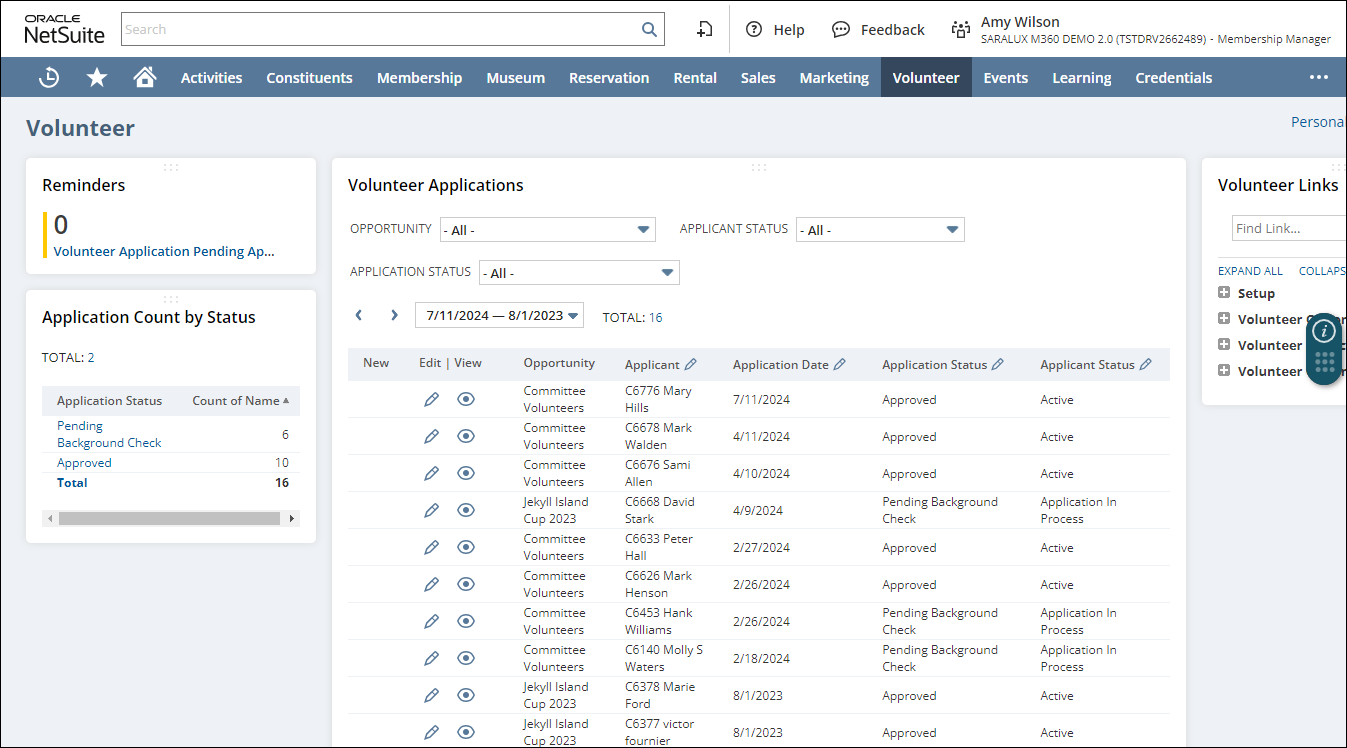
The Volunteer Overview page presents widgets that show related volunteer data for easy understanding. The available widgets are as follows:
-
Reminders - This widget displays reminders related to the Volunteer module, such as Volunteer Application Pending Approval.
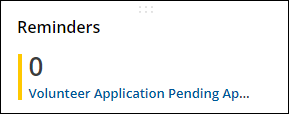
Note: Upon hovering over the widget, you can perform the following actions on the widget.
-
You can configure the widget with additional data by clicking Set Up from the
 dropdown list.
dropdown list. -
You can remove the widget from the Overview page by clicking Remove from the
 dropdown list if you do not need it.
dropdown list if you do not need it. -
Using the
 icon corresponding to a reminder, you can change its appearance and approval rule or add new approval rules.
icon corresponding to a reminder, you can change its appearance and approval rule or add new approval rules.
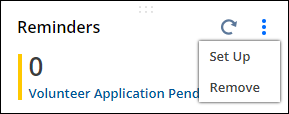
-
Application Count by Status - This widget displays the number of volunteer applications categorized by their current status.
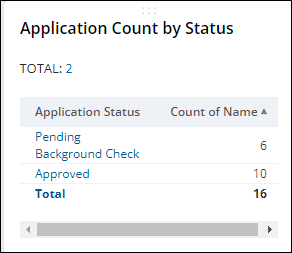
Note: Upon hovering over the widget, you can perform actions similar to those available on the Reminders widget. Additionally, you can perform the following actions:
-
You can reset the data on the widget by pressing Reset from the
 dropdown list.
dropdown list. -
You can change the data displayed on the widget by pressing Edit from the
 dropdown list.
dropdown list.
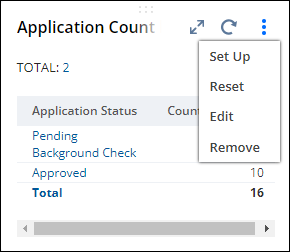
-
Volunteer Applications - This widget displays a tabular list of submitted volunteer applications, including their details such as the applicant’s name, application date, and application status in a tabular format.
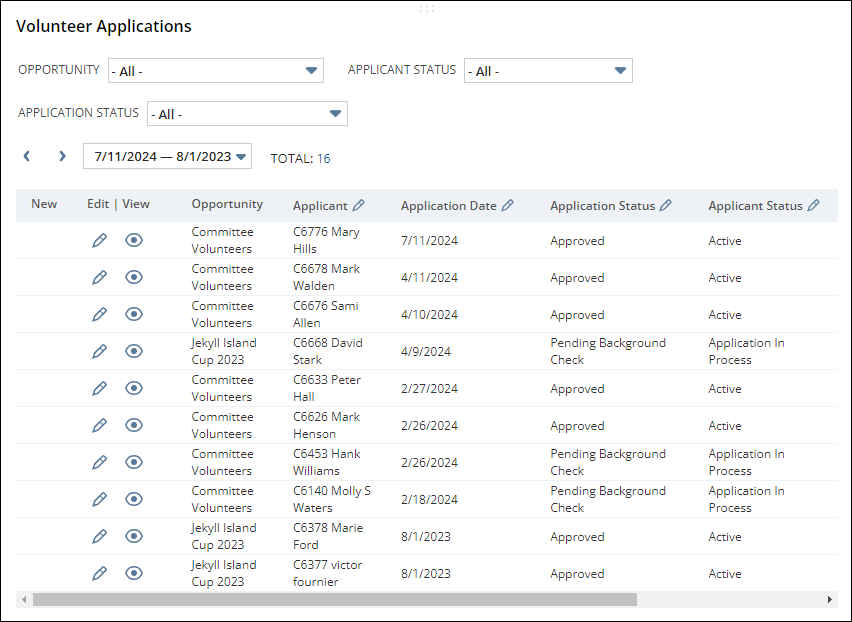
Note: Upon hovering over the widget, you can perform actions similar to those on the Application Count by Status widget. For more information, please refer to Application Count by Status.
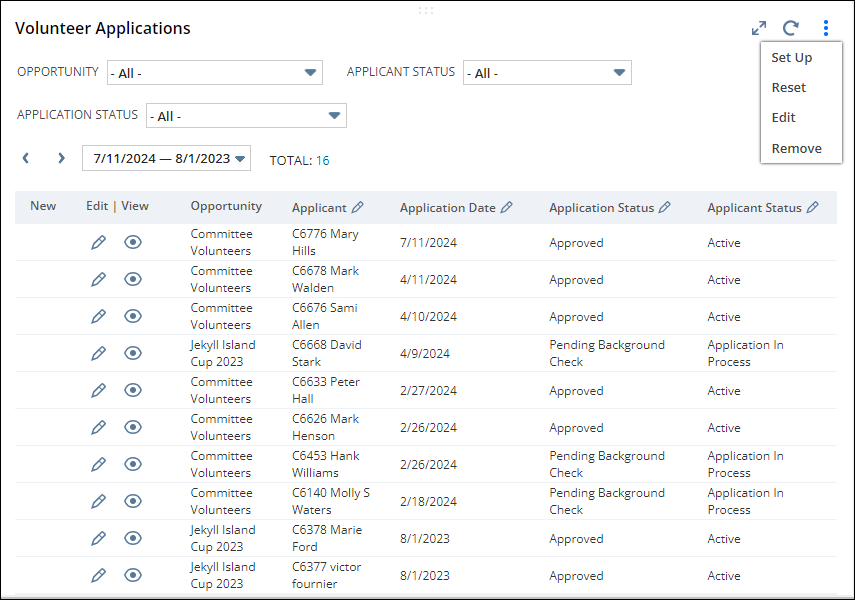
-
Volunteer Links - This widget displays all the links related to the volunteer module for easy access.
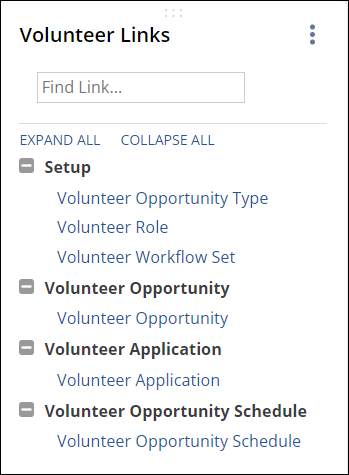
Note: Upon hovering over the widget, you can remove this widget from the Overview page by clicking Remove from the dropdown list if you do not need it.
dropdown list if you do not need it.
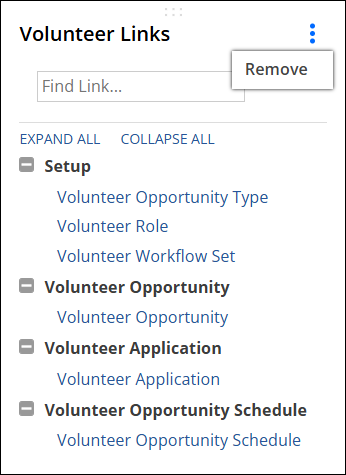

 Home
Home