How to Make an Invoice Payment for a Sponsorship?
You can make an invoice payment for the sponsorship you wish to contribute by following the steps below.
1. Navigate to your My Portal > Dashboard > Payment Due.
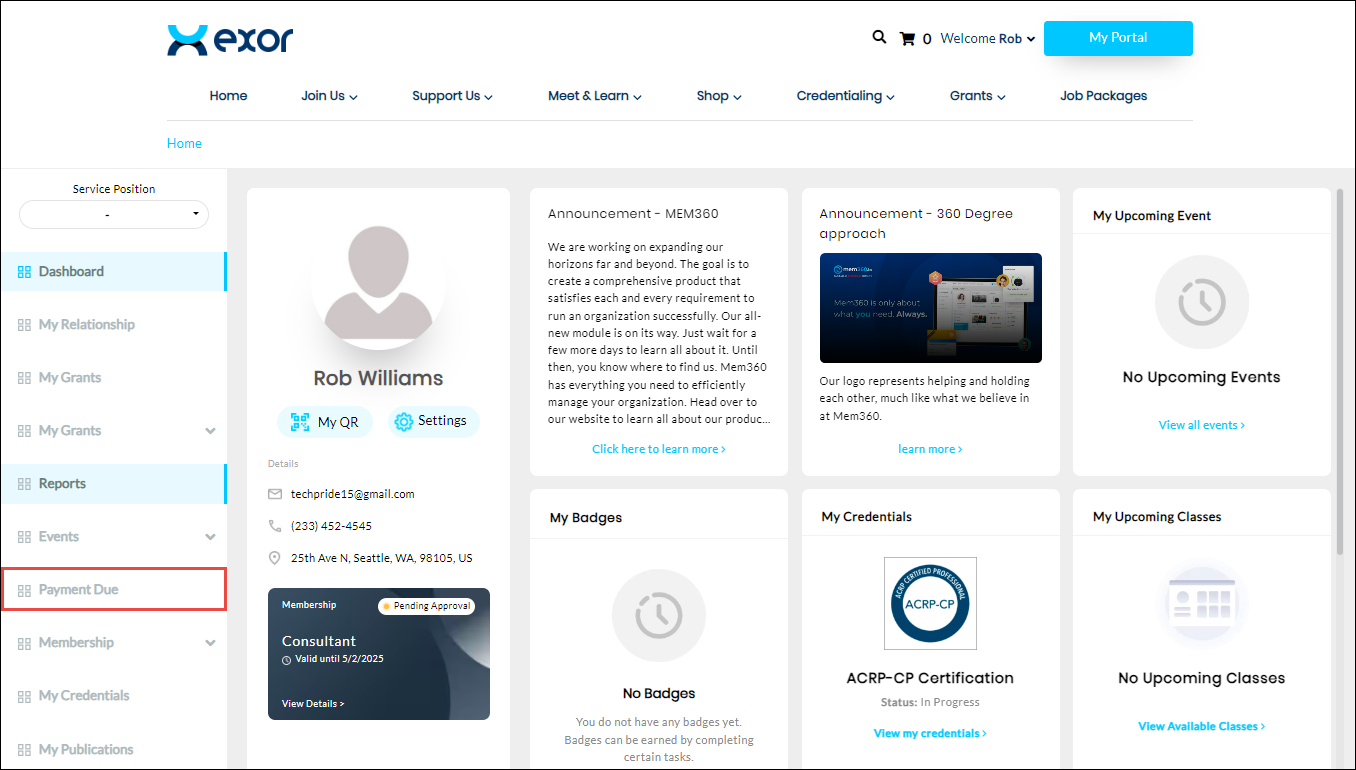
The Invoices page is displayed.
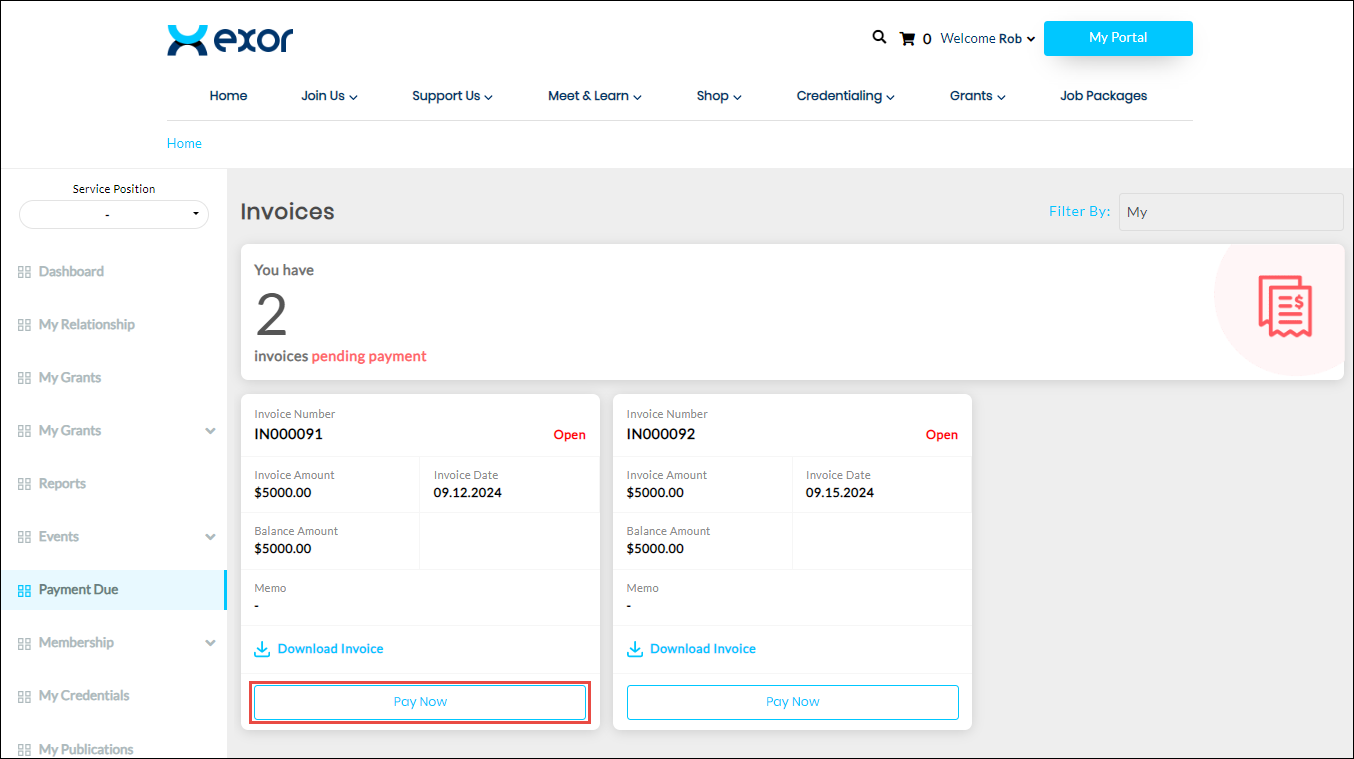
2. Click Pay Now on the invoice you wish to pay.
The Pay Invoice dialog is displayed.
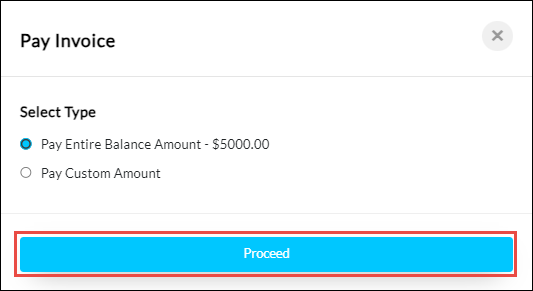
3. Select the payment type for the invoice. The available options are:
-
Pay Entire Balance Amount - This option allows you to contribute to the sponsorship by paying the total amount.
-
Pay Custom Amount -This option allows you to make a partial payment. The partial amount can be customized based on your choice.
4. Click Proceed.
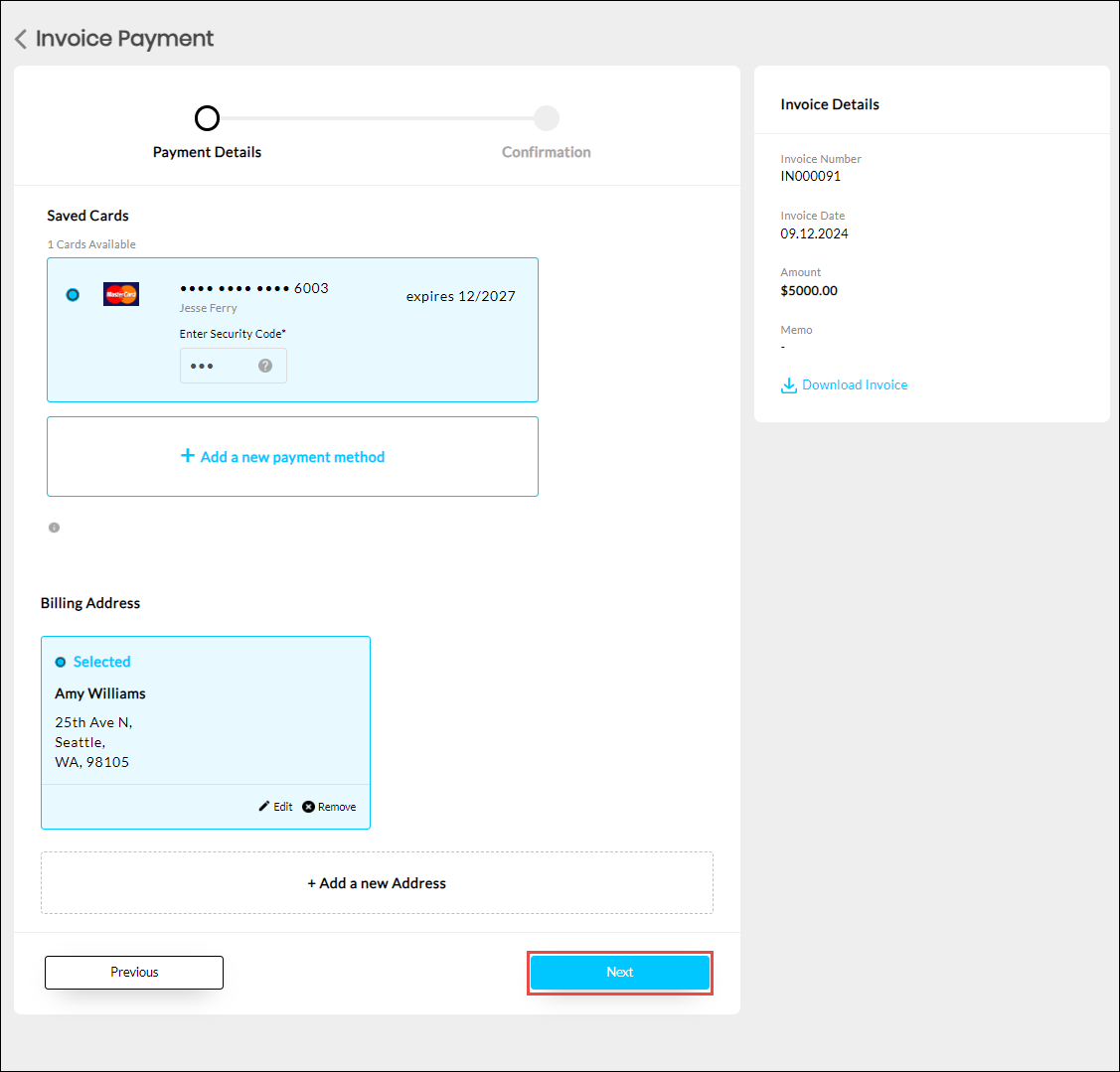
5. Enter the billing address and click Next.
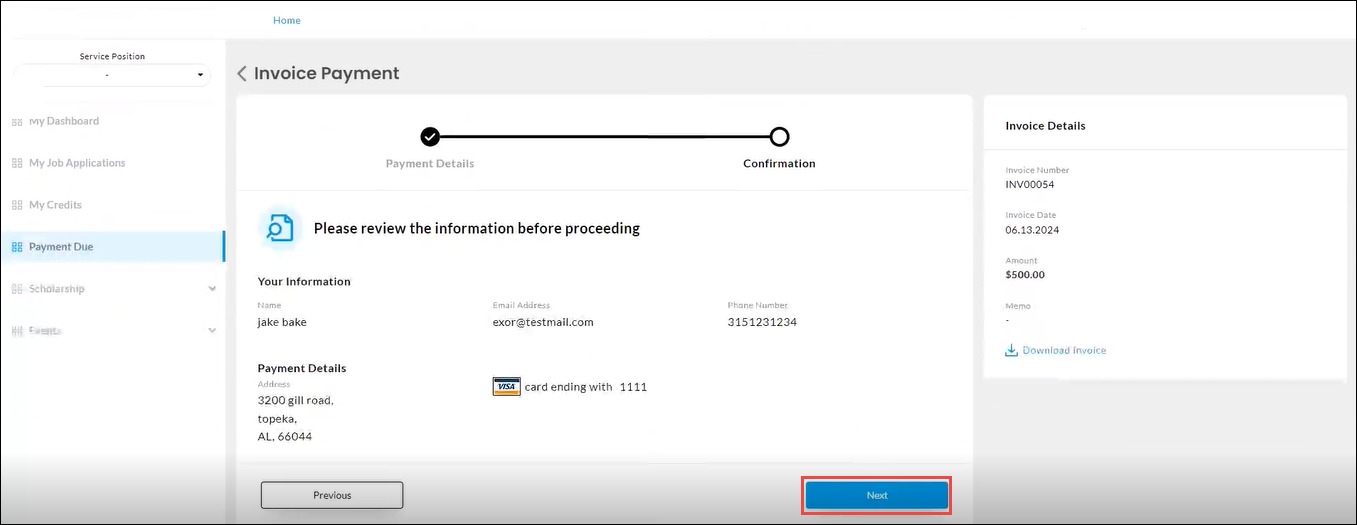
6. Review the billing information thoroughly and then click Next.
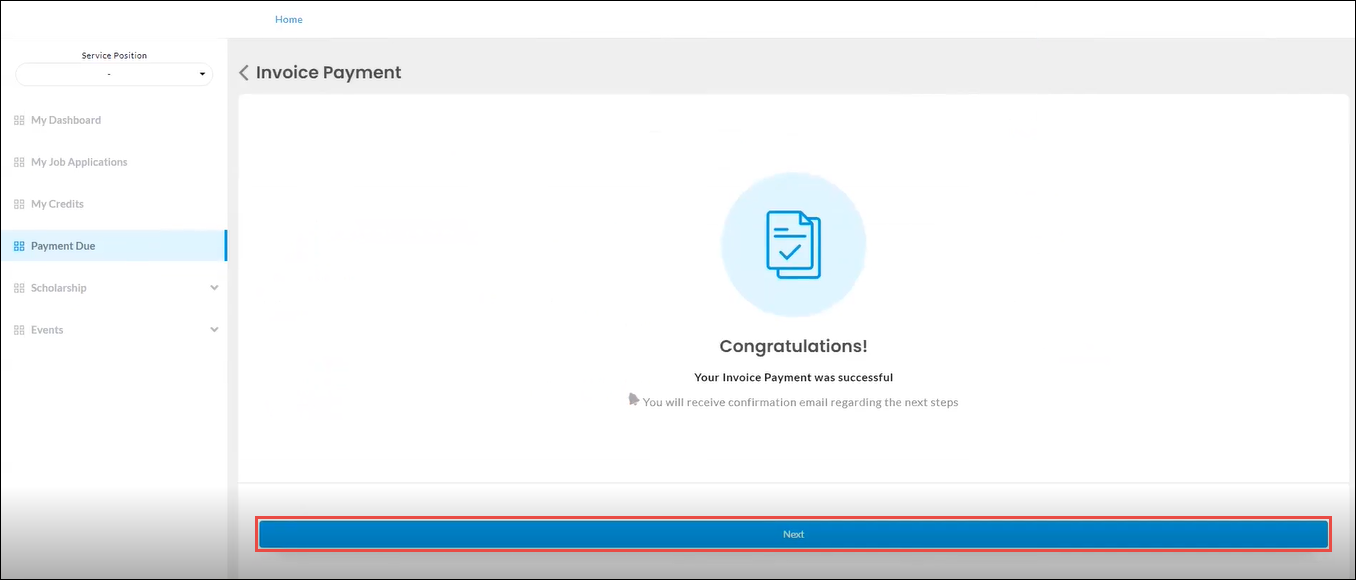
The invoice payment is successfully made.
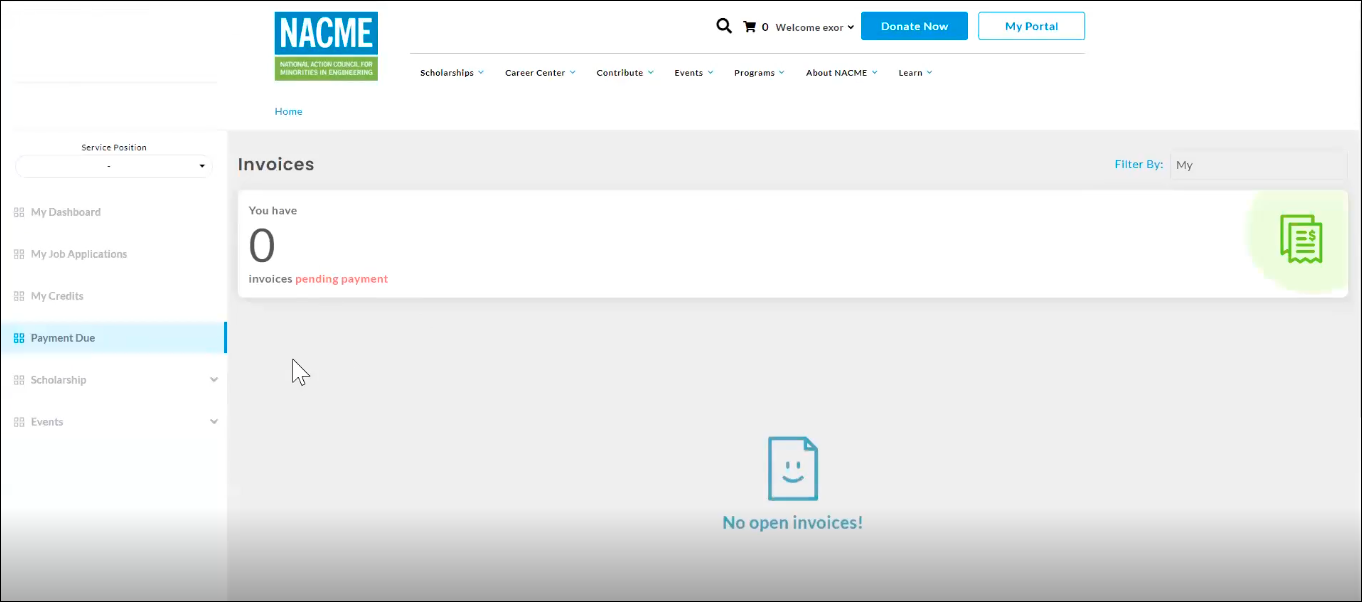

 Home
Home