How to Submit Saved Outbound Grant Application?
You can update the Outbound Grant application that you have saved and submit it later.
1. Navigate to My Portal > My Grants.
The My Grants page is displayed.

2. Click View in the row of the grant you wish to complete and submit.
The Current Tasks section is displayed.
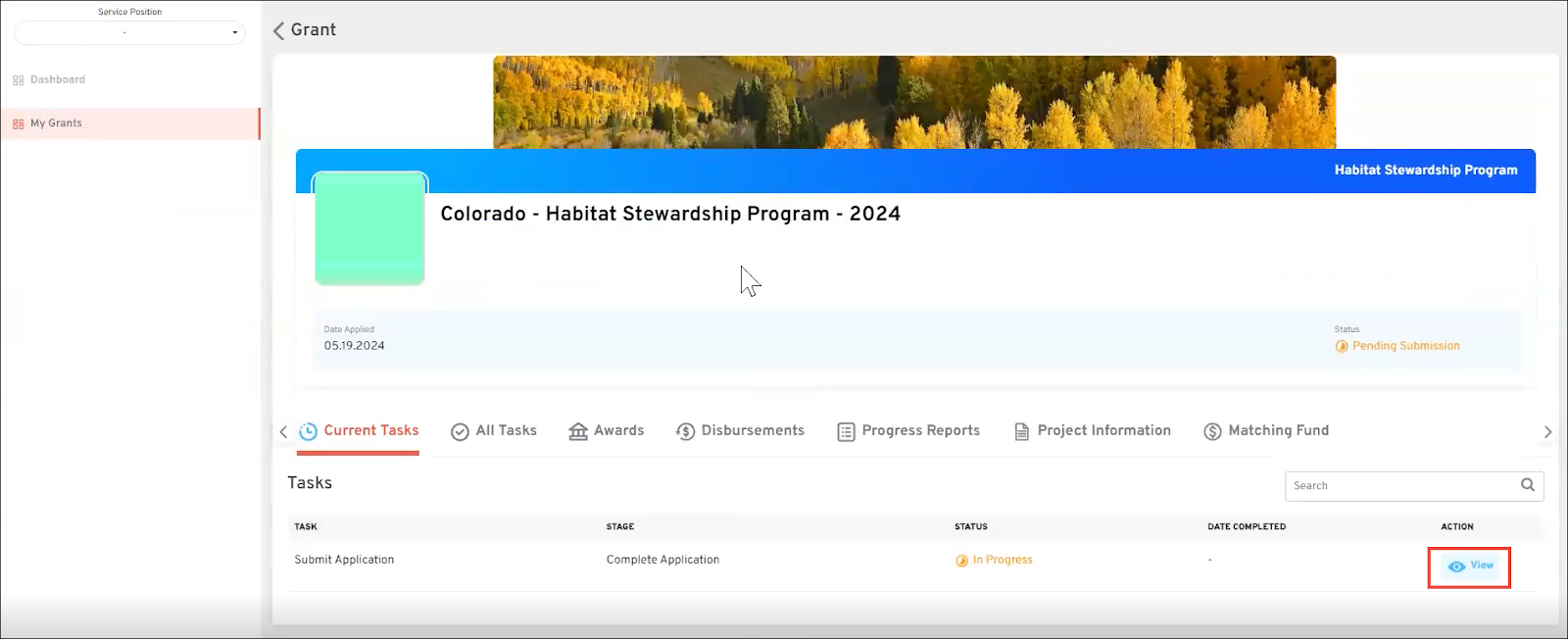
3. Click View in the row of the application you wish to complete and submit.
The Submit Application screen is displayed.
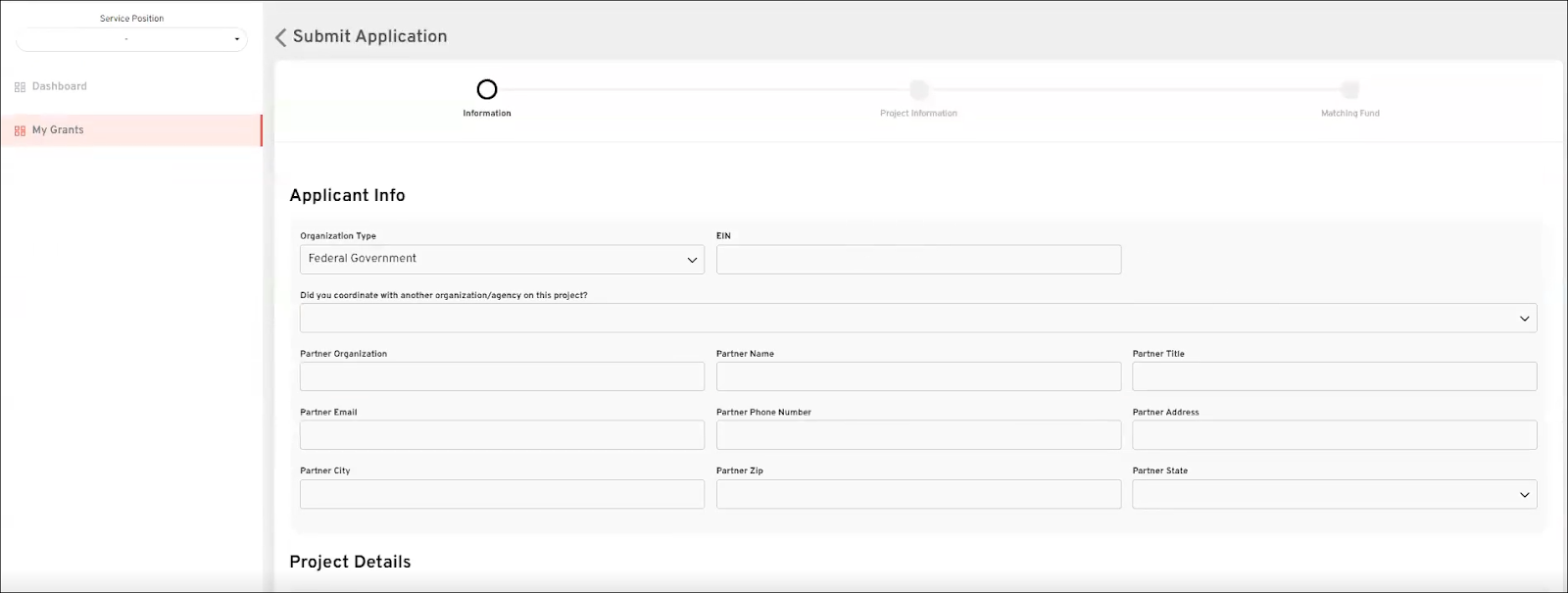
4. Make the necessary changes to the application.
5. Scroll down the page and click Next.
The Project Information page is displayed.
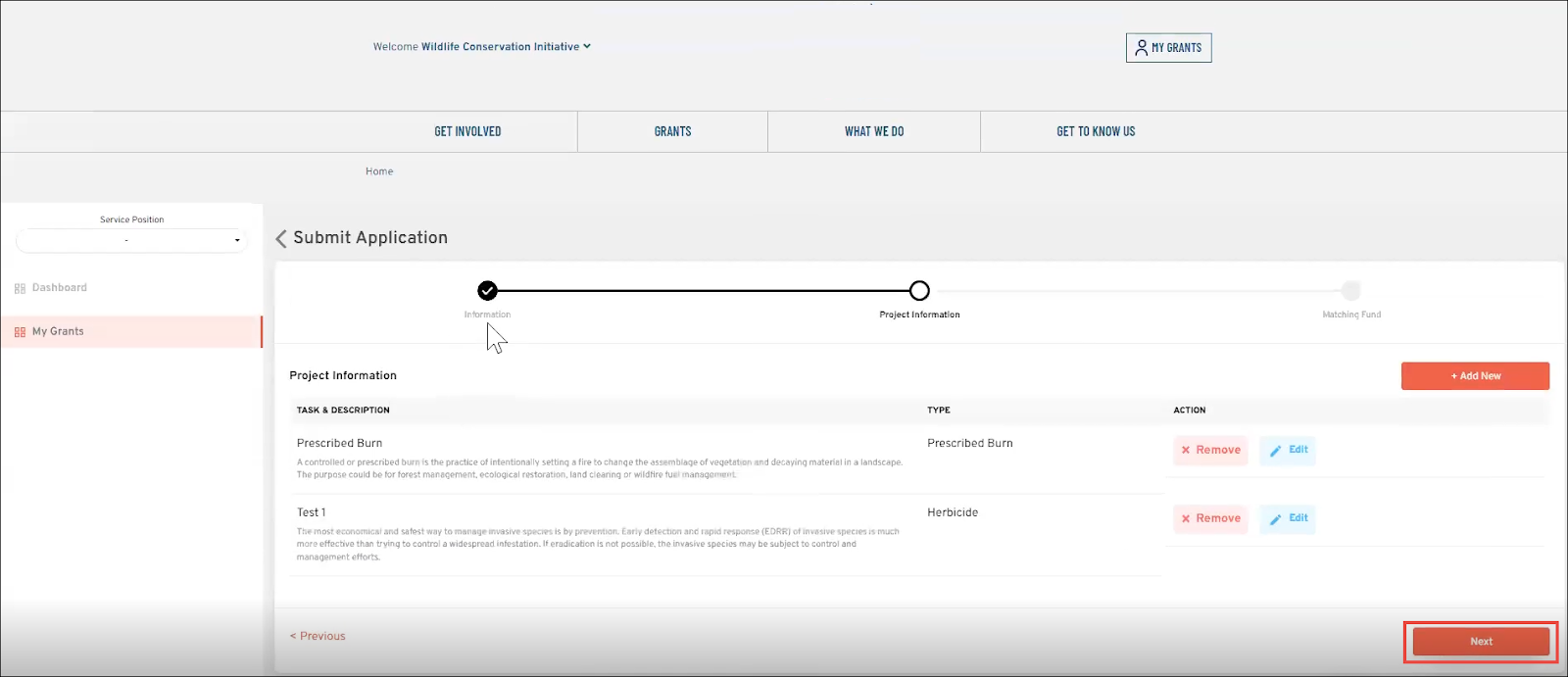
6. Review thoroughly and click Next.
The Matching Fund section is displayed.
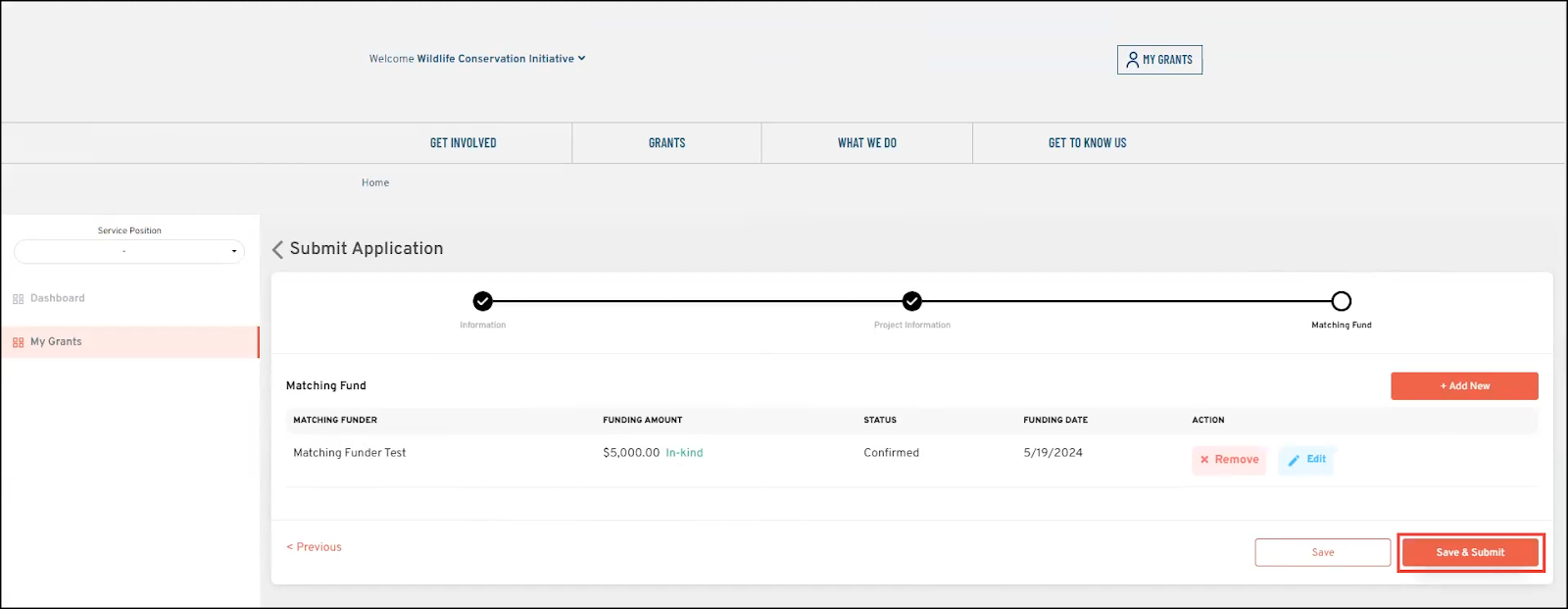
7. Click Save & Submit.
The success notification is displayed.


 Home
Home