Manage Membership Types Overview
The Membership Types can be defined to represent different levels and offer benefits based on the types to the members.
New memberships can be added based on the configurations made on the selected membership type. Some examples of membership types are Consultant, Individual, International, Utility, and Manufacturer. There are some slight differences in the configurations of these membership types.
In this module, we will learn how to configure and manage some of these membership types and subsequent memberships.
1. Navigate to Memberships > Manage Membership Types > Membership Types.
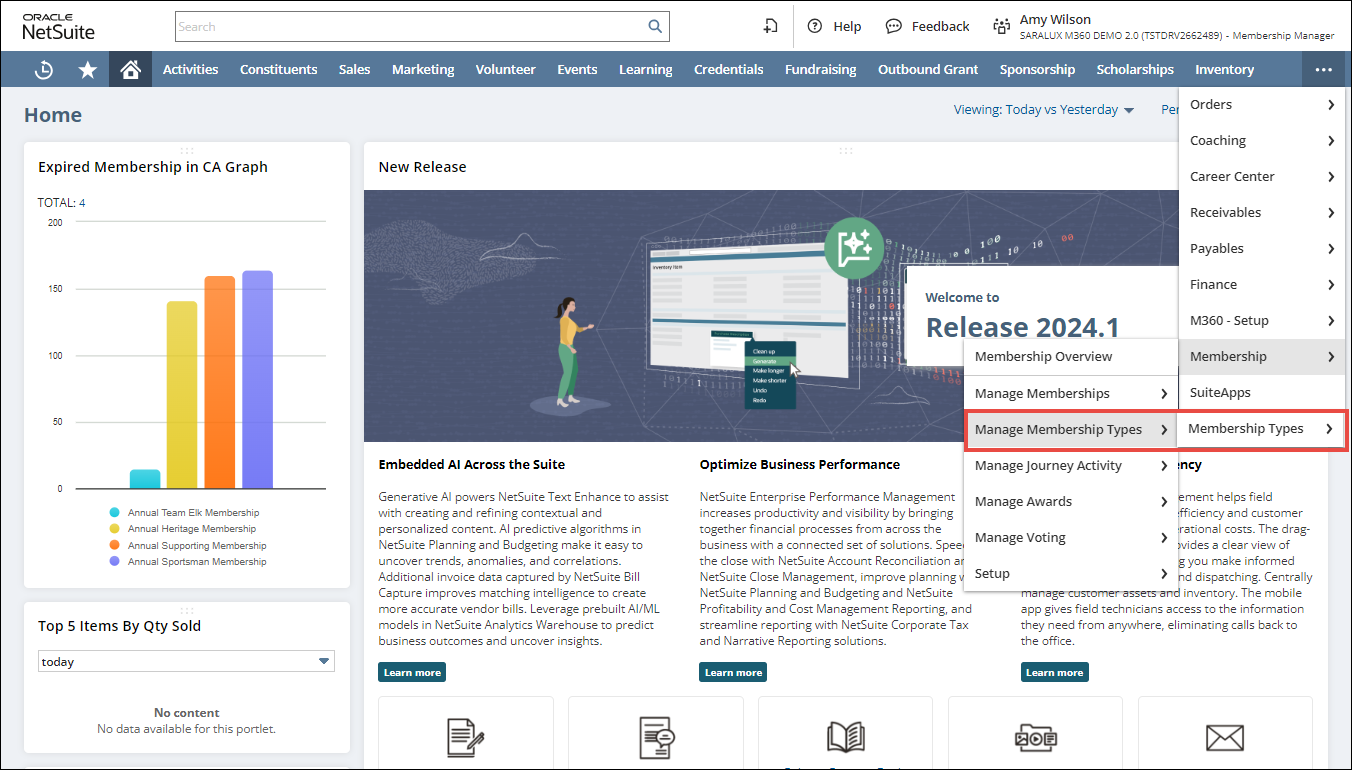
The M360 - Membership Type List page is displayed.
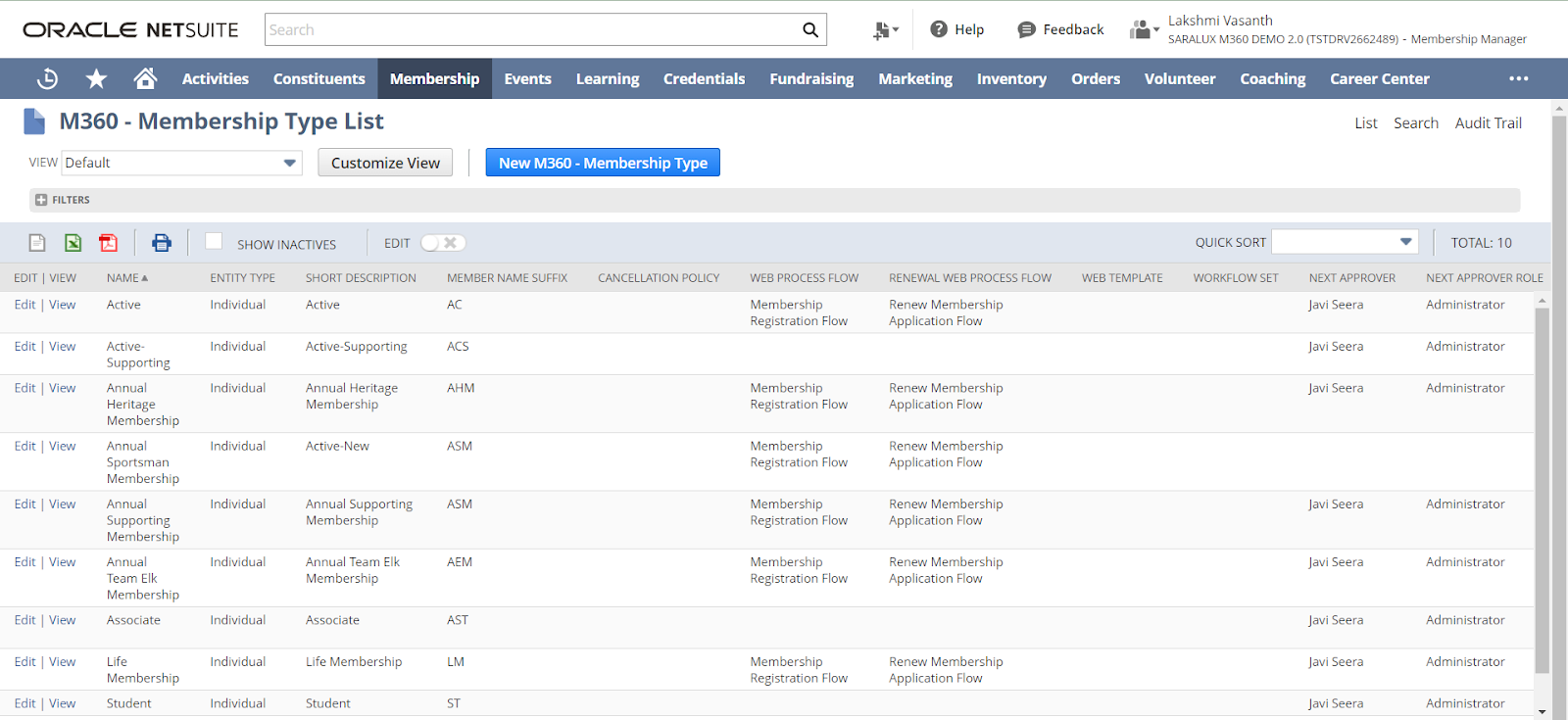
 Home
Home