How to Create Planned Giving?
To configure the details of a planned giving, follow the below steps.
1. On the Planned Giving List page, click New M360 - Planned Giving.
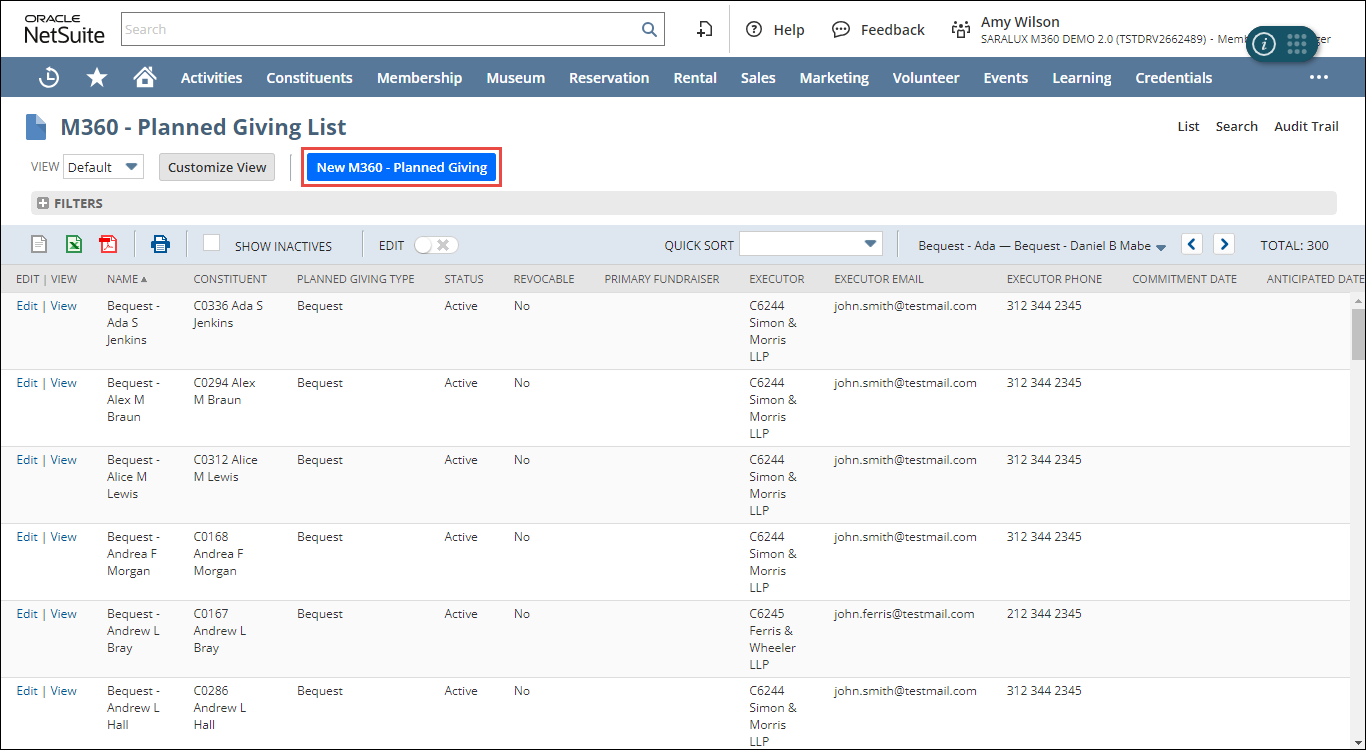
The M360 - Planned Giving form is displayed.
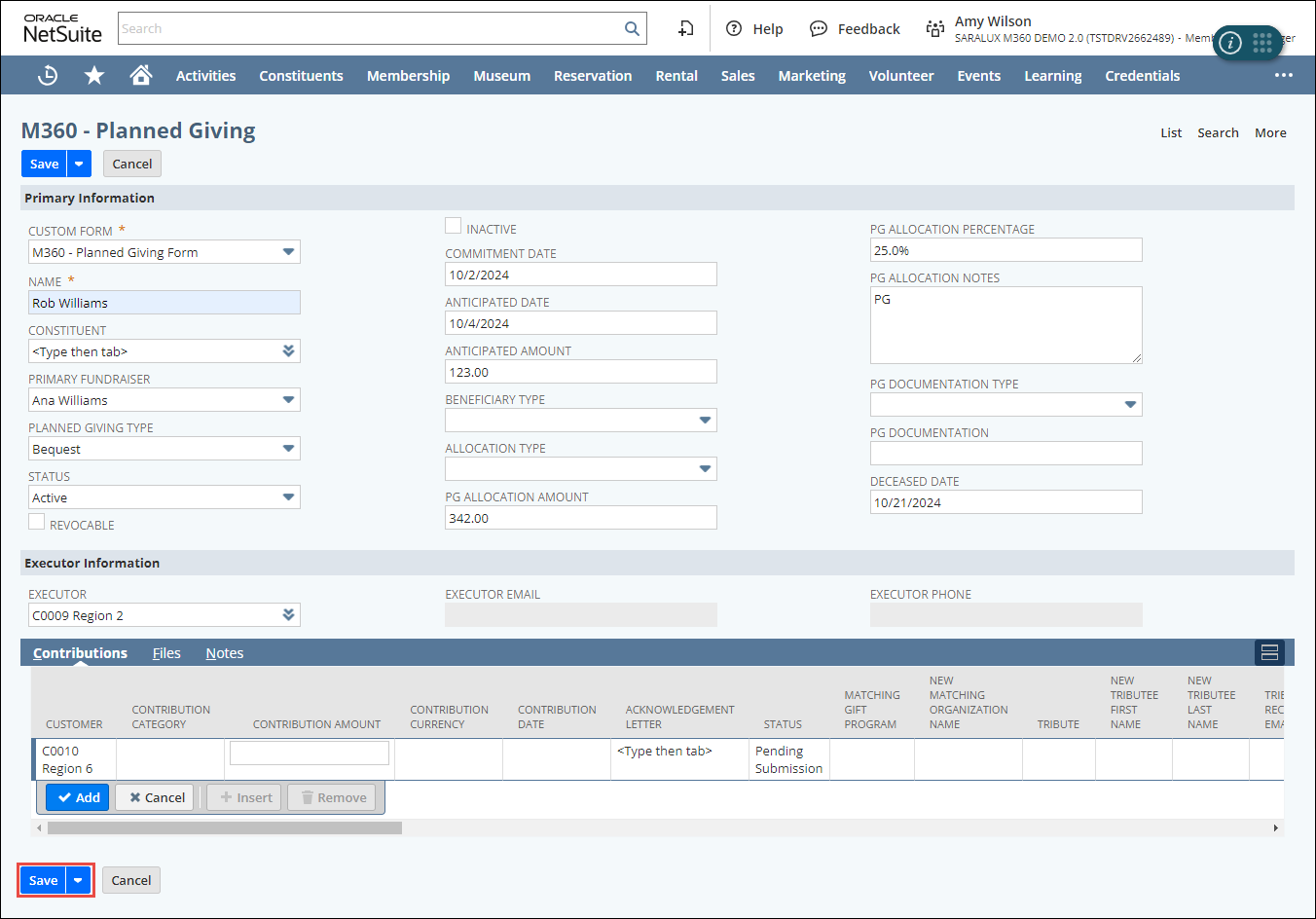
2. Enter or select the required values in the fields. For more details, please refer to the following sections.
3. Once all the fields are filled out, click Save.
The planned giving is added to the list.
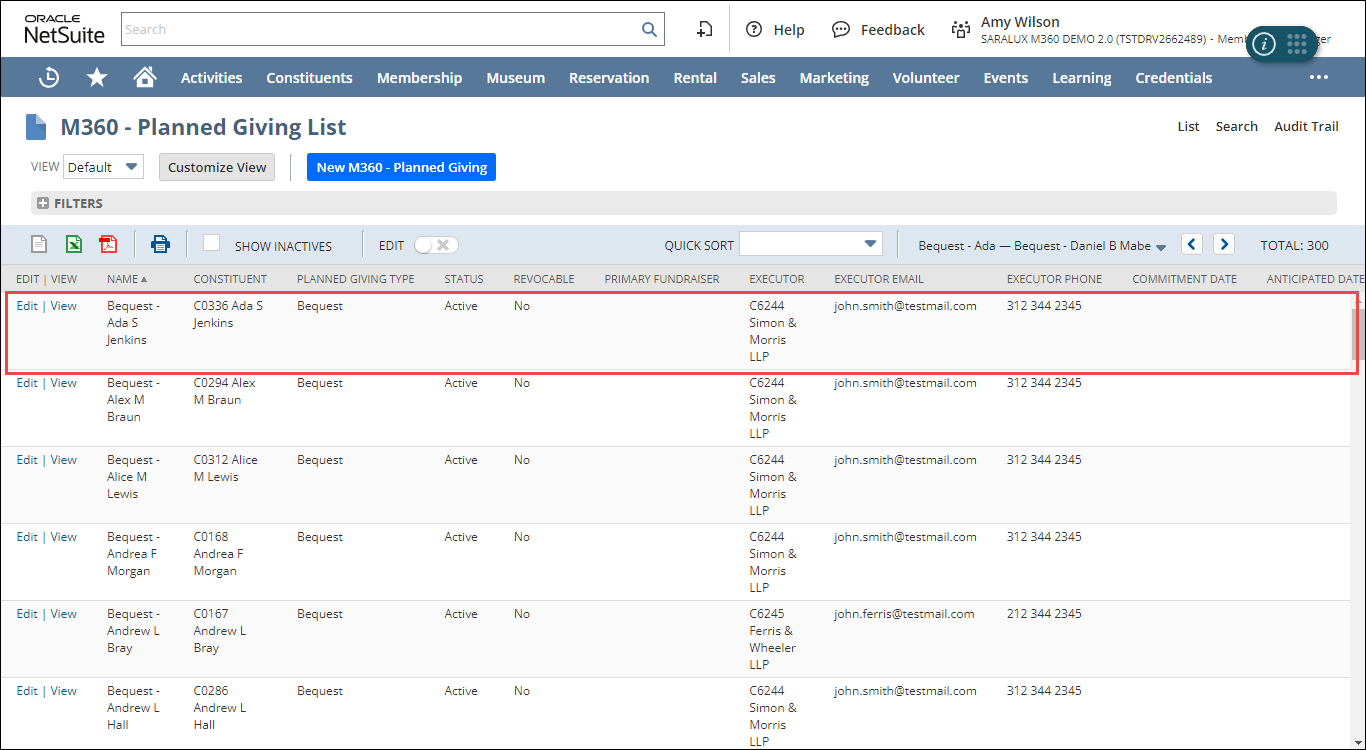
Note: You can update or view the planned giving details by clicking Edit/ View in the desired row.
Primary Information
The Primary Information section within the Planned Giving form allows you to configure the information required for future contributions.
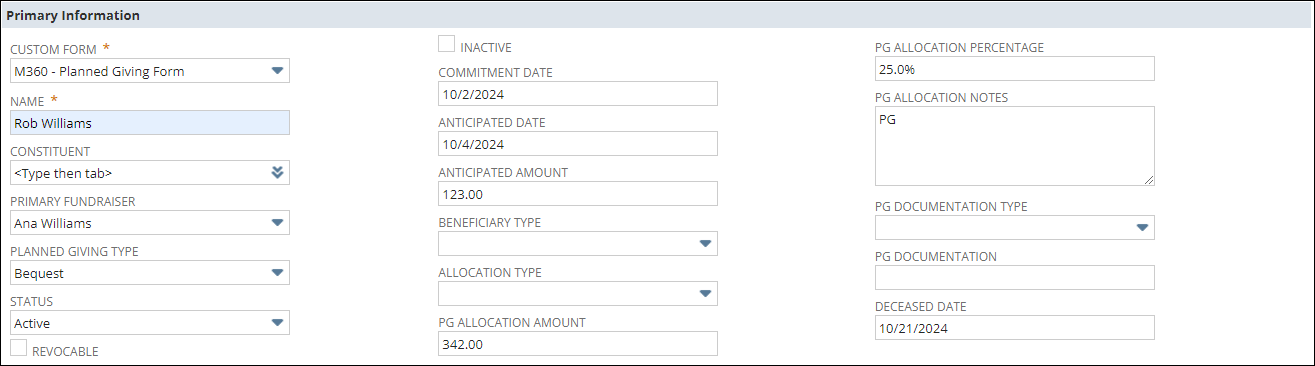
Please refer to the following table for field names and their descriptions.
Note: All the fields with an asterisk (*) are mandatory.
|
Field
|
Description
|
|
CUSTOM FORM
|
Preferred options available to customize the Planned Giving form
By default, the M360-Planned Giving Form is selected.
|
|
NAME
|
Name of the planned giving
|
|
CONSTITUENT
|
Individual or entity making the planned giving
|
|
PRIMARY FUNDRAISER
|
Main fundraiser associated with this planned gift
|
|
PLANNED GIVING TYPE
|
Type of the planned giving
|
|
STATUS
|
Current status of the planned giving
|
|
REVOCABLE
|
Whether the planned giving can be changed
|
|
INACTIVE
|
Whether to deactivate this contributions page
|
|
COMMITMENT DATE
|
Date when the planned giving was undertaken
|
|
ANTICIPATED DATE
|
Date when the planned giving is expected
|
|
ANTICIPATED AMOUNT
|
Expected amount
|
|
BENEFICIARY TYPE
|
Type of beneficiary receiving the giving
|
|
ALLOCATION TYPE
|
Type of allocation
|
|
PG ALLOCATION AMOUNT
|
Planned giving amount that is allocated
|
|
PG ALLOCATION PERCENTAGE
|
Percentage of the planned giving amount allocated
|
|
PG ALLOCATION NOTES
|
Information related to the planned giving
|
|
PG DOCUMENTATION TYPE
|
Type of documents for planned giving
|
|
PG DOCUMENTATION
|
Document related to planned giving
|
|
DECEASED DATE
|
|
Executor Information
The Executor section within the Planned Giving form allows you to configure and manage the details of the individual responsible for executing the planned contribution.
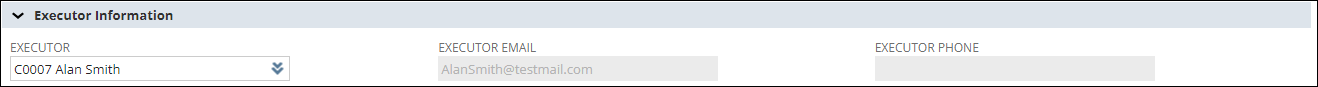
Please refer to the following table for field names and their descriptions.
Note: All the fields with an asterisk (*) are mandatory.
|
Field
|
Description
|
|
EXECUTOR
|
Individual responsible for executing the planned giving
|
|
EXECUTOR EMAIL
|
Email address of the individual executing the planned giving
|
|
EXECUTOR PHONE
|
Phone number of the individual executing the planned giving
|
Contributions
The Contributions section within the Planned Giving form allows you to configure and manage the details related to future contributions.
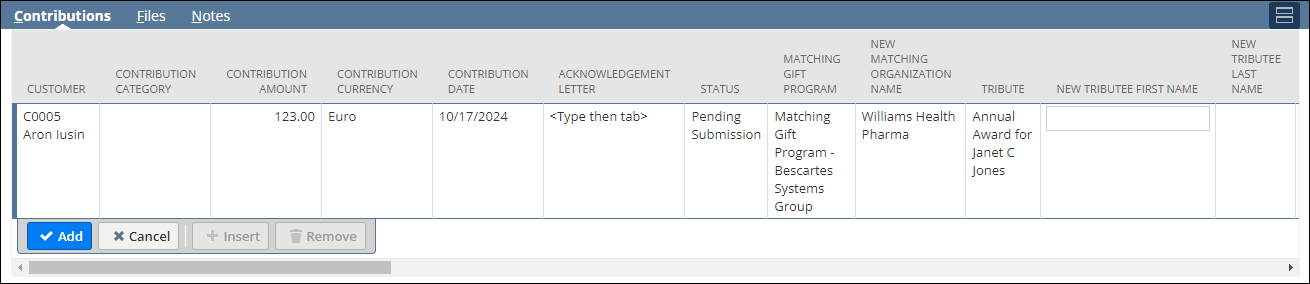
Please refer to the following table for field names and their descriptions.
Note: All the fields with an asterisk (*) are mandatory.
|
Field
|
Description
|
|
CUSTOMER
|
Individual or entity related to the future contribution
|
|
CONTRIBUTION CATEGORY
|
Category to which the contribution belongs
|
|
CONTRIBUTION AMOUNT
|
Amount of the contribution
|
|
CONTRIBUTION CURRENCY
|
Currency used for contribution
|
|
CONTRIBUTION DATE
|
Date of contribution to be made
|
|
ACKNOWLEDGEMENT LETTER
|
Letter of acknowledging the contribution
|
|
STATUS
|
Current status of the contribution
|
|
MATCHING GIFT PROGRAM
|
Matching gift program associated with the contribution
|
|
NEW MATCHING ORGANIZATION NAME
|
Name of the new matching organization related to this contribution
|
|
TRIBUTE
|
Individual in honor of which the contribution is made
|
|
NEW TRIBUTEE FIRST NAME
|
First name of the individual honored by the tribute
|
|
NEW TRIBUTEE LAST NAME
|
Last name of the individual honored by the tribute
|
|
TRIBUTE RECIPIENT EMAIL
|
Email of the tribute recipient
|
|
TRIBUTE RECIPIENT FIRST NAME
|
First name of the tribute recipient
|
|
TRIBUTE RECIPIENT LAST NAME
|
Last name of the tribute recipient
|
|
OPPORTUNITY
|
Fundraising opportunity related to the future contribution
|
|
OPPORTUNITY STAGE
|
Current phase of the fundraising opportunity
|
|
ESTIMATE
|
Estimated amount for the contribution
|
|
PRIMARY FUNDRAISER
|
Main individual responsible for raising the funds
|
|
PROMOTION
|
Promotional program/item used as marketing strategy associated with this contribution batch
|
|
SECURITIES TYPE
|
Type of securities related to this contribution
|
|
SECURITIES NAME
|
Name of the securities
|
|
SECURITIES SYMBOL
|
Symbol for the security
|
|
SECURITIES NUMBER OF SHARES
|
Total number of shares of the security planned to be contributed
|
|
SECURITIES HIGH
|
Highest price of the security on the day of the contribution
|
|
SECURITIES LOW
|
Lowest price of the security on the day of the contribution
|
|
SECURITIES CLOSING VALUE
|
Final price of the security at the close of the trading day
|
|
SECURITIES STATUS
|
Current status of the securities
|
|
SECURITIES SALE AMOUNT
|
Total value received from selling the securities
|
|
STOCK DATE DEPOSITED
|
Date when the security sale amount was deposited
|
|
SECURITIES DEPOSIT AMOUNT
|
Total amount of funds deposited from the securities sale
|
|
SECURITIES JOURNAL ENTRY
|
Log to maintain the donation or transfer of securities made by a donor as part of their planned giving contributions
|
|
CHECK DATE
|
Date on the check used for payment
|
|
CHECK NUMBER
|
Unique number assigned to a check used for payment
|
|
PAYMENT METHOD
|
Method used for contribution payment
|
|
DONOR ADVISED FUND
|
Donor recommended funds to allocate contributions
|
|
IRA
|
Individual Retirement Account
|
|
PLEDGE CONTRIBUTION
|
Pledge contribution associated with this contribution batch
|
|
PLEDGE BALANCE
|
Remaining balance on the associated pledge contribution
|
|
CREATE INVENTORY ADJUSTMENT FOR IN KIND
|
Whether to allow inventory adjustment for in-kind donations
|
|
IN KIND INVENTORY ITEM
|
Specific goods received as an in-kind donation
|
|
IN KIND INVENTORY LOCATION
|
Location where the in-kind inventory is stored
|
|
IN KIND INVENTORY
ADJUSTMENT ACCOUNT
|
Account used for inventory adjustments of in-kind items
|
|
IN KIND FAIR MARKET VALUE
|
Fair market value of the in-kind item
|
|
IN KIND INVENTORY ADJUSTMENT QUANTITY
|
Quantity of the in-kind inventory adjustment
|
|
IN KIND INVENTORY ADJUSTMENT
|
Adjustment made to account for in-kind contributions in the inventory system
|

 Home
Home