Events Overview
The Mem360 Events module is a platform that allows your members to engage in activities provided to them. They can participate in diverse activities such as exhibitions, conferences, programs, and meetings.
The Events module allows you to easily add and manage events, various event types, and venues.
Additionally, you can configure and manage various event elements, such as budget items, budget units, credit types, event groups, event registration status, and many more.
1. Navigate to Events.
The Events dashboard is displayed.

The Events dashboard displays various widgets that are configurable such as the following few:
-
Trend Graph
-
Reminders
The Reminders widget displays reminders configured to show those related to the Events module, such as M360 - Events Pending Activation and M360 - Events Pending Approval.
Note that you can set up more reminders if required. The data on this widget is created when you save searches or reports.

-
M360 - Venue by Event Count
The M360 - Venue by Event Count widget displays the total number of venues added to the system. It also shows the name with the link and the number of events at each venue.

-
M360 - Event List
The M360 - Event List widget displays the names of the various events added to the system and their details, such as start and end dates, status, and venue.
Additionally, you can apply the filters on this widget to narrow down the list of events shown on the widget for easy access to a specific event.
For more information regarding widgets, refer to Mem360 - Dashboard.
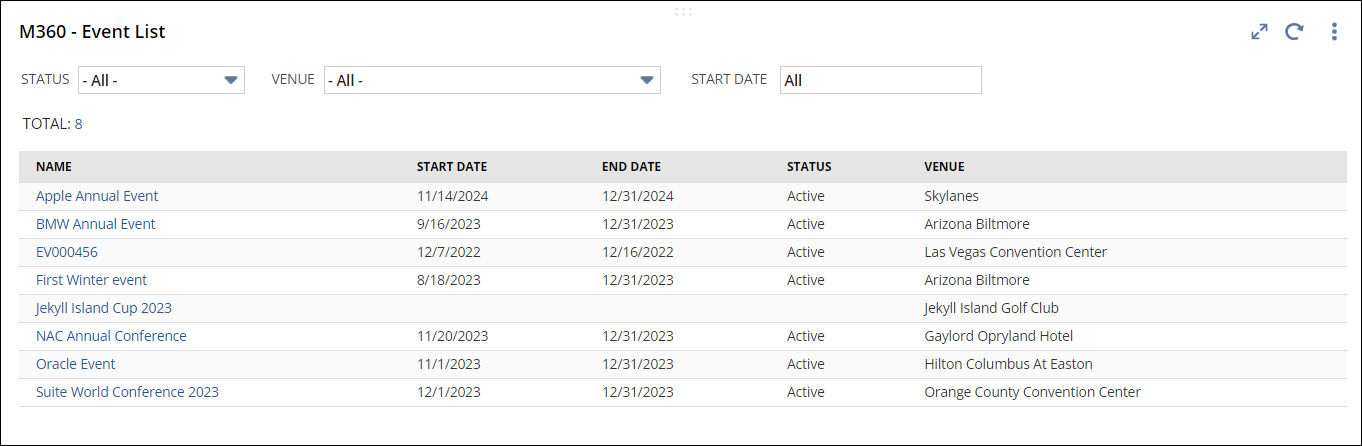
-
M360 - Event Registration List
The M360 - Event Registration List widget displays the details of the events, including the attendee ID/names, billing information, registration date, invoice due date, status, sales order ID, and invoice/cash sale receipt ID.
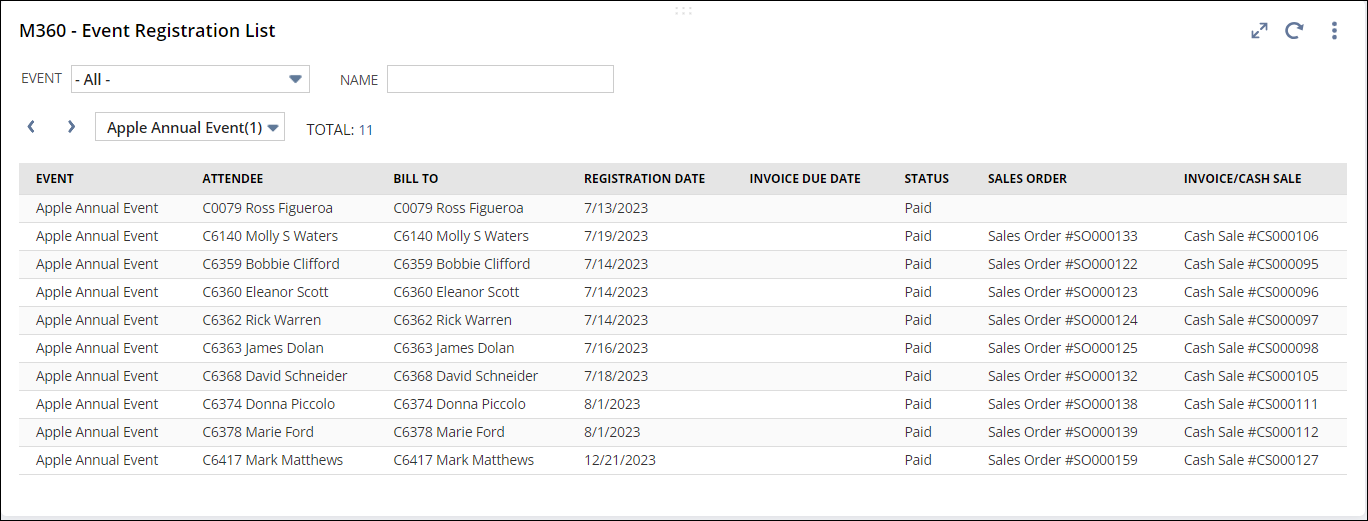
To manage events, event types, and venues, refer to the following sections:

 Home
Home