How to Add a Coaching Venue?
You can add a coaching venue by following the steps below.
1. Navigate to  > Coaching > Venue > and click Coaching Venue.
> Coaching > Venue > and click Coaching Venue.
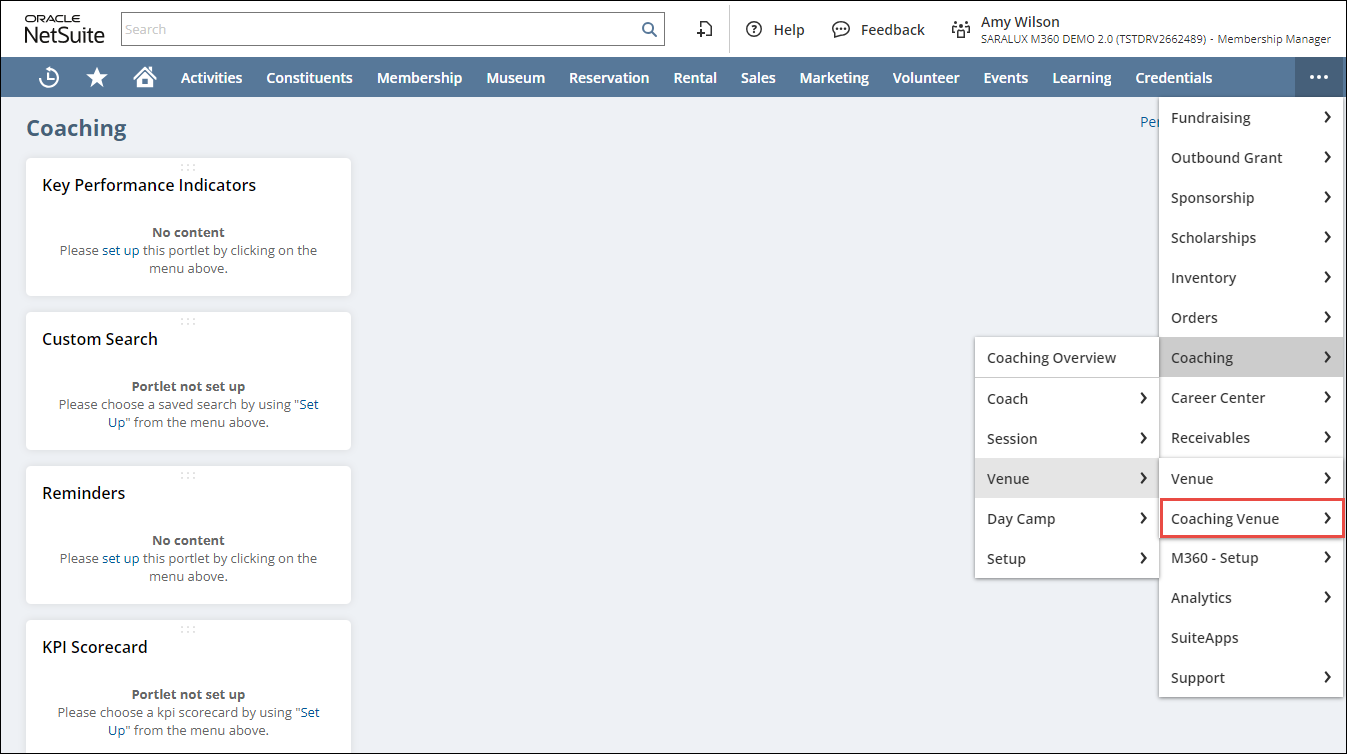
The M360 - Coaching Venue List page is displayed.
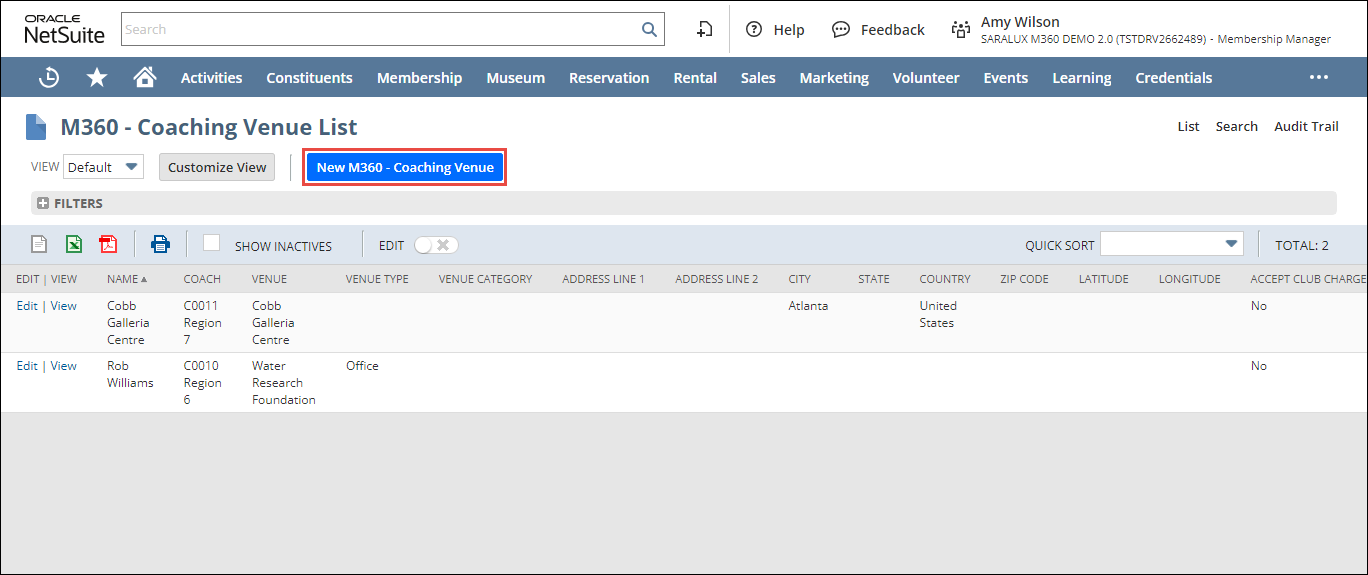
2. Click New M360 - Coaching Venue.
The M360 - Coaching Venue form is displayed.
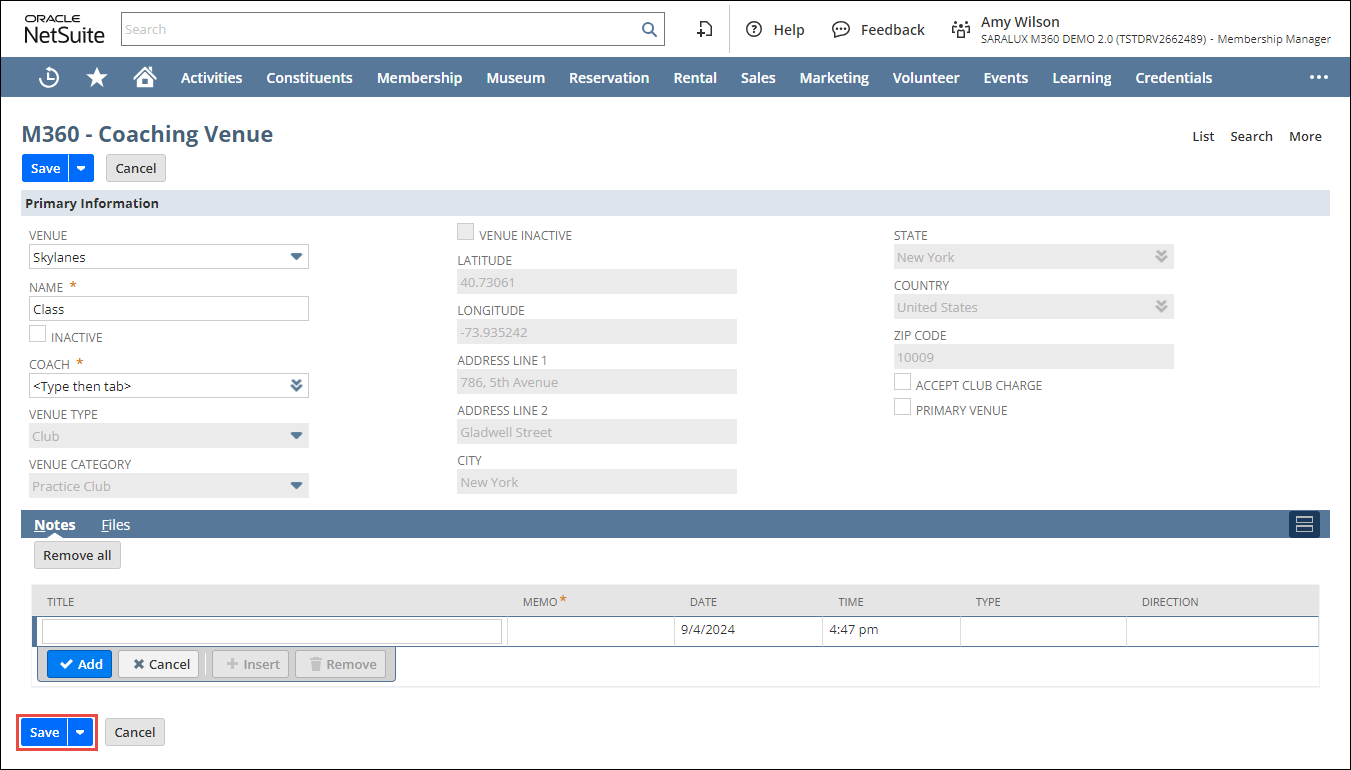
3. Enter or select the required values in the fields.
Please refer to the following table for field names and their descriptions.
Note: All the fields with an asterisk (*) are mandatory.
|
Field
|
Description
|
|
VENUE
|
Location of the coaching session
|
|
NAME
|
Name of the coaching venue
|
|
INACTIVE
|
Whether to disable this coaching venue
|
|
COACH
|
Name of the coach associated with this venue
|
|
VENUE TYPE
|
Type of venue to which this coaching venue belongs
Note: This is an auto-populated field when VENUE is selected.
|
|
VENUE CATEGORY
|
Category to which the venue belongs
Note: This is an auto-populated field when VENUE is selected.
|
|
LONGITUDE
|
Geographic coordinate representing the east-west position of the venue
Note: This is an auto-populated field when VENUE is selected.
|
|
LATITUDE
|
Geographic coordinate that represents its north-south position on the venue
Note: This is an auto-populated field when VENUE is selected.
|
|
ADDRESS 1
|
Primary address of the venue
Note: This is an auto-populated field when VENUE is selected.
|
|
ADDRESS 2
|
Additional address of the venue
Note: This is an auto-populated field when VENUE is selected.
|
|
CITY
|
City of the venue
Note: This is an auto-populated field when VENUE is selected.
|
|
STATE
|
State of the venue
Note: This is an auto-populated field when VENUE is selected.
|
|
COUNTRY
|
Country of the venue
Note: This is an auto-populated field when VENUE is selected.
|
|
ZIP CODE
|
Zip code of the venue
Note: This is an auto-populated field when VENUE is selected.
|
|
ACCEPT CLUB CHARGE
|
Whether to accept club charges when using this venue
|
|
PRIMARY VENUE
|
Whether this is the primary venue for the associated coaching
|
4. Click Save.
The coaching venue is successfully added.

 Home
Home