How to Add New Grant Type?
The grant type allows you to categorize the grants provided by the sponsors into various sections based on eligibility criteria, purpose, etc. You can add a new type of grant when necessary by following the steps below.
1. Navigate to  > Scholarships > Setup > and click Grant Type.
> Scholarships > Setup > and click Grant Type.
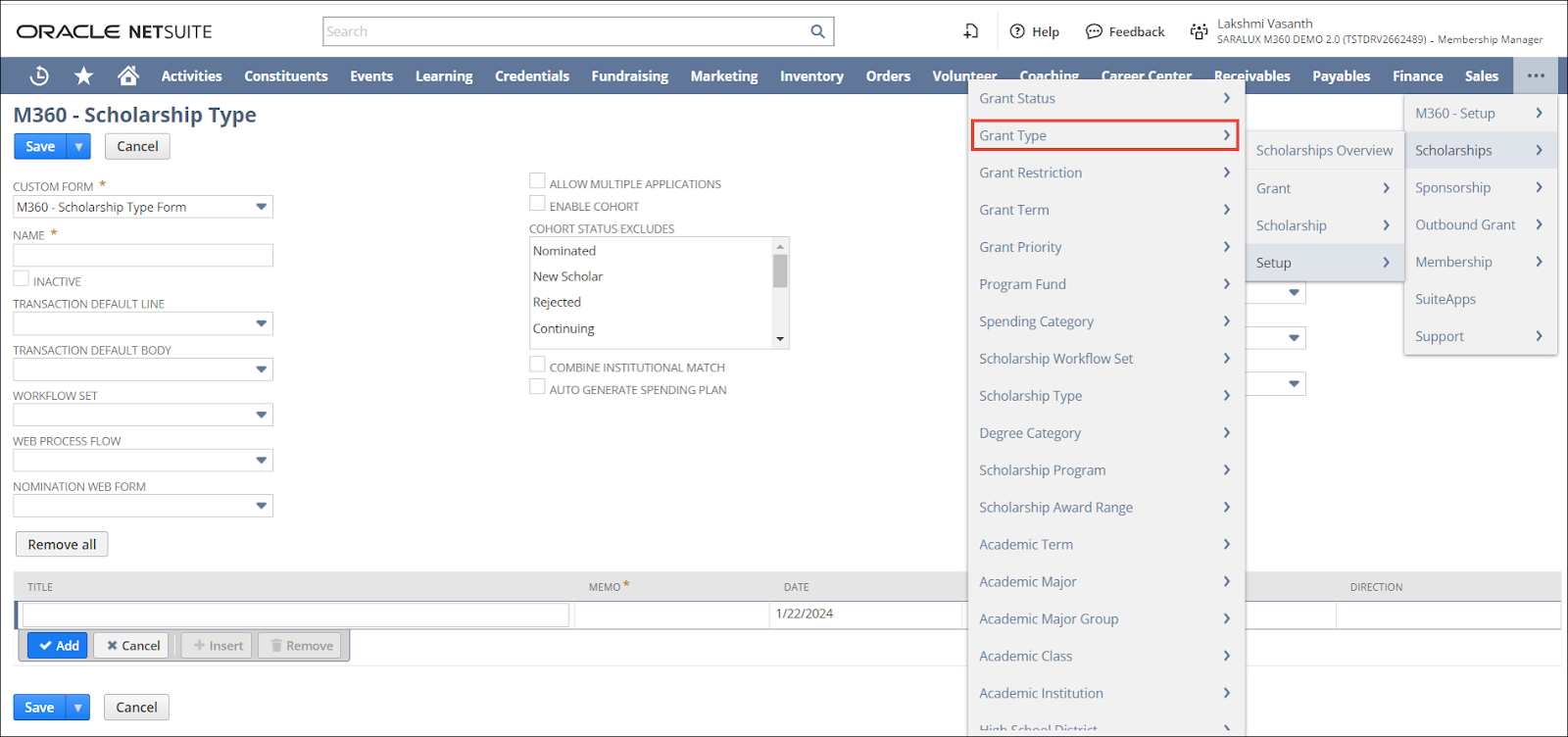
The M360 - Grant Type List page is displayed.
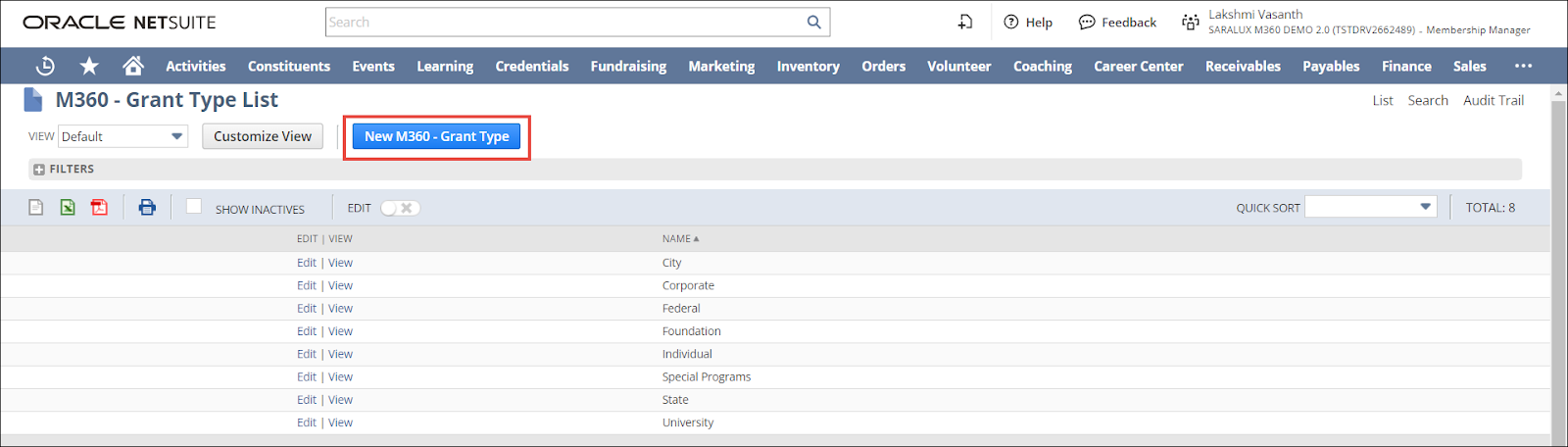
2. Click New M360 - Grant Type.
The M360 - Grant Type form is displayed.
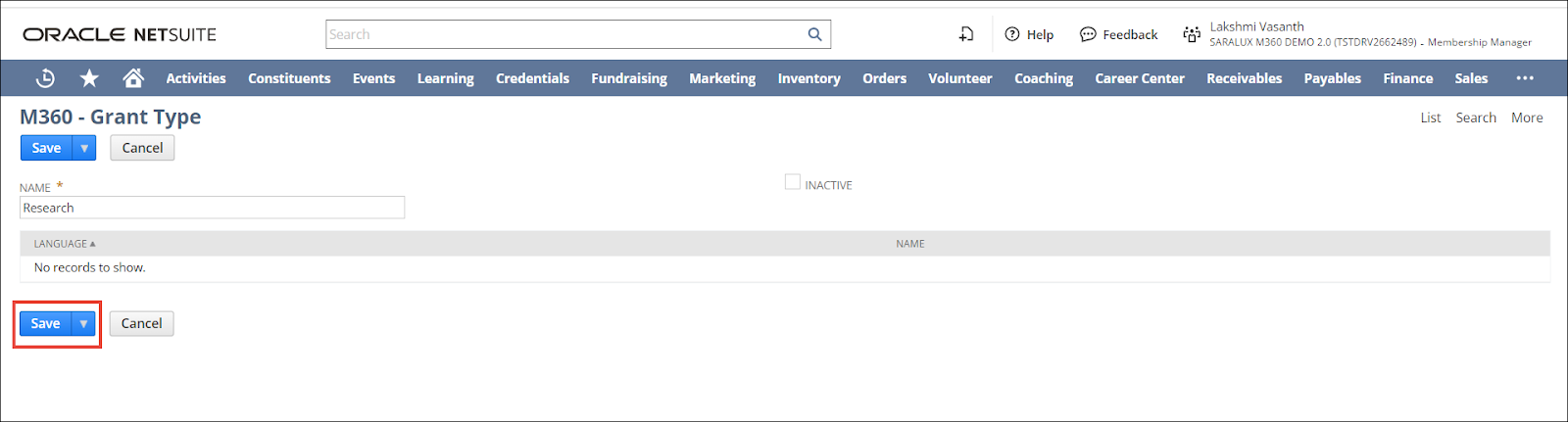
3. Enter/ enable the values in the required fields. Please refer to the table below for field names and field descriptions.
Note: All the fields with an asterisk (*) are mandatory.
|
Field
|
Description
|
|
NAME
|
Name of the grant type
|
|
INACTIVE
|
Whether to deactivate this grant type
|
4. Click Save.
The grant type is created.
Note:
-
To edit a grant type, navigate to
 > Scholarships > Setup > Grant Type > M360 - Grant Type List page and click Edit in the row of the grant type you wish to modify,
> Scholarships > Setup > Grant Type > M360 - Grant Type List page and click Edit in the row of the grant type you wish to modify,
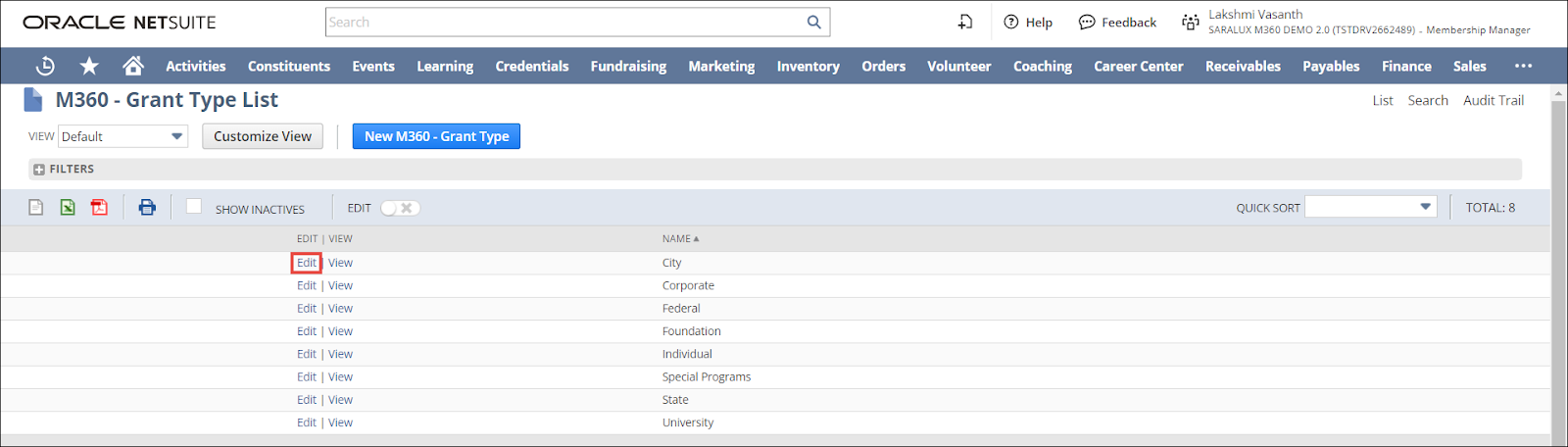
-
To view the details of a grant status, navigate to
 > Scholarships > Setup > Grant Status > M360 - Grant Type List page and click View in the row of the grant type you wish to view in detail.
> Scholarships > Setup > Grant Status > M360 - Grant Type List page and click View in the row of the grant type you wish to view in detail.
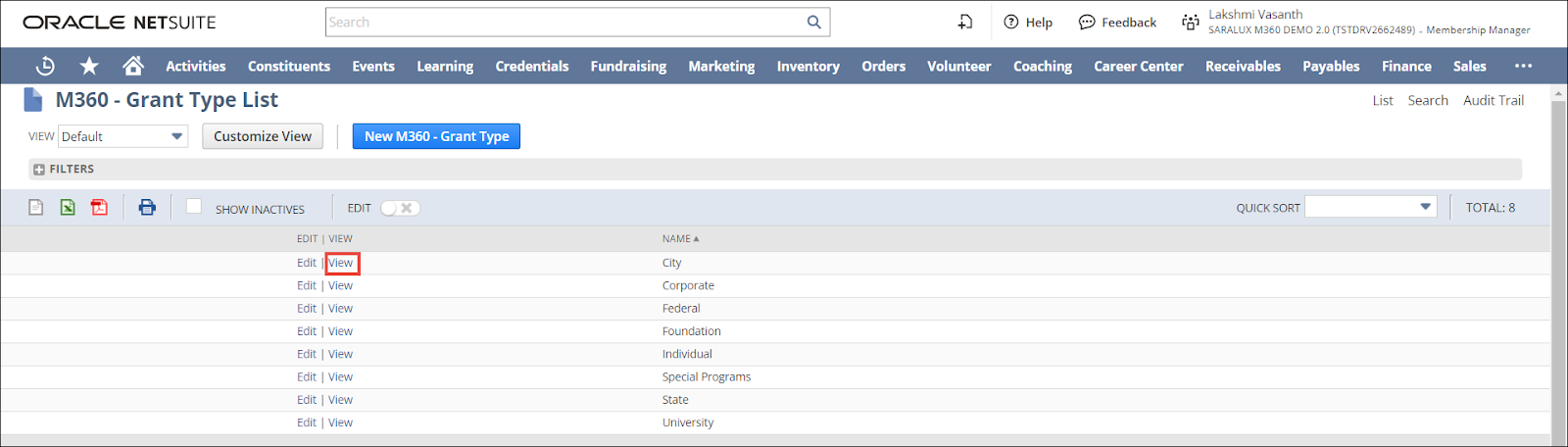

 Home
Home