How to View Course in Detail?
To view a course in detail, follow the steps below.
1. Navigate to the Courses page.
By default, the Courses section is displayed.
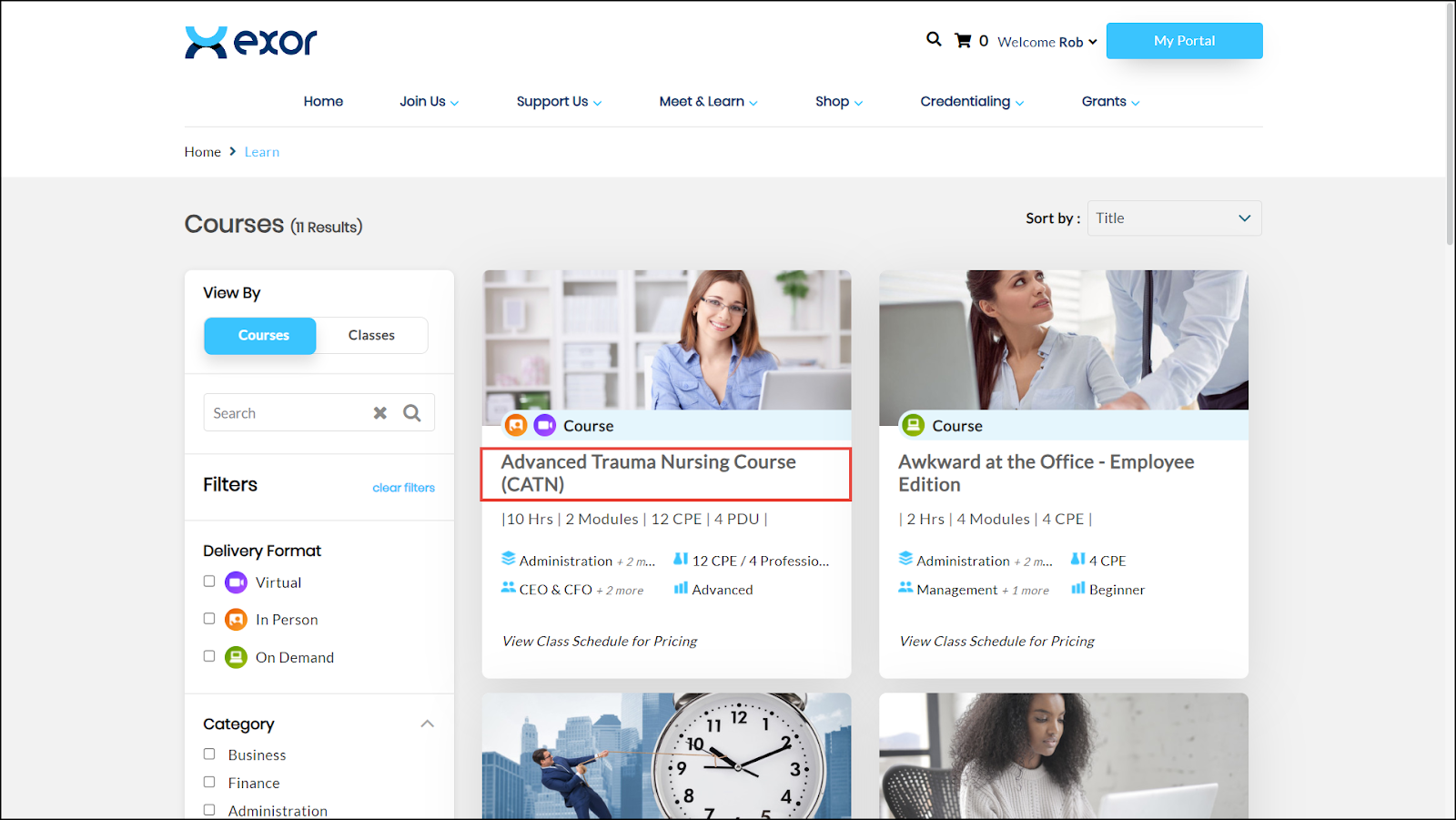
2. Click the course you wish to view.
The selected Course page is displayed.
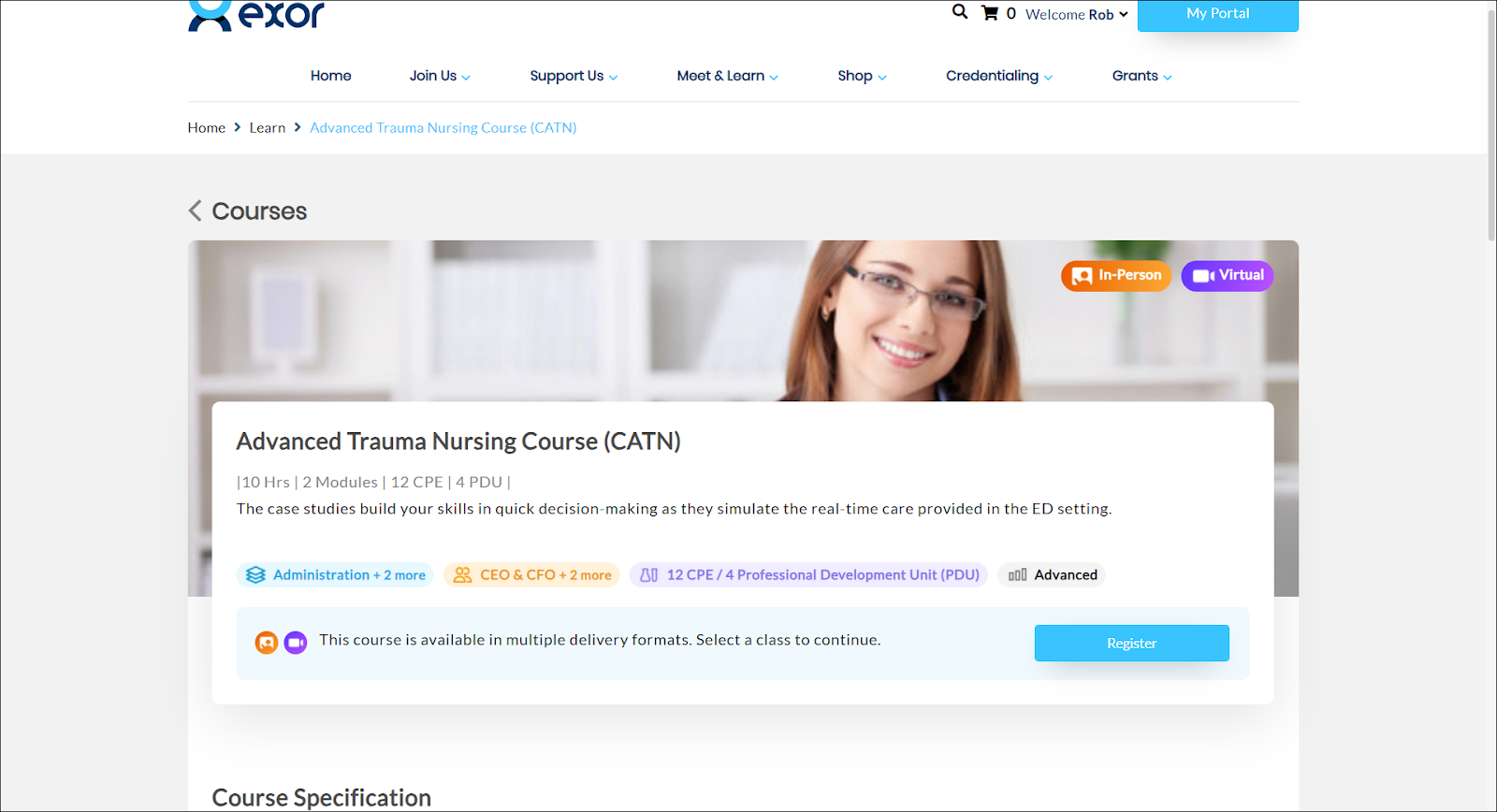
Here you can view the course specifications and details, credit information, available classes, curriculum, and instructor details.
You can also register for the course from here. For more information, refer to How to Register for Class?

 Home
Home