How to Create an Event Group?
Mem360 allows you to create event groups so that organizing events and relating them is made easy.
1. Navigate to Events > Setup > Event Group.
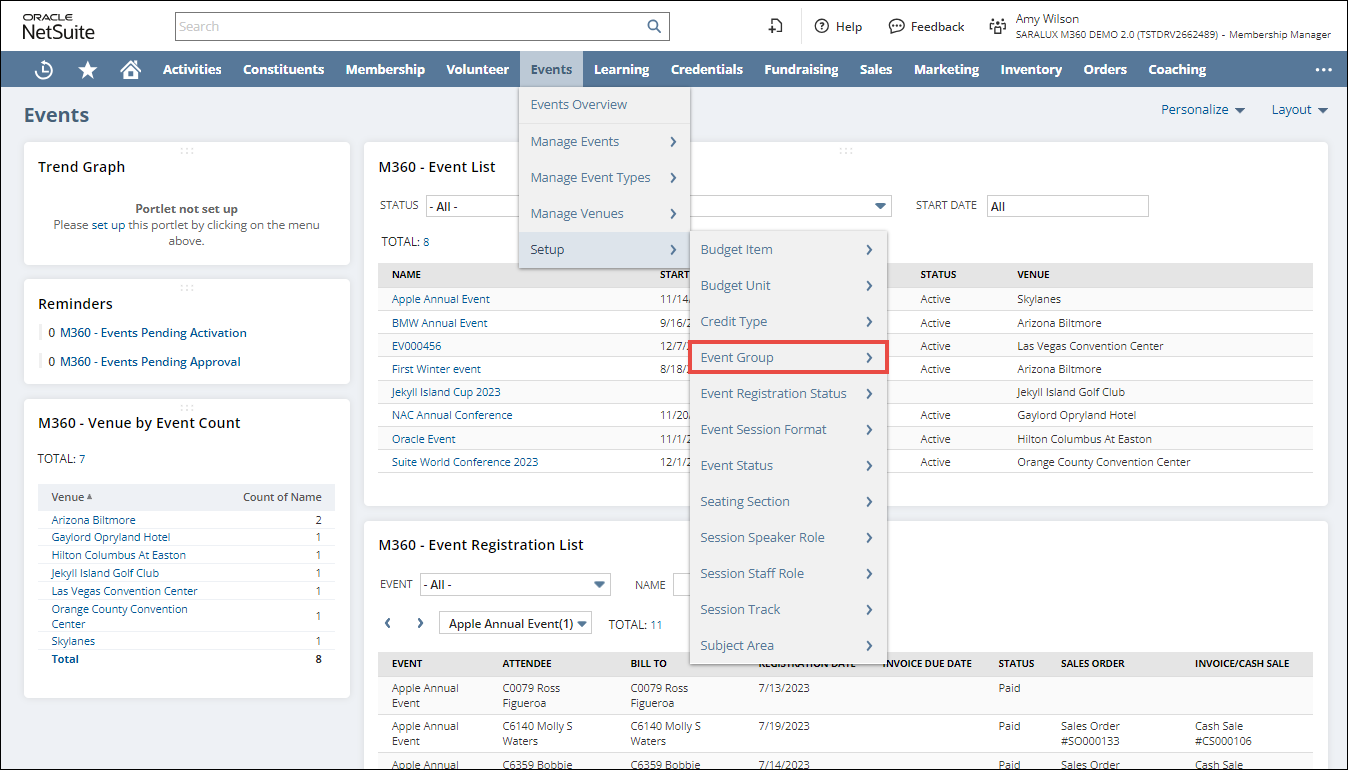
The Event Group List page is displayed.
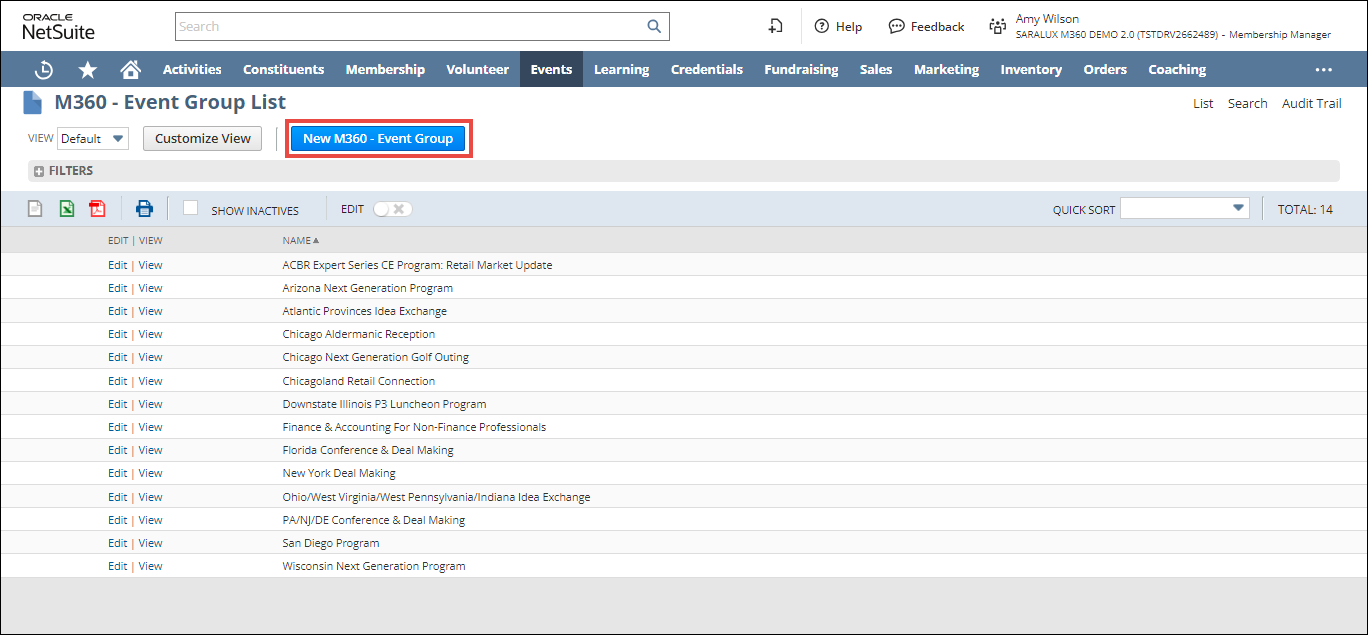
Note: You can alternatively create new Event Groups by navigating to Event Group List page and clicking New.
2. Click New M360 - Event Group.
The M360 - Event Group form is displayed.
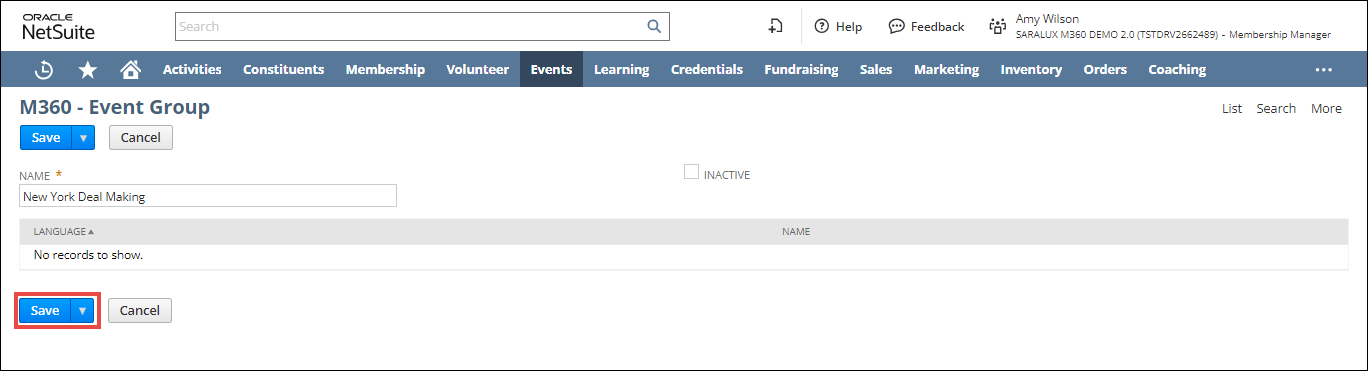
Note: All the fields with an asterisk (*) are mandatory.
3. Enter the name of the budget unit in the NAME field.
4. Check the INACTIVE box to deactivate this credit type.
5. Click Save.
The event group is created.
Note:
-
To edit an event group, navigate to M360 - Event Group List page and click Edit in the row of the event group you wish to modify,
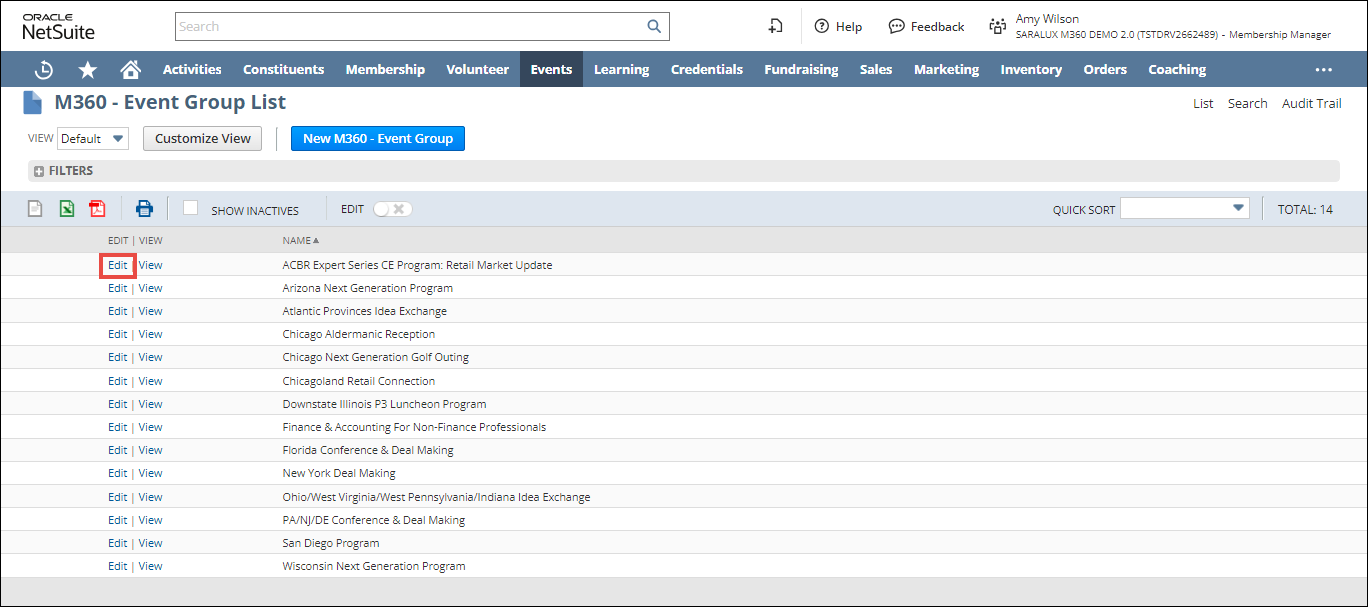
-
To view in detail an event group, navigate to M360 - Event Group List page and click View in the desired event group row.
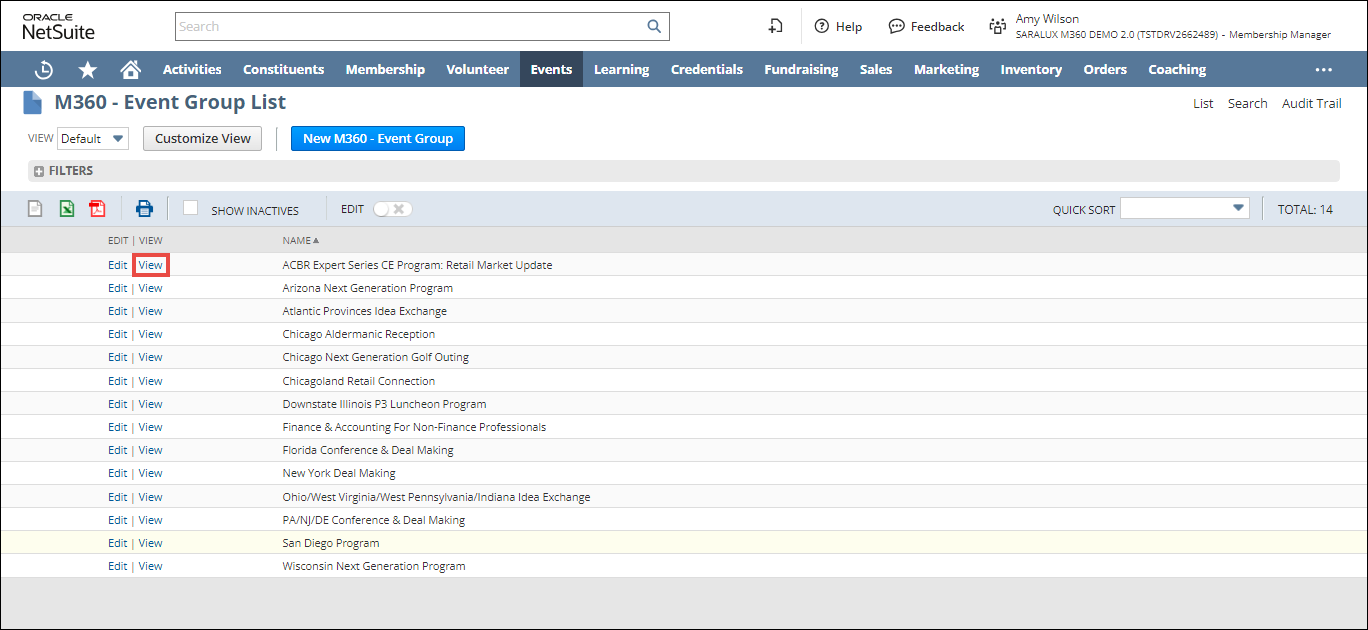
-
You can follow similar steps to create Event Registration Status by navigating to Events > Setup > Event Registration Status.
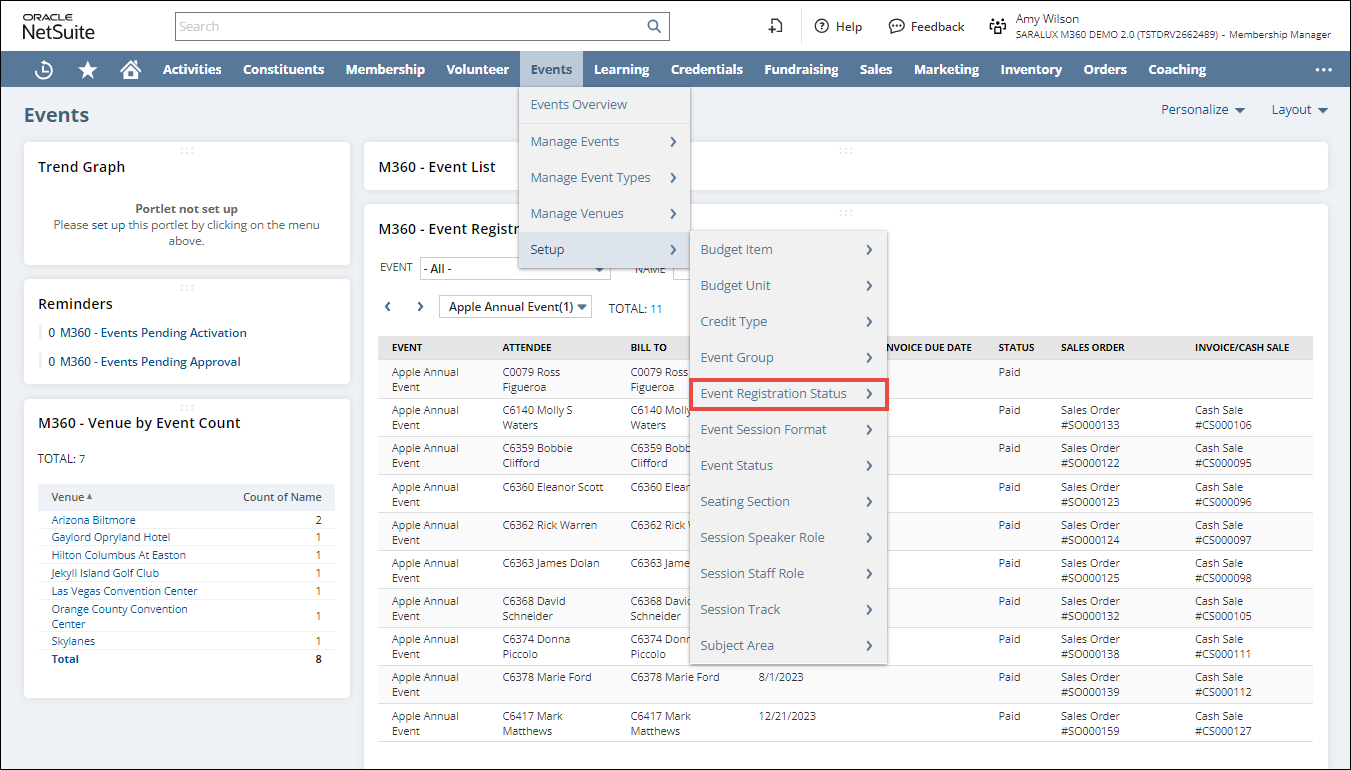
-
You can follow similar steps to also create a Seating Section by navigating to Events > Setup > Seating Section.
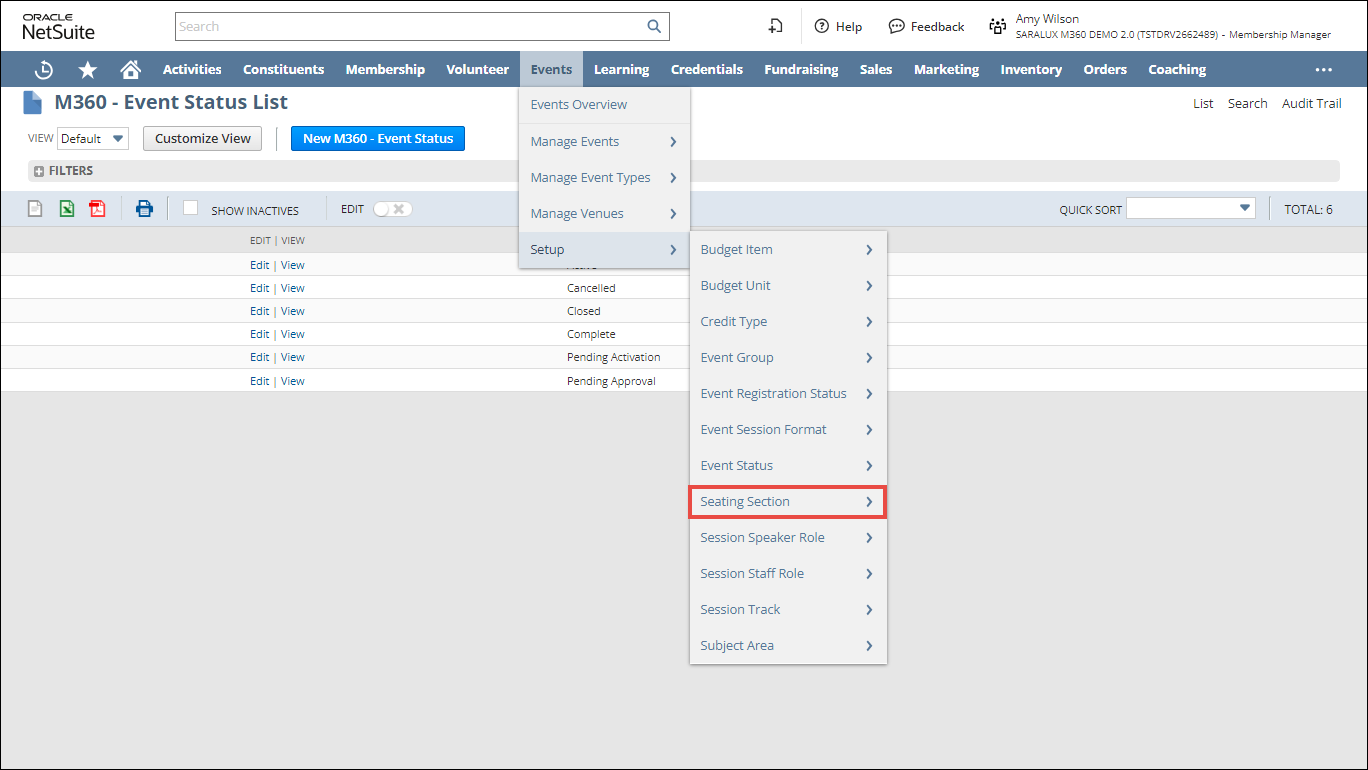
-
You can follow similar steps to also create a Session Speaker Role by navigating to Events > Setup > Session Speaker Role.
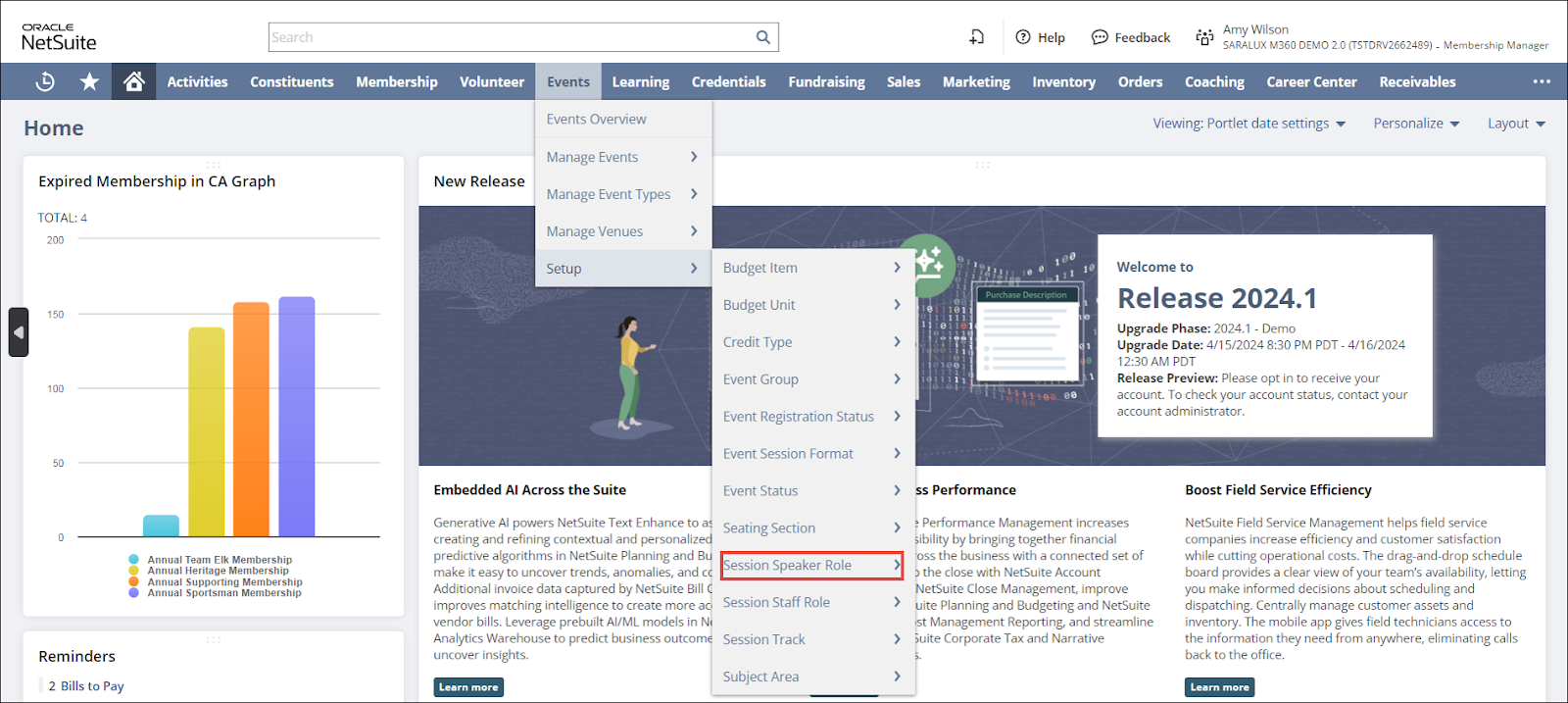
-
You can follow similar steps to also create a Session Staff Role by navigating to Events > Setup > Session Staff Role.
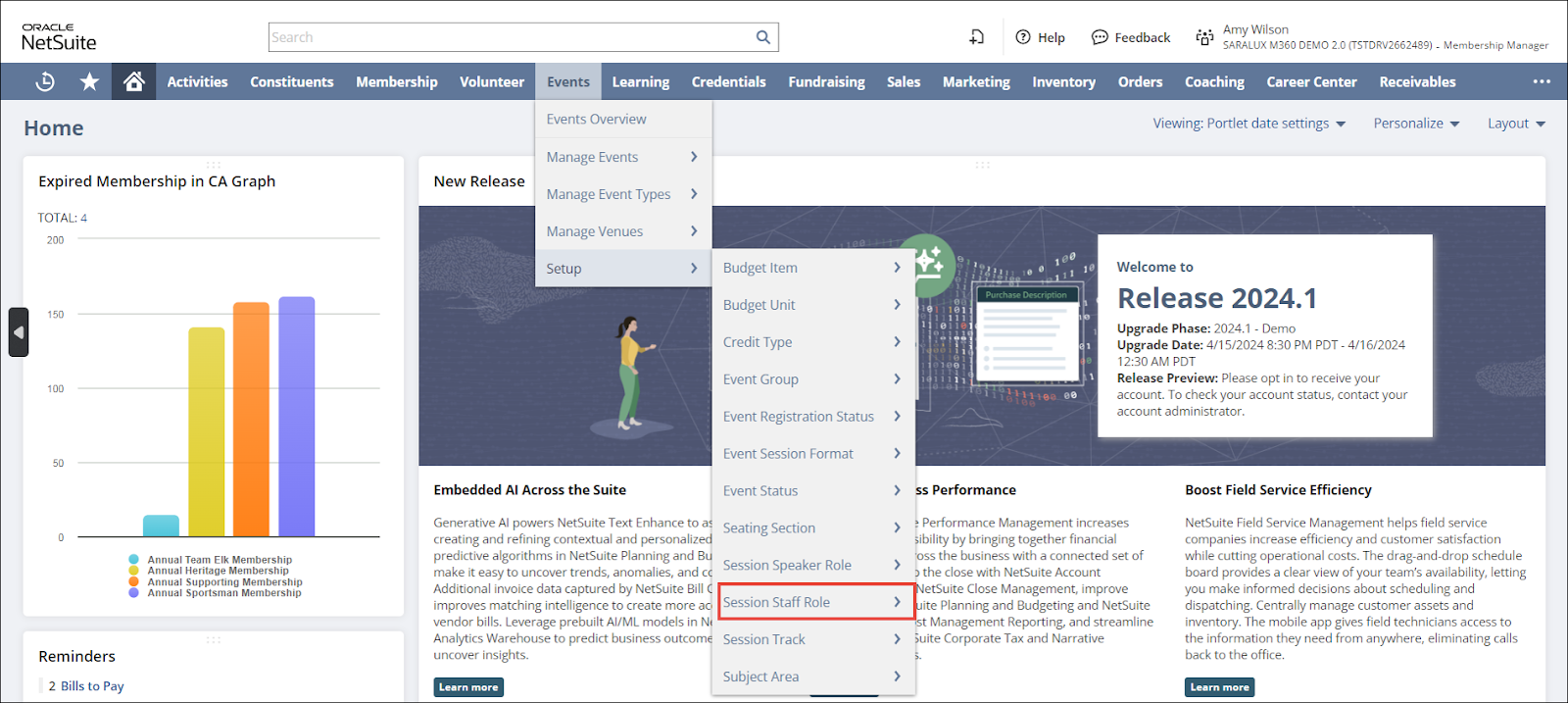
-
You can follow similar steps to incorporate Session Track by navigating to Events > Setup > Session Track.
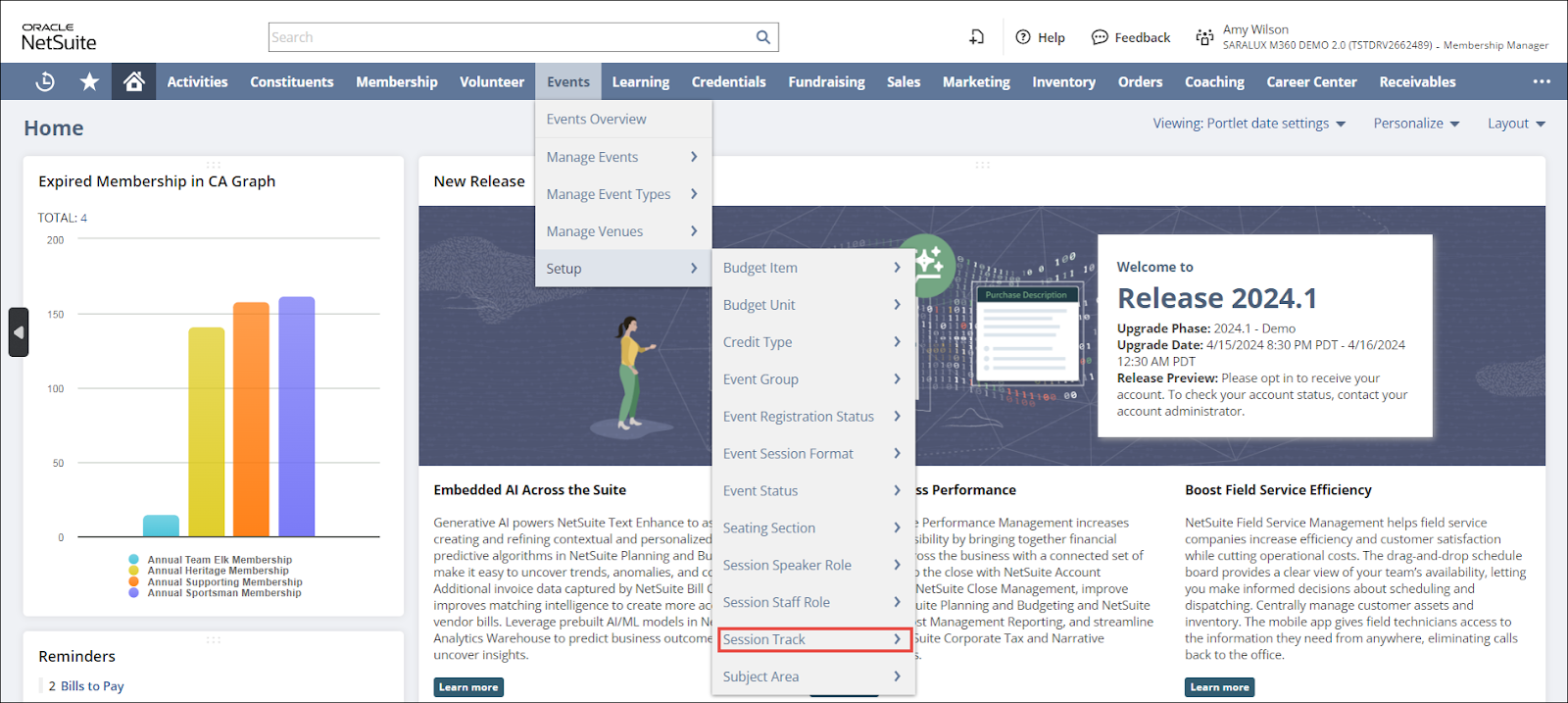
-
You can follow similar steps to incorporate Subject Area by navigating to Events > Setup > Subject Area.
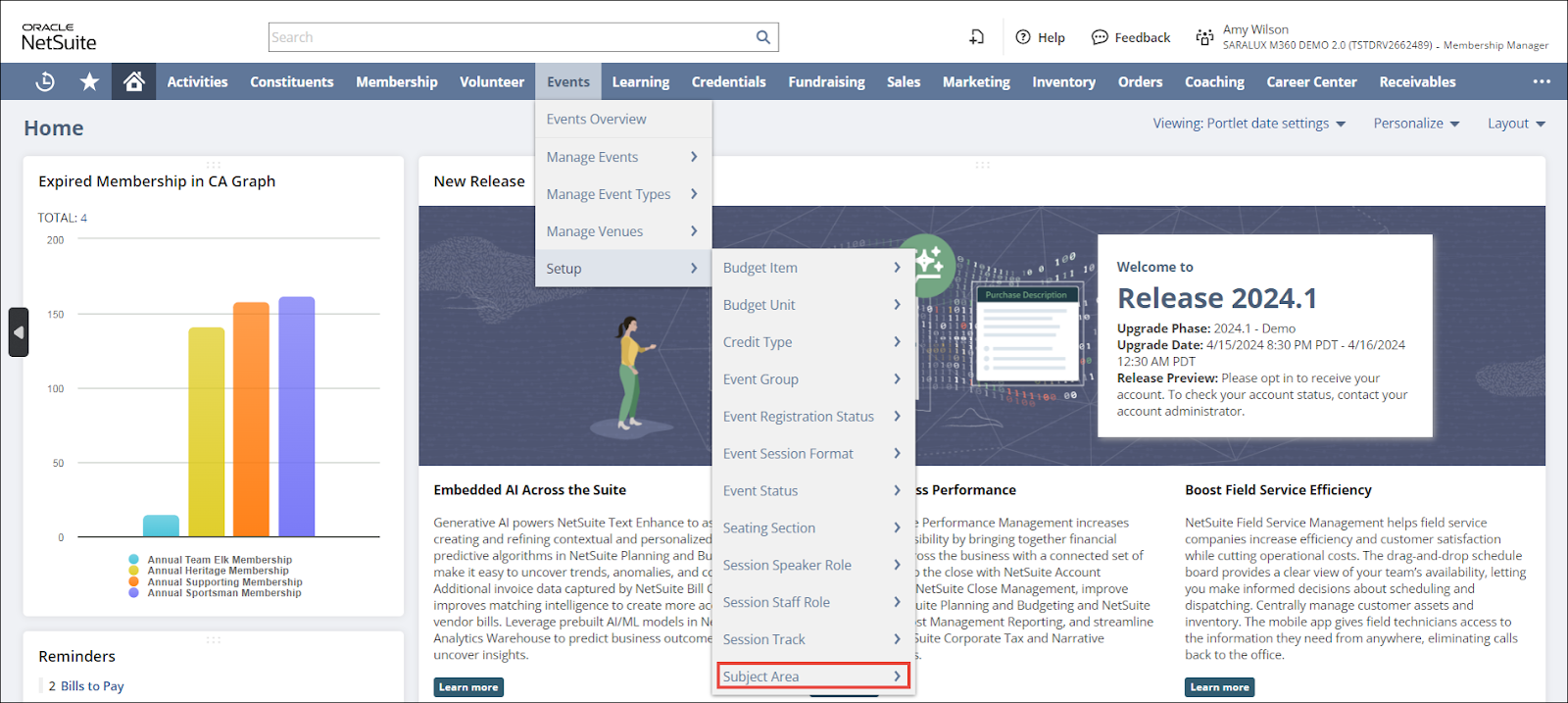

 Home
Home