How to Search Jobs?
You can find jobs that are relevant to you by using the Search feature.
1. Navigate to your Home page > Join Us > Career Center and click View Open Jobs.
The Career Center page is displayed.
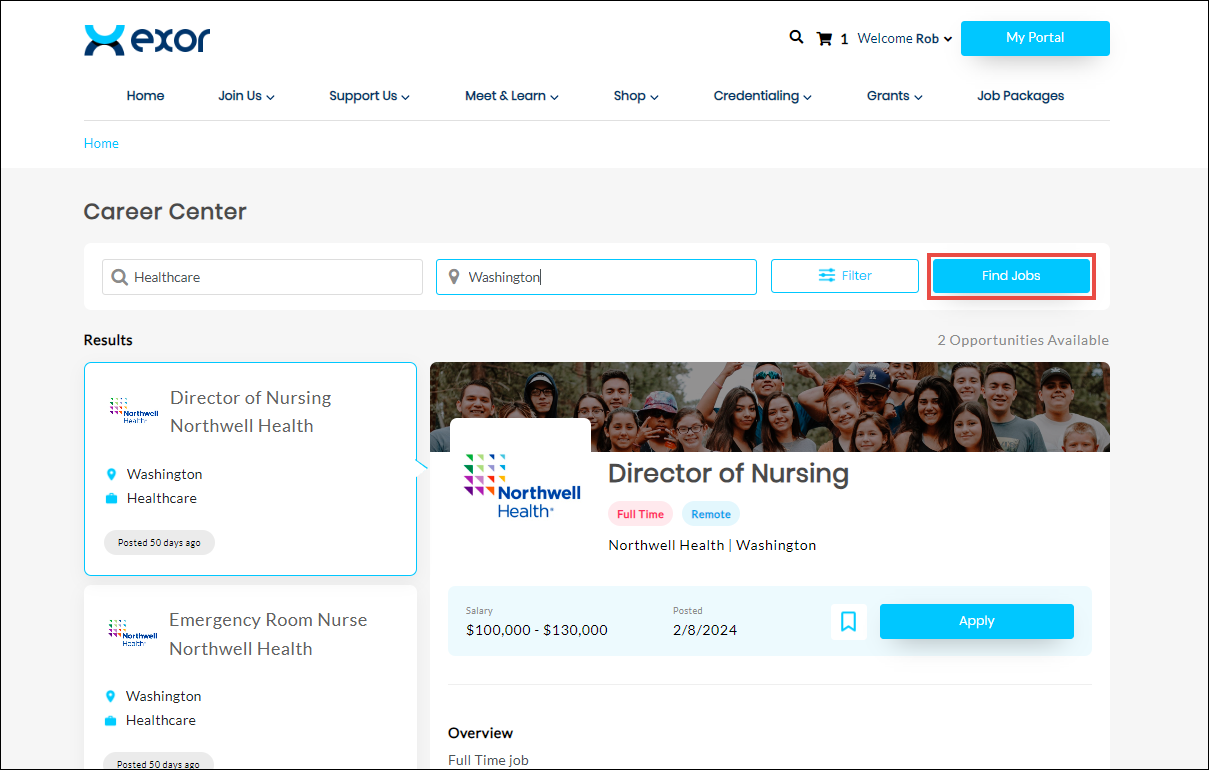
2. Enter the search criteria based on the job title or company name in the Search by Job Title, Company field.
3. Enter the location of the job in the Search by Area field.
4. Click Find Jobs.
The jobs matching the search criteria are displayed under Results.
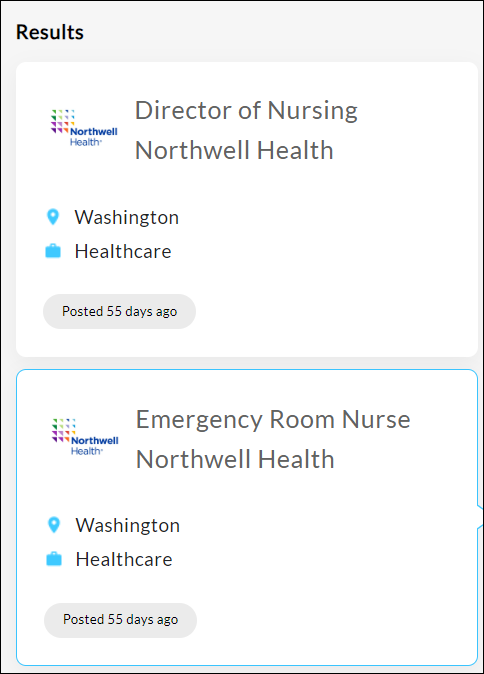
5. Click the job card you wish to view the details.
The details of the selected job are displayed.
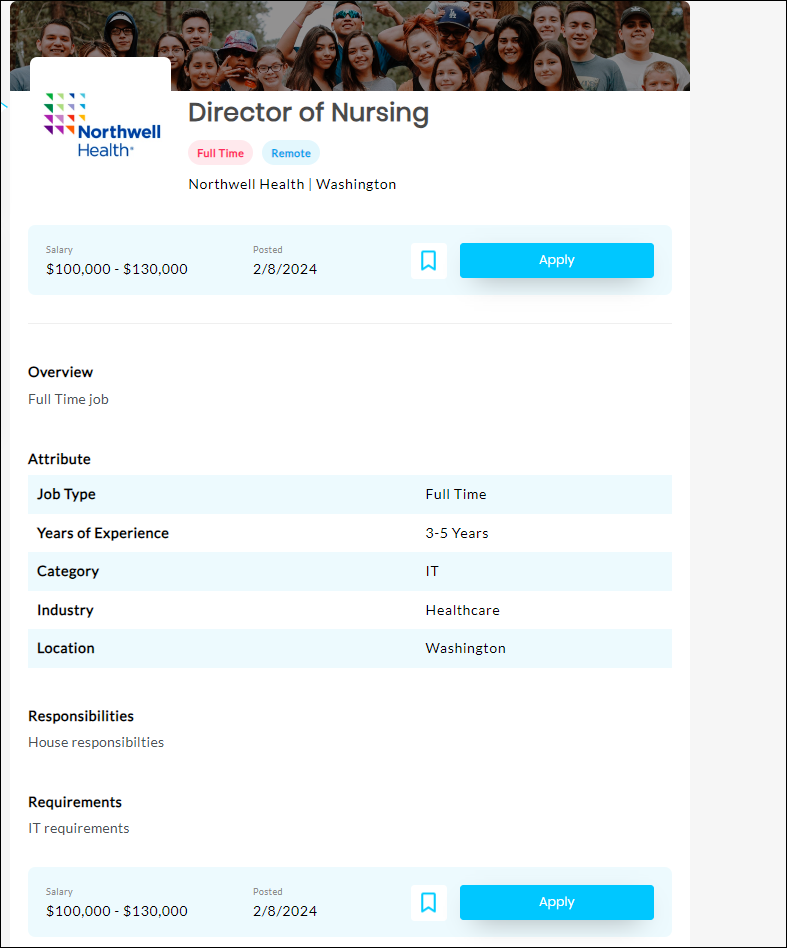

 Home
Home