How to Purchase a Job Package?
As an employer, you can purchase job packages to post job listings to increase your visibility to potential candidates.
1. Navigate to your Home page and click Job Packages.
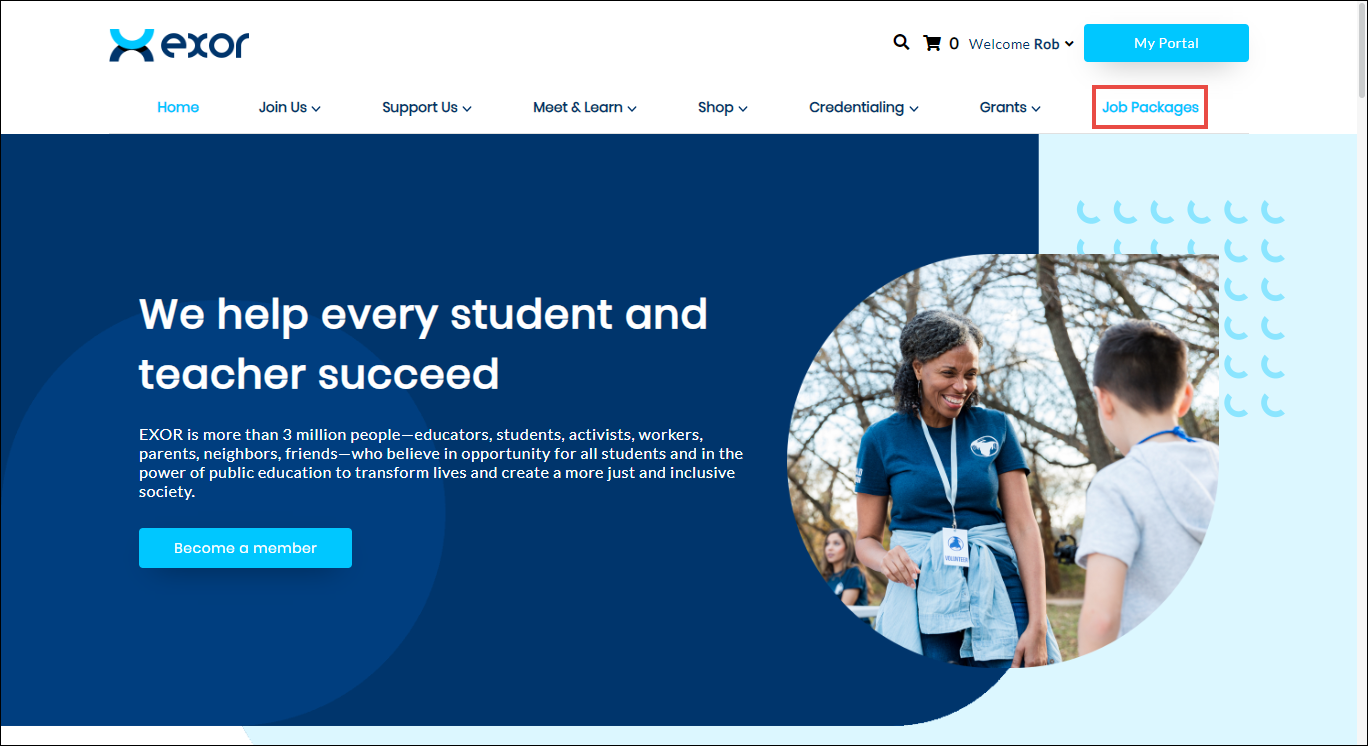
The Purchase Job Packages page is displayed.
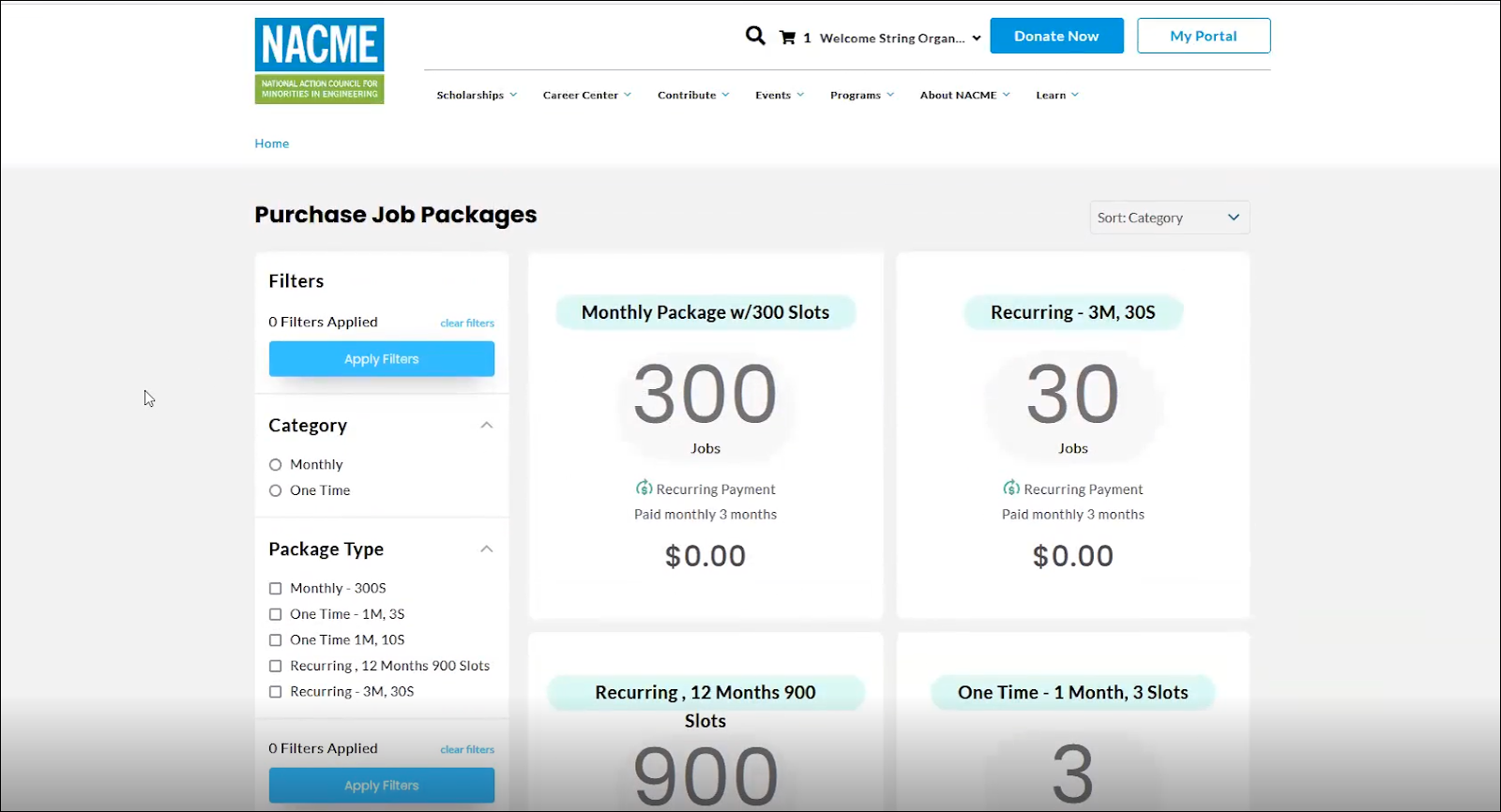
2. Navigate to the job card you wish to purchase and hover over it.
The details of the job package and the Add to Cart button are displayed.
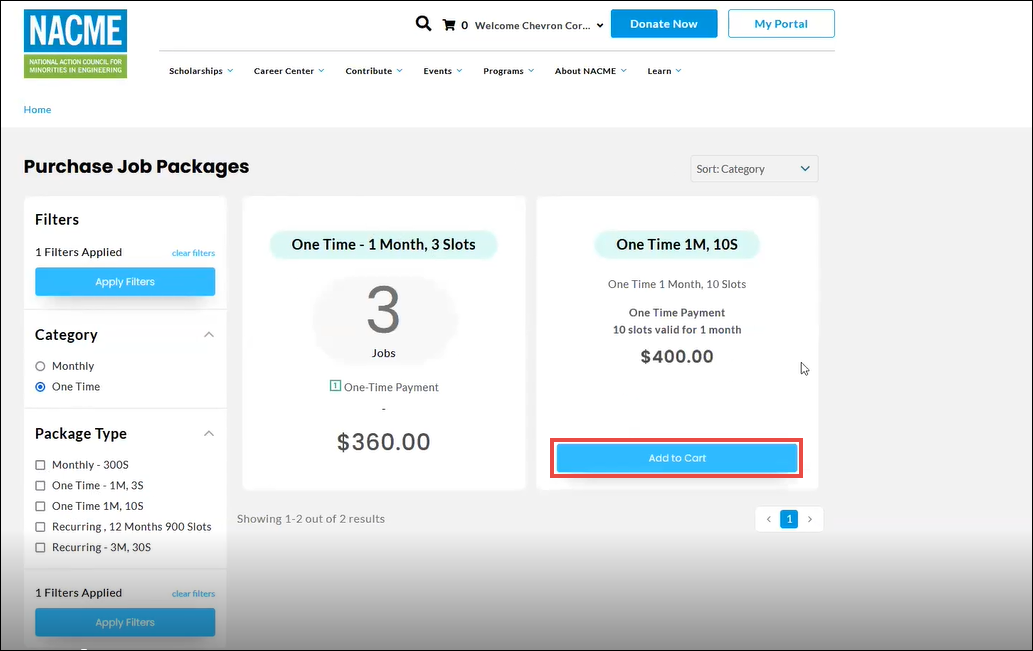
3. Click Add to Cart.
The success dialog is displayed and the job package is added to your cart.
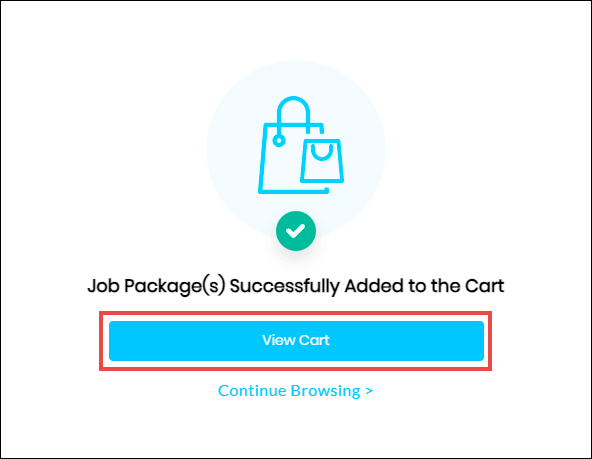
4. Click View Cart.
The Shopping Cart page is displayed.
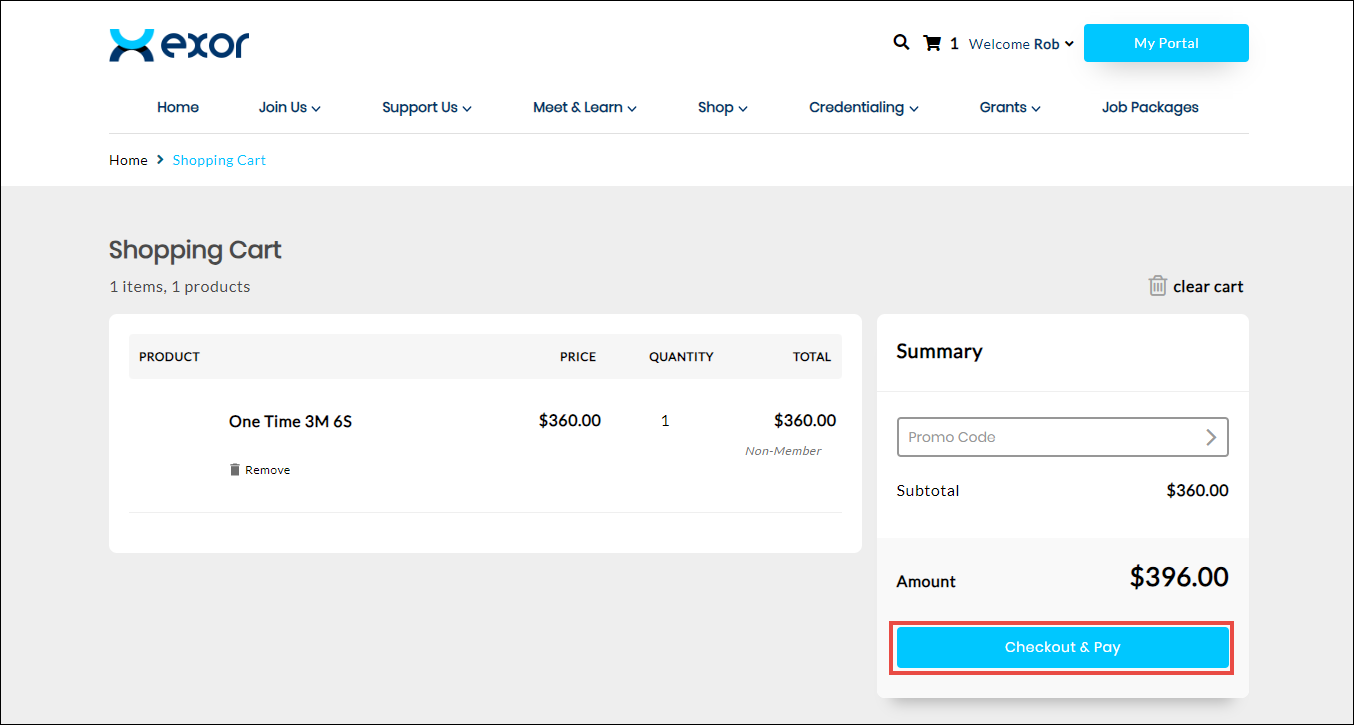
You can now make the payment. For more information, please refer to How to Make a Payment?
Once the payment is made, the purchase is confirmed.
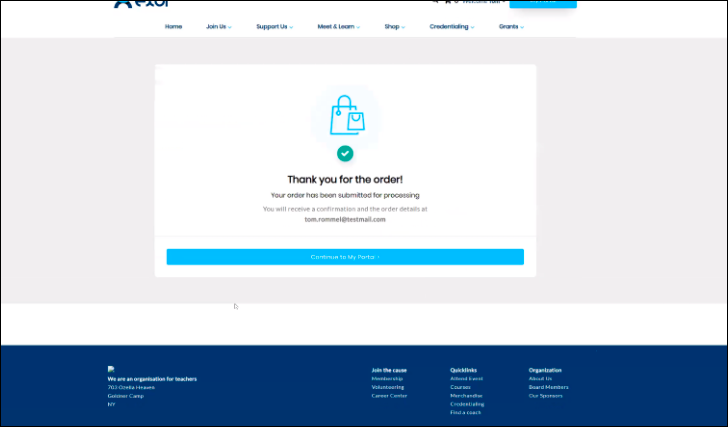

 Home
Home